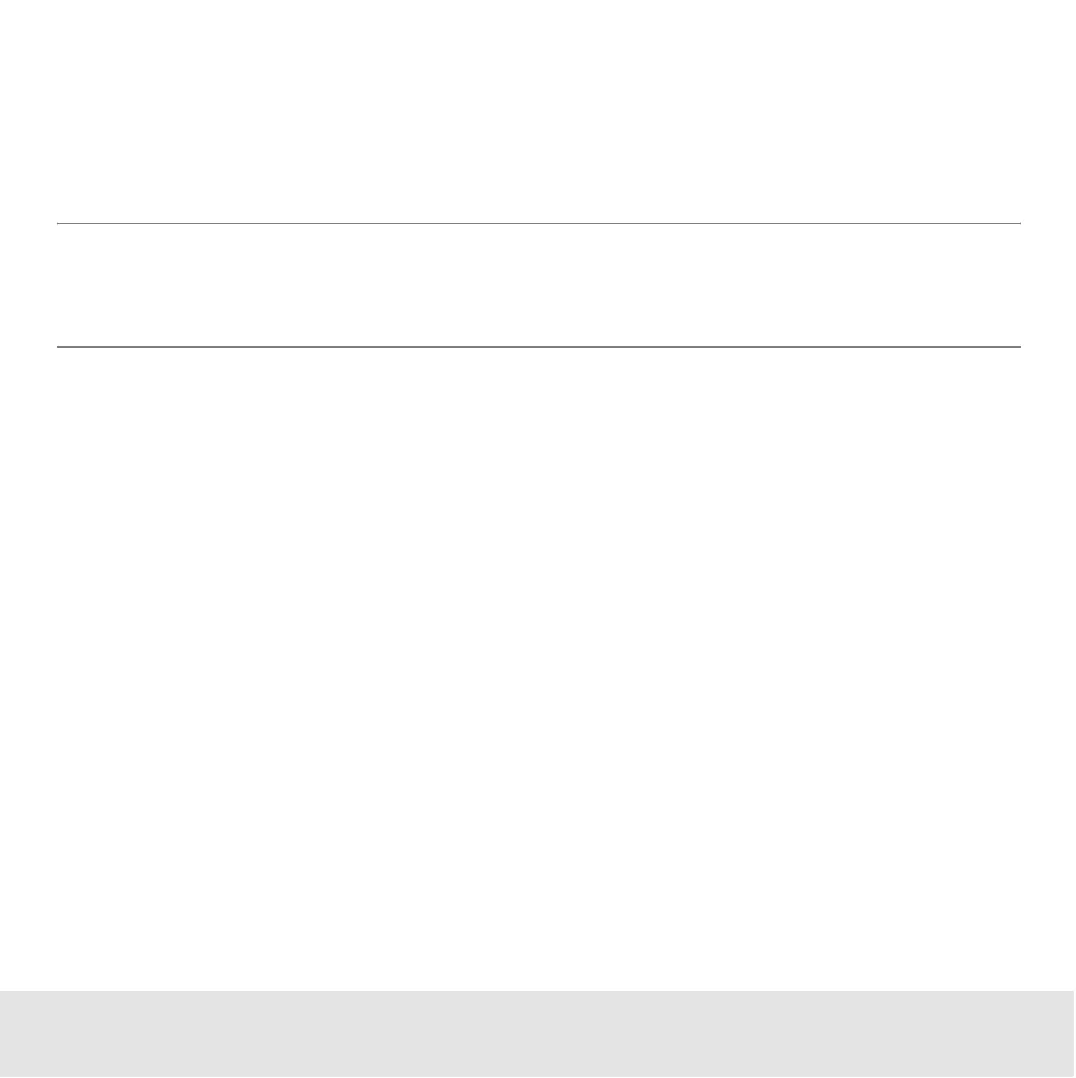Contents ▲ 151 ▼ Index
10From the File menu, select Save to save the comparison file (.xac) under the default
name, or select Save As to save it under a new name.
The default name is derived from the assay class: “ComparisonFileX [Assay Class].xac”
where “X” is an autoincremented number. Example: “ComparisonFile0 Protein 200.xac”
NOTE
You can re-open comparison files to review the comparison results, and to
add/remove samples.