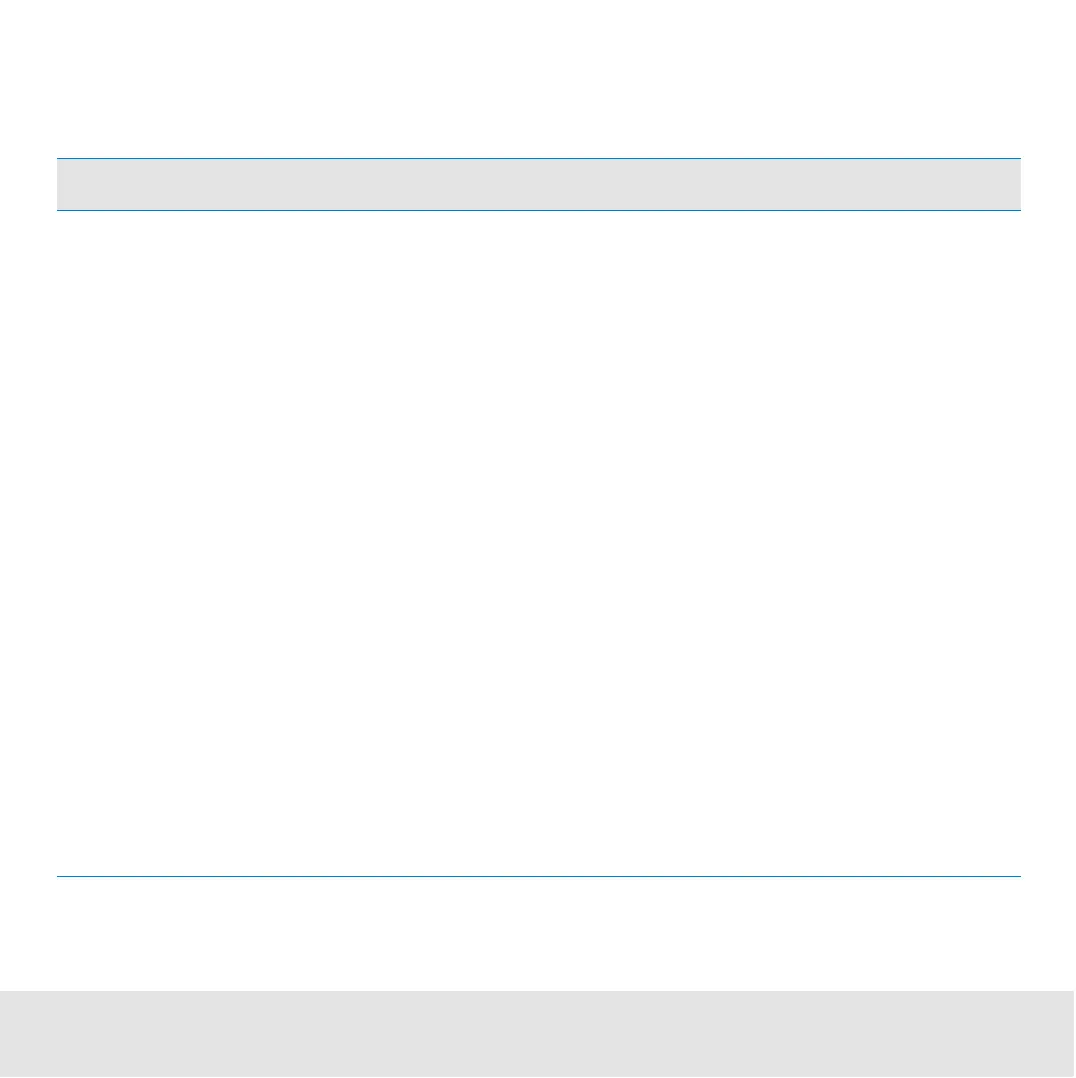Contents ▲ 12 ▼ Index
Layout Conventions
The following typographic conventions are used in this manual:
Highlight Meaning
Italic On-screen element
Example: ... the OK button.
Emphasis
Example: Right-click the ...
Te r m
Example: Dot plots show events as dots.
Reference to another document
Example: Refer to the Agilent 2100 Bioanalyzer Troubleshooting and
Maintenance Guide.
Blue Cross-reference or hyperlink
Examples:
“Introduction to the Key Features of the 2100 expert” on page 29
http://www.agilent.com/chem/labonachip
Courier
Code
Example: .. the command line parameter
-port 2
...
Courier
bold
User input
Example: Enter 50 MB.
