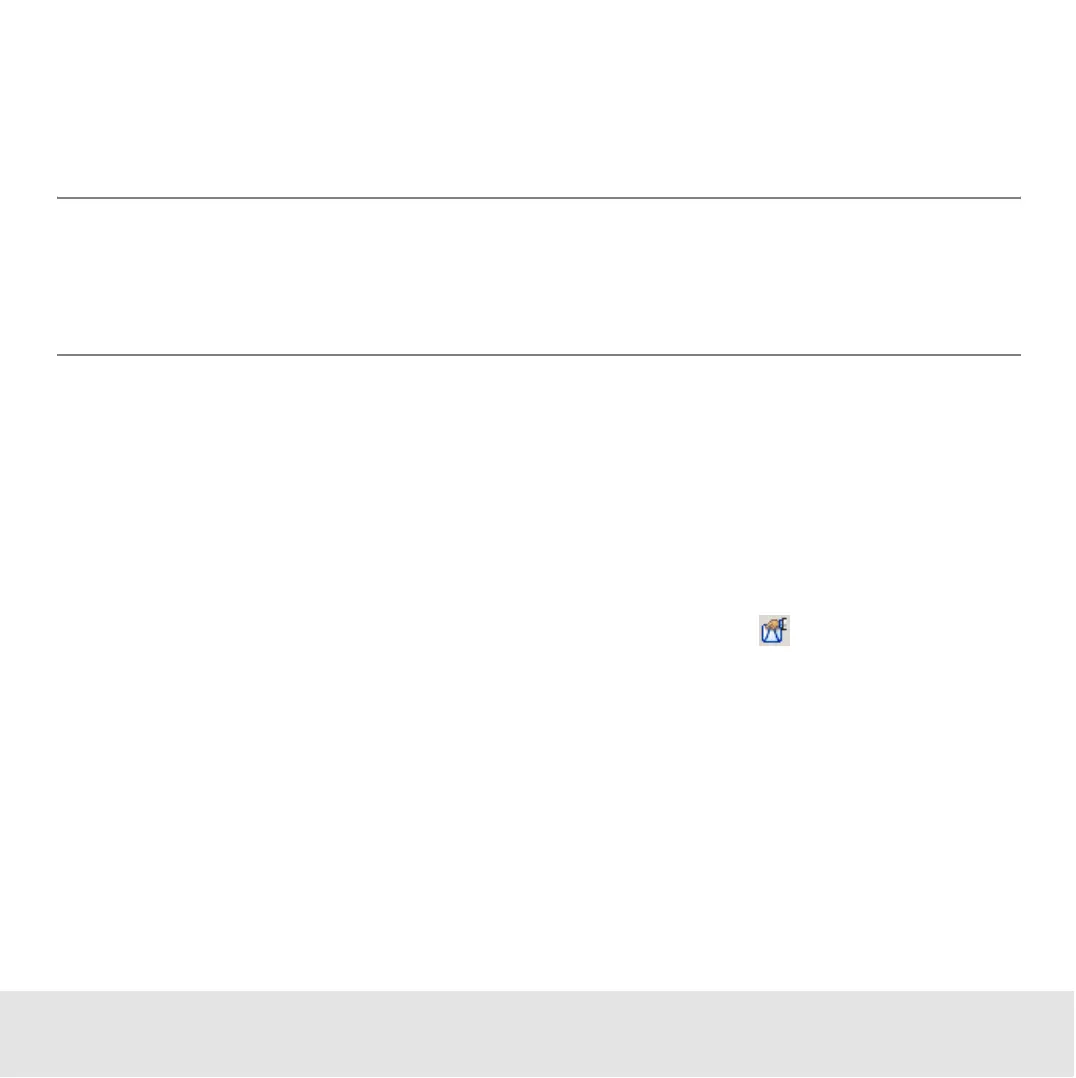Contents ▲ 131 ▼ Index
Manual Integration
For DNA and Protein assays, the 2100 expert software allows to manually integrate
peaks. Manual integration allows you to move, add or delete peak baselines.
TIP
To move a peak baseline, point along the vertical line, press the CTRL key and left
mouse button. To move a peak baseline, point along the signal, press the left mouse
button only.
Example: Adjusting peak baselines
To manually change peak baselines:
1 Switch to the Electropherogram tab in the Data context and zoom into the
electropherogram to enlarge the peak of interest.
2 Select Electropherogram > Manual Integration to switch off the automatic integration.
As an alternative you can click the Manual Integration button in the toolbar.
