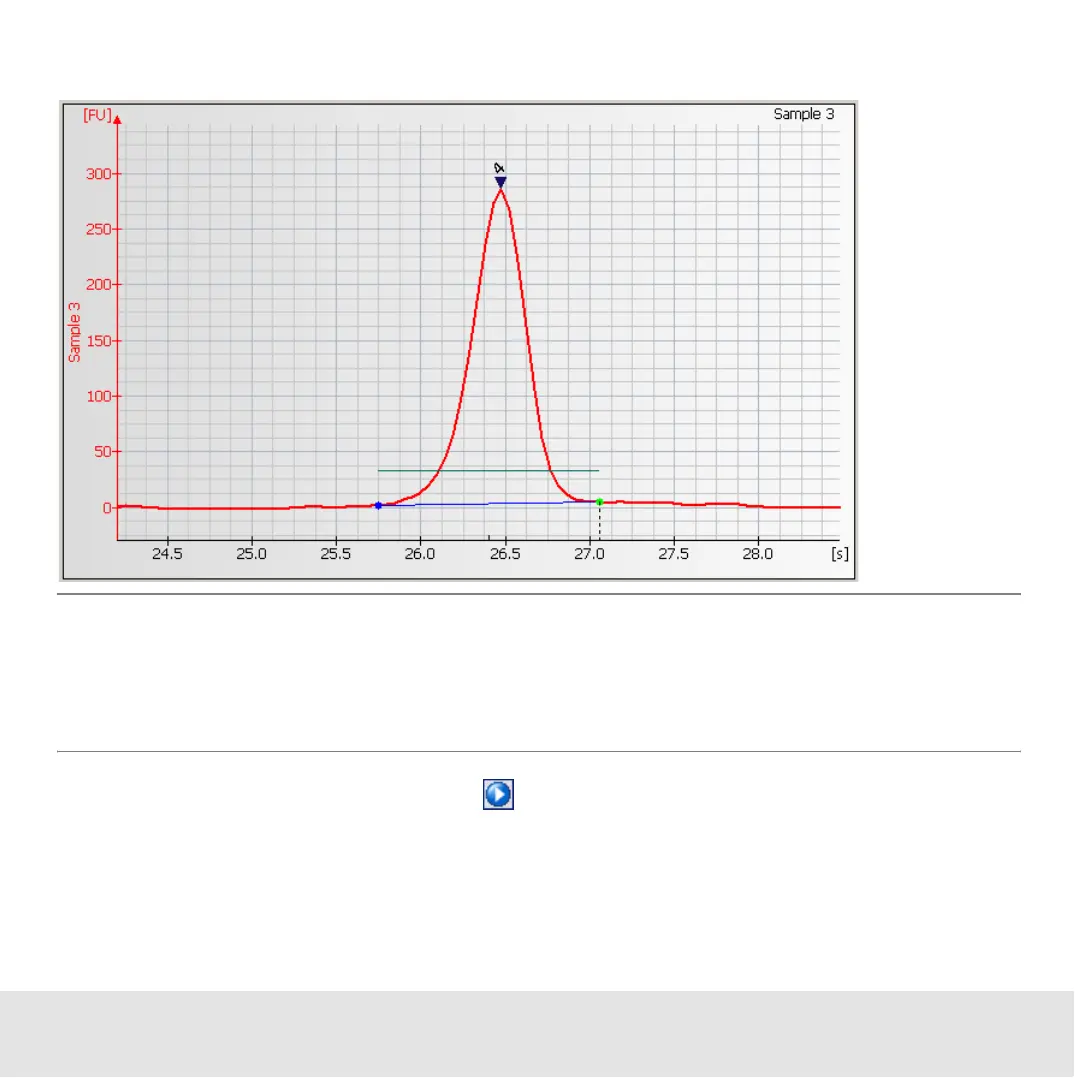Contents ▲ 133 ▼ Index
3 Adjust the baseline points as appropriate.
TIP
To move a peak baseline point along the vertical line, press the CTRL key and the left
mouse button. To move a peak baseline point along the signal, press the left mouse
button only.
4 Click the Automatic Analysis button to enable the integration again.
The integration results in the result and peak tables will change according to the
changes done.
