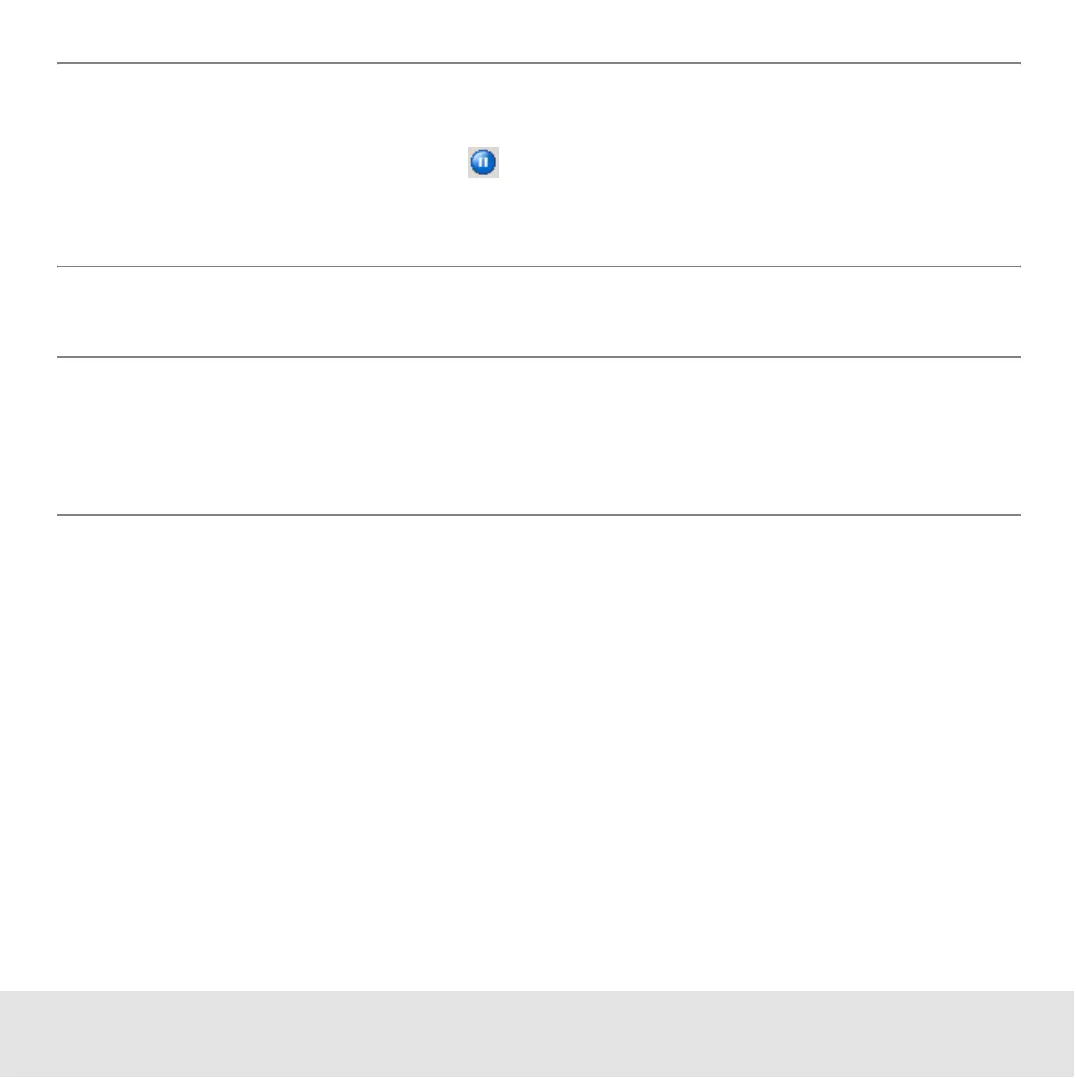Contents ▲ 139 ▼ Index
TIP
If you want to change several baseline points, deactivate the automatic analysis by
clicking the Pause Analysis button in the toolbar. This way, the software will not
recalculate the data analysis with every change. Once you have changed all baseline
points, click the Pause Analysis button again to activate automatic analysis.
4 Adjust the baseline points as appropriate.
TIP
To move a peak baseline point along the vertical line, press the CTRL key and the left
mouse button. To move a peak baseline point along the signal, press the left mouse
button only.
