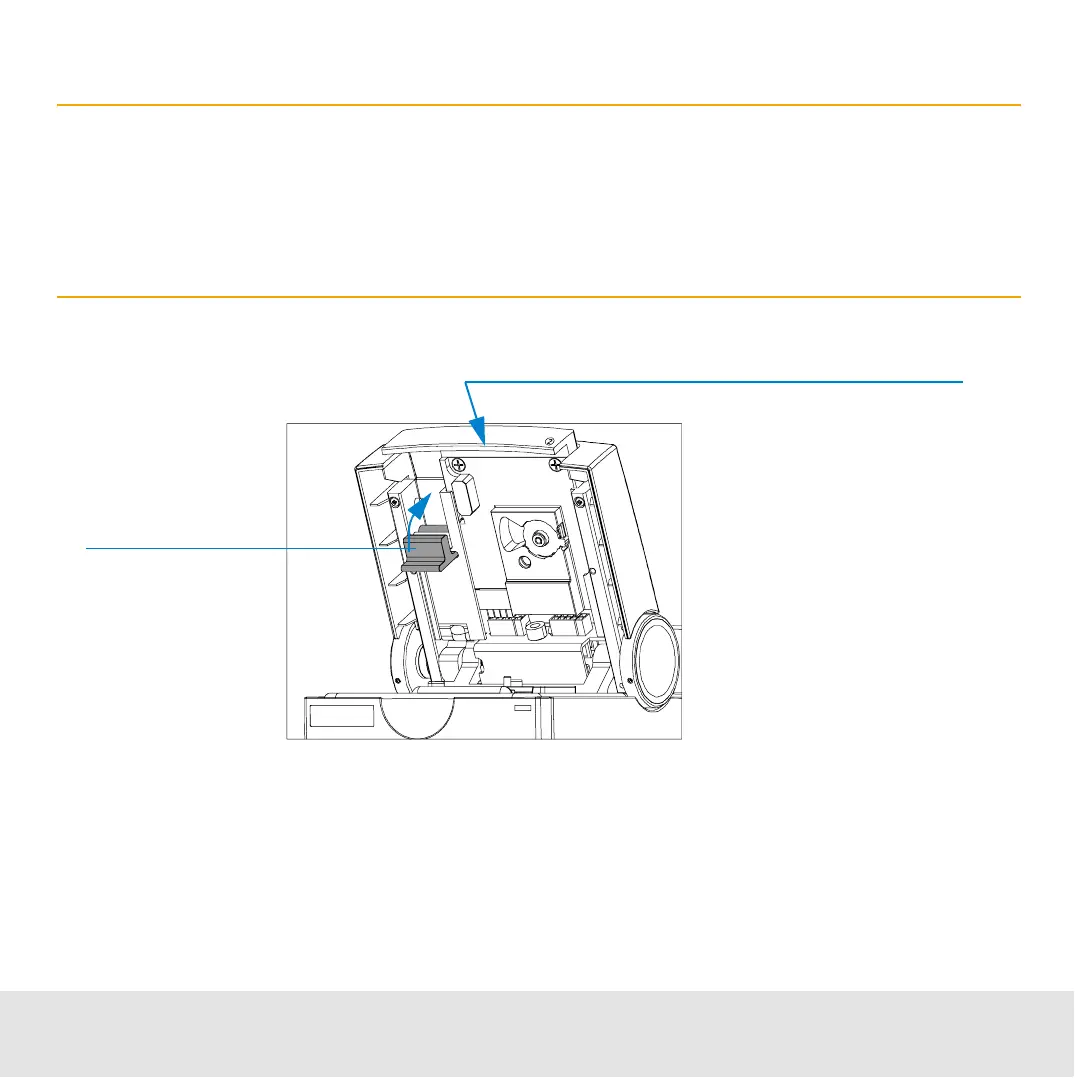Contents ▲ 191 ▼ Index
2 Gently pull the cartridge out of the lid.
CAUTION
Improper handling of the electrode cartridge will damage it.
Always store the electrode cartridge in the provided box. If the pins of the electrode
cartridge are bent or misaligned, poor quality results or pre-terminated chip runs will
result.
3 Slide the pressure cartridge in the lid as shown in the following figure.
4 Push the metal front of the cartridge until it is securely in place.
5 Push the metal locking lever in the flat (closed) position.
Metal lever
Push here to ensure
tight connection
