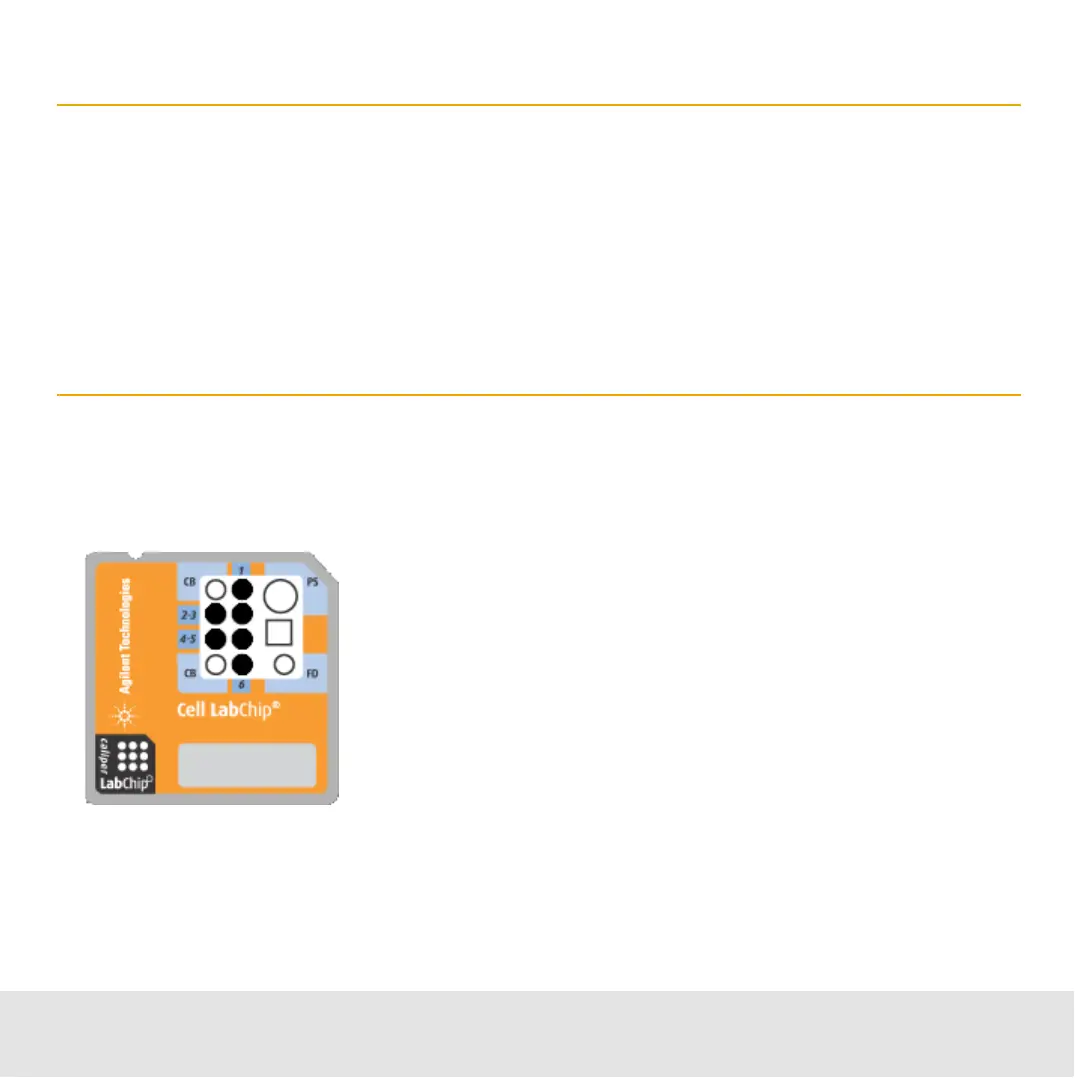Contents ▲ 194 ▼ Index
4 Carefully close the lid.
CAUTION
Do not force the lid closed. This can damage the pressure cartridge. If the lid does not
close without force, check that chip is inserted correctly and that the chip selector is
at the correct position for this chip type.
When the software recognizes an inserted chip, the chip is shown on the Instrument
tab. If you have closed the lid, and the software has not recognized the chip, verify that
the cartridge and chip are inserted properly and the chip selector is in the correct
position. Close the lid.
The adapter with the gasket in the cartridge fits onto the priming well of the chip. A
small gap between the lid and the instrument mainframe is normal and no cause for
malfunction. The icon on the Instrument tab changes to a cell chip icon:
If the chip is not detected, open and close the lid again.
