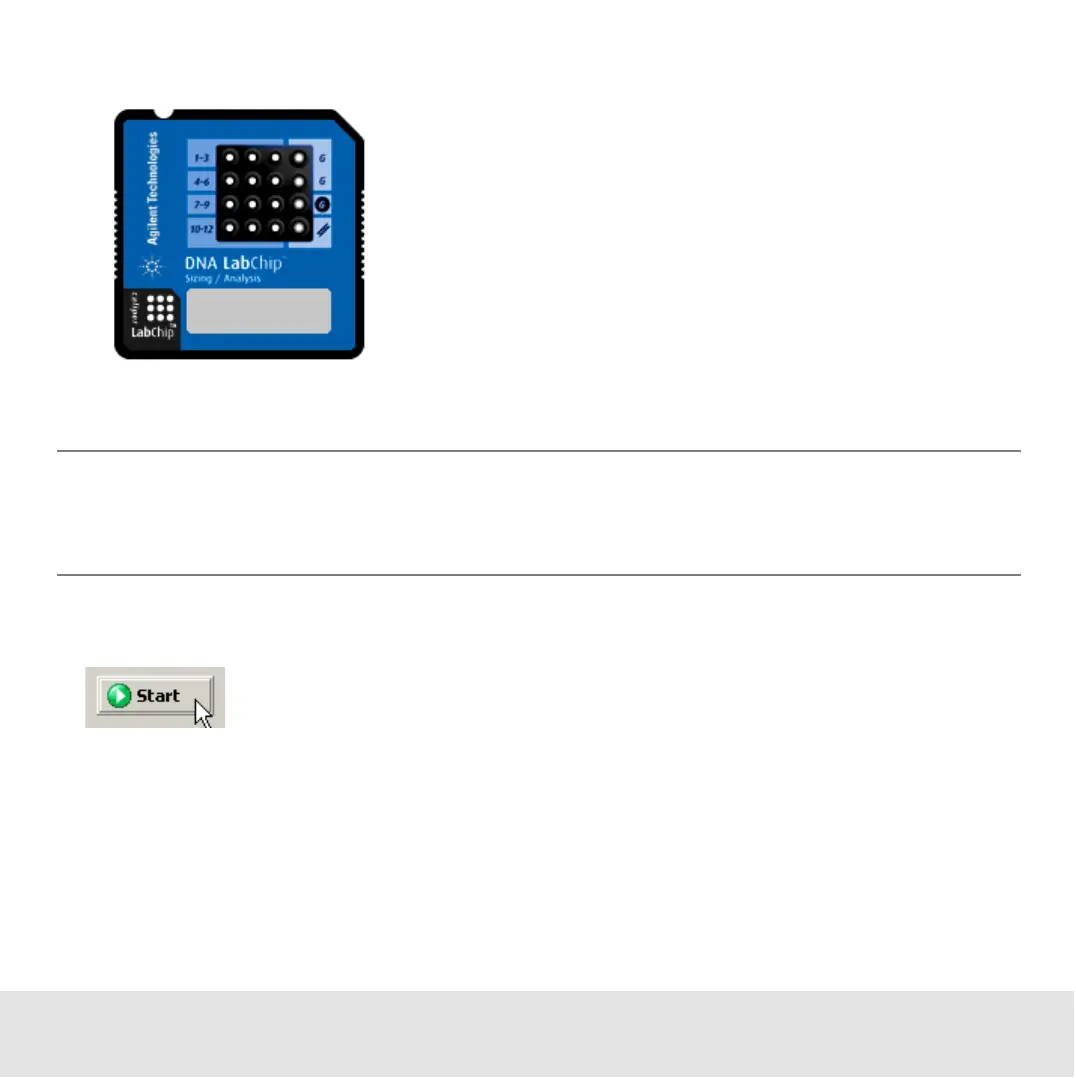Contents ▲ 22 ▼ Index
When the chip is detected, the image on the Instrument tab changes to a chip.
If the chip is not detected, open and close the lid again.
NOTE
If the AutoRun option is active, the chip run starts automatically once a chip has been
inserted and the lid has been closed.
6 On the Instrument tab, click the Start button.
The chip run starts. The Raw Signals sub-tab shows an electropherogram of the currently
measured sample. The name of the sample is displayed above the graph. The graph is a
“live” plot of the migration time against fluorescence units (raw data, including
background fluorescence, for example).