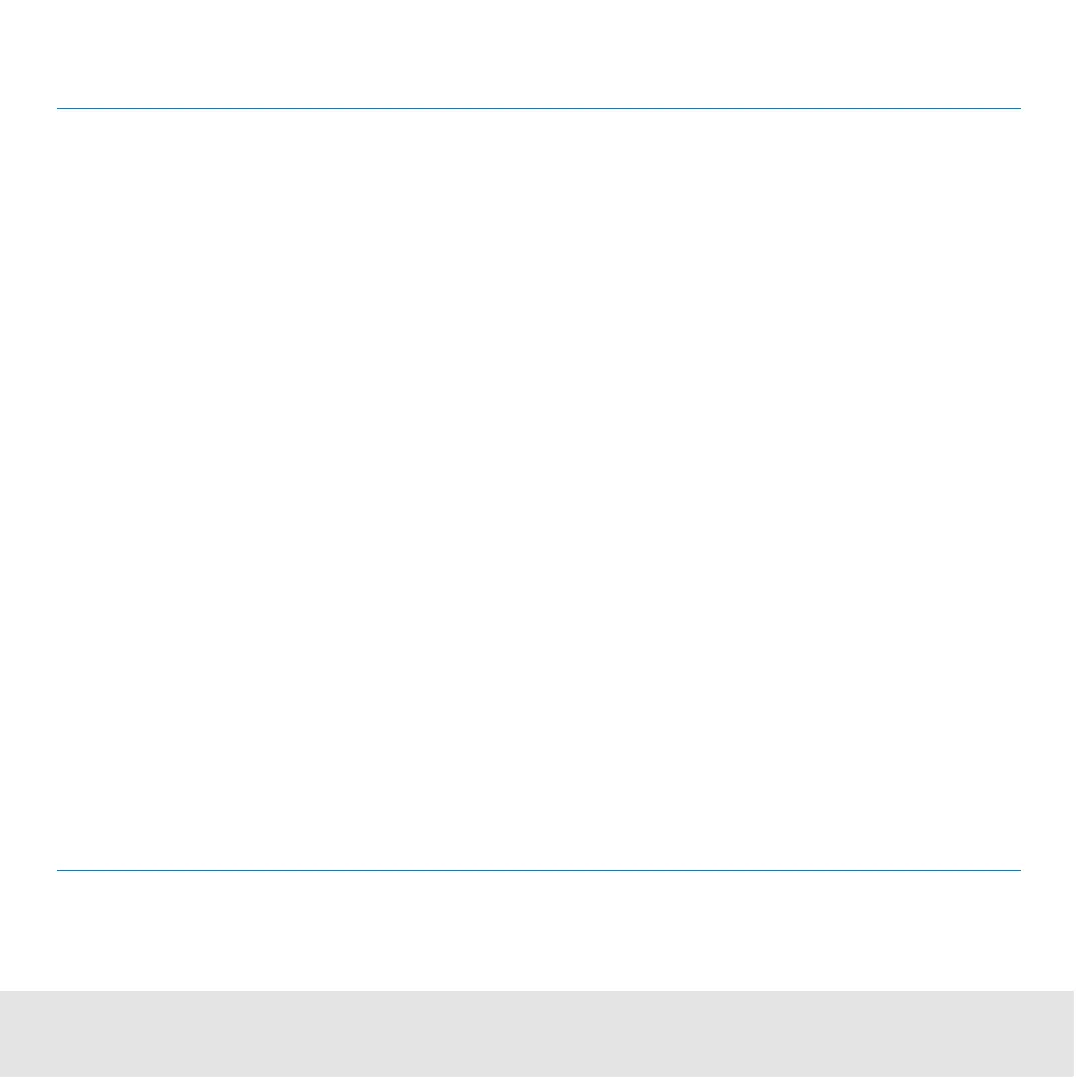Contents ▲ 232 ▼ Index
The histogram that displays the gated data can show the following data:
Marker All events – this row shows the data for all events that pass the gate.
The following rows show the data for all events covered by the
inserted marker. If you use a predefined assay, the entry can be
“Annexin V on subset”, for example.
Min Minimum fluorescence value of the corresponding marker.
Max Maximum fluorescence value of the corresponding marker.
Events Number of events covered by the marker. For the histogram you use
for gating, the number of all detected events is displayed in the row
“All events”.
% total % of selected events in relation to the total number of events. The
marker used for gating is 100%, the table of the gated histogram
shows the value of the subset.
% of gated % of the gated events in relation to the total number of events. These
are the events that have passed the gate and are covered by the
marker of the histogram, for example, by annexin V.
Mean Mean fluorescence value of the events inside the marker
StdDev Standard deviation to the mean value.
%CV Coefficient of variation.
GMean Geometric mean.
