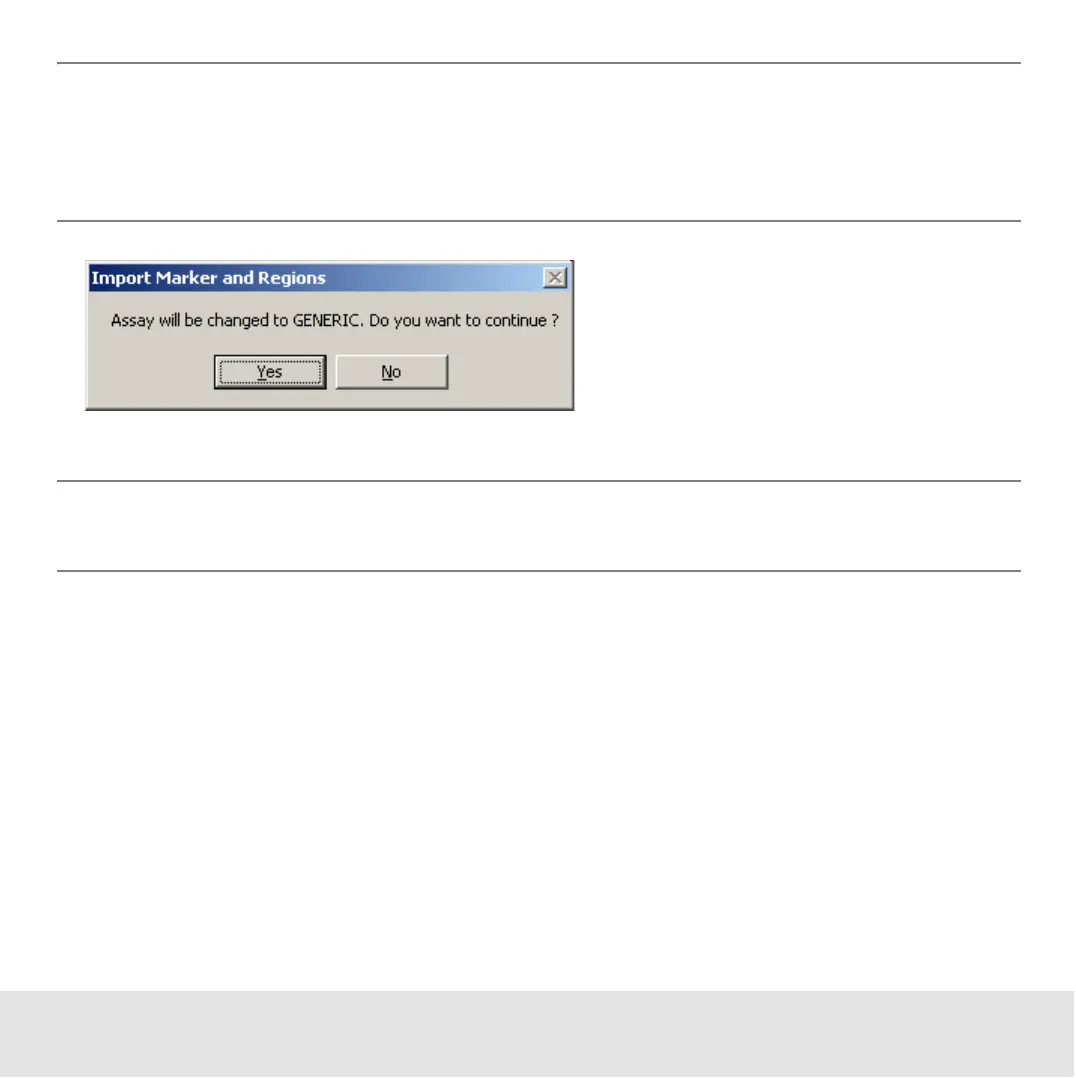Contents ▲ 274 ▼ Index
NOTE
For flow cytometry files, the import will delete all existing markers and regions in the
current file, and change the current assay to a Generic assay. A message box appears
that prompts you to confirm this change.
4 Click Yes.
NOTE
Importing data analysis setpoints overwrites all current setpoint values.
– All files: the setpoint values are updated in the setpoint explorer, and immediately
applied to the measurement results (if any).
– Flow cytometry files: the new markers and regions are now available for evaluation,
and calculations based on the new markers and regions are immediately done.
5 From the File menu, select Save to make the changes permanent.