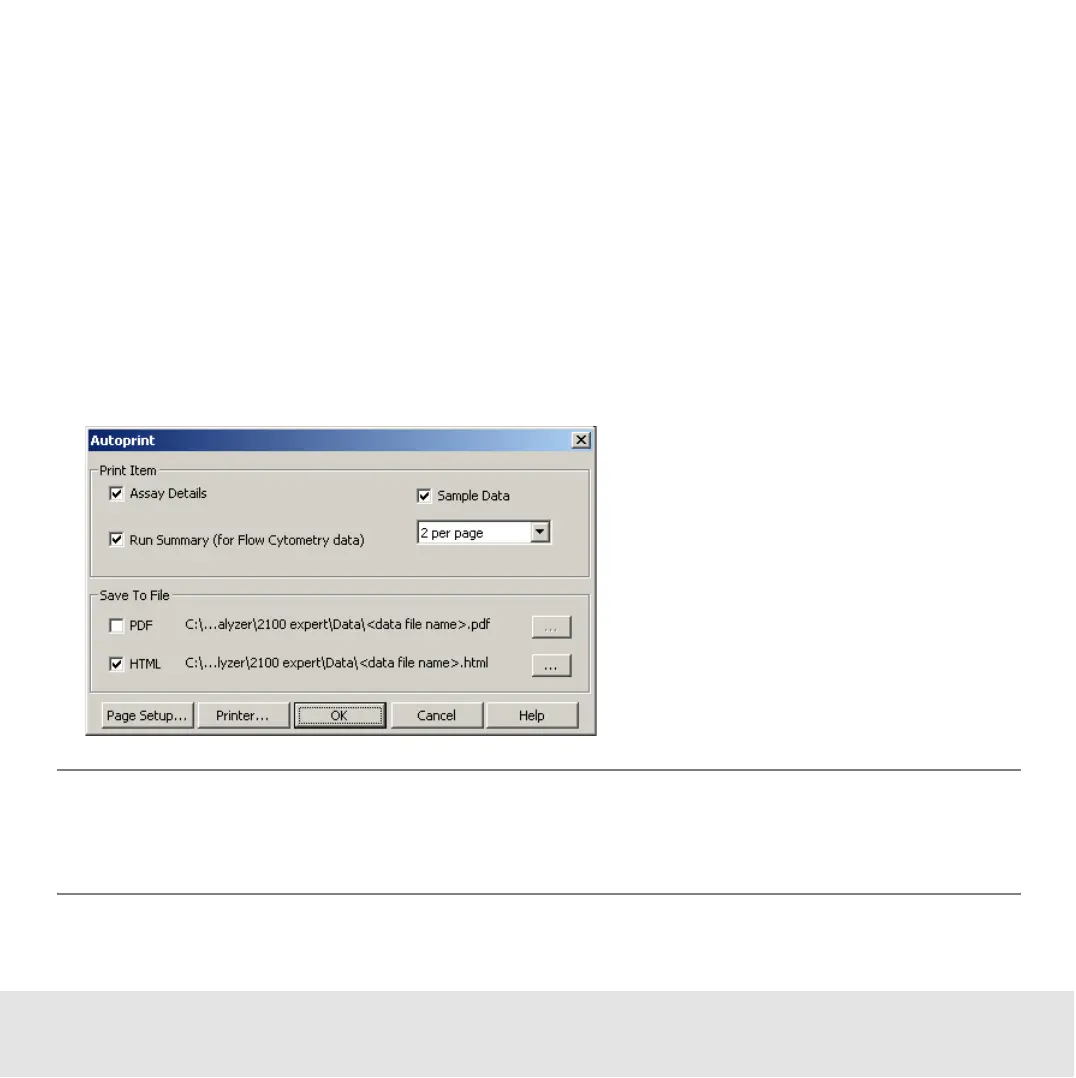Contents ▲ 291 ▼ Index
How to Turn on and Configure Automatic Printing of Chip Run Reports
A report can be automatically printed on a printer or generated as a file at the end of each
chip run. Saving reports as files can be helpful for documentation purposes.
To enable and configure automatic printing:
1 Switch to the System context.
2 Select Run and Result in the tree navigation.
3 Activate the Auto Print check box and click the Settings button next to this check box.
The Auto Print dialog box appears.
NOTE
The Auto Print settings are independent from those made via the Print command of
the File menu .
4 Adjust the settings: