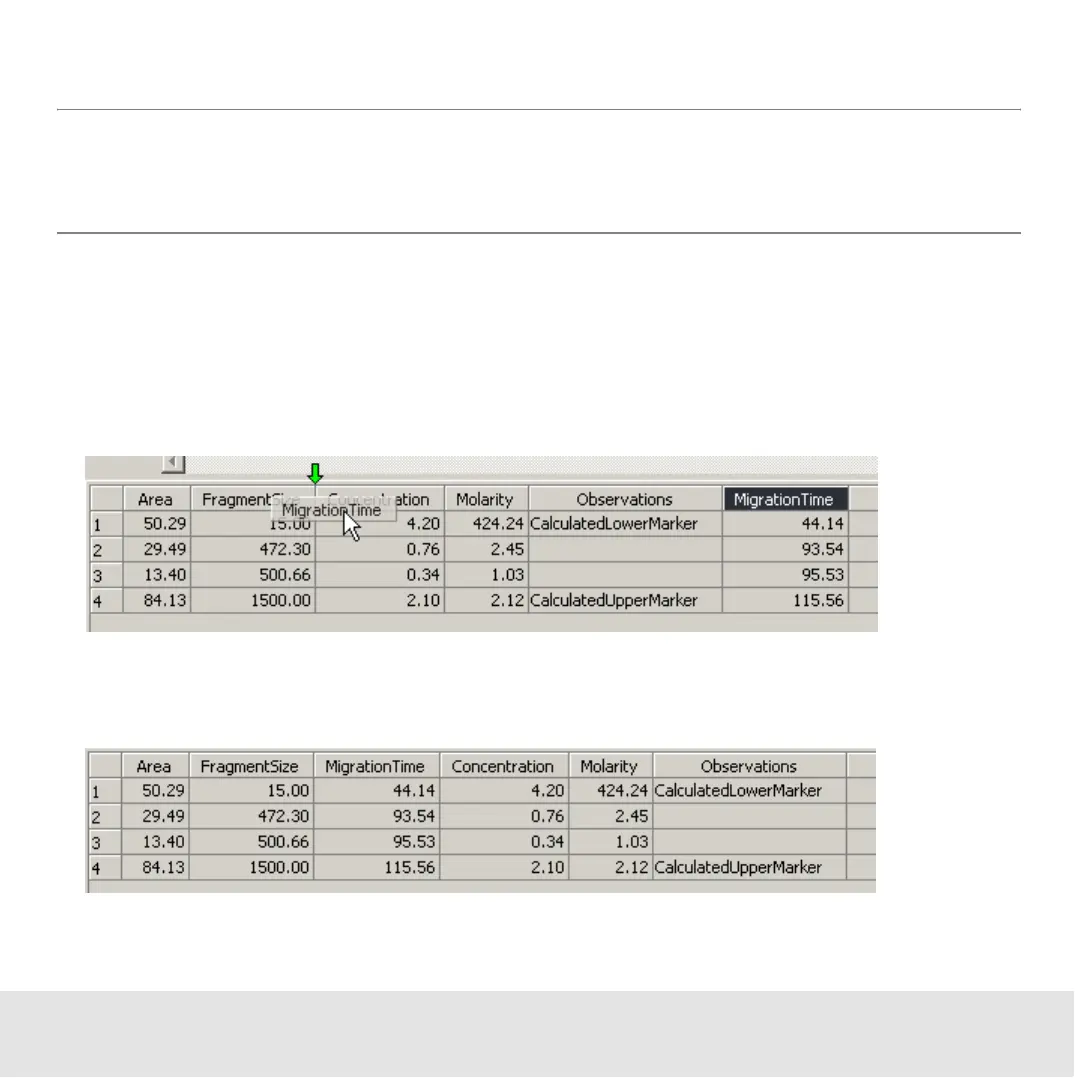Contents ▲ 296 ▼ Index
Changing the Column Sequence
TIP
You can set the column sequence also using the Up and Down buttons in the
Configure Columns dialog box.
To change the column sequence of a table:
1 Position the mouse pointer on a column header.
2 Click and hold the left mouse button, and drag the header cell to the desired position.
While dragging, a green arrow indicates the target position.
3 Release the mouse button.
The column has moved to its new position:
