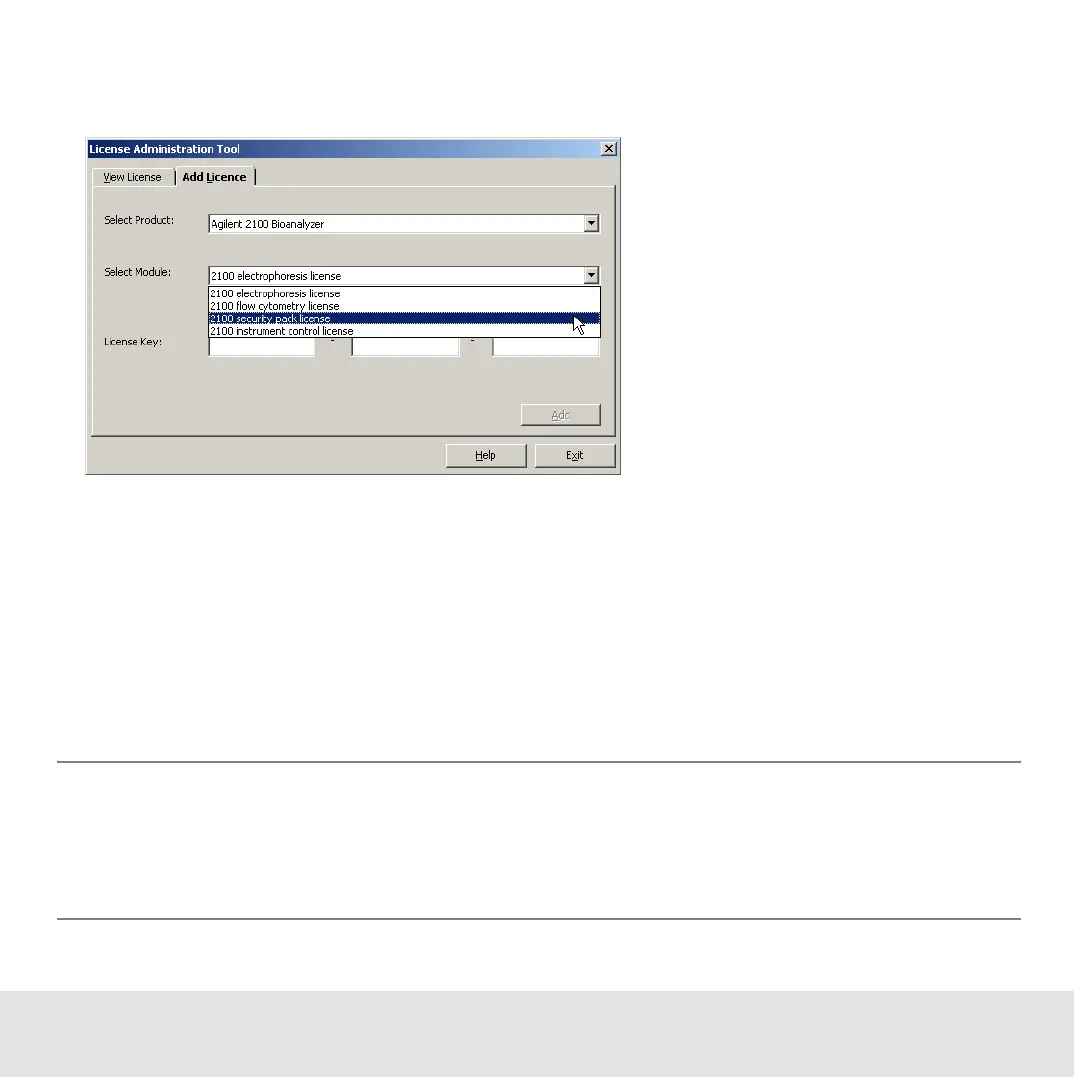Contents ▲ 308 ▼ Index
4 In the Select Module field, select the license for the software module that you want to
activate.
5 Enter the correct License Key and click the Add button.
A message box informs you whether the license key was added successfully.
6 If you want to add more licenses, repeat the previous two steps for every license key.
7 Click the Exit button to close the License Administration Tool window.
The licensed software modules are now activated and can be used.
NOTE
If you added the license key to activate the security pack, the 2100 expert software
closes and the secured file area will be set up. Follow the instructions displayed in the
different pages of the setup wizard.
