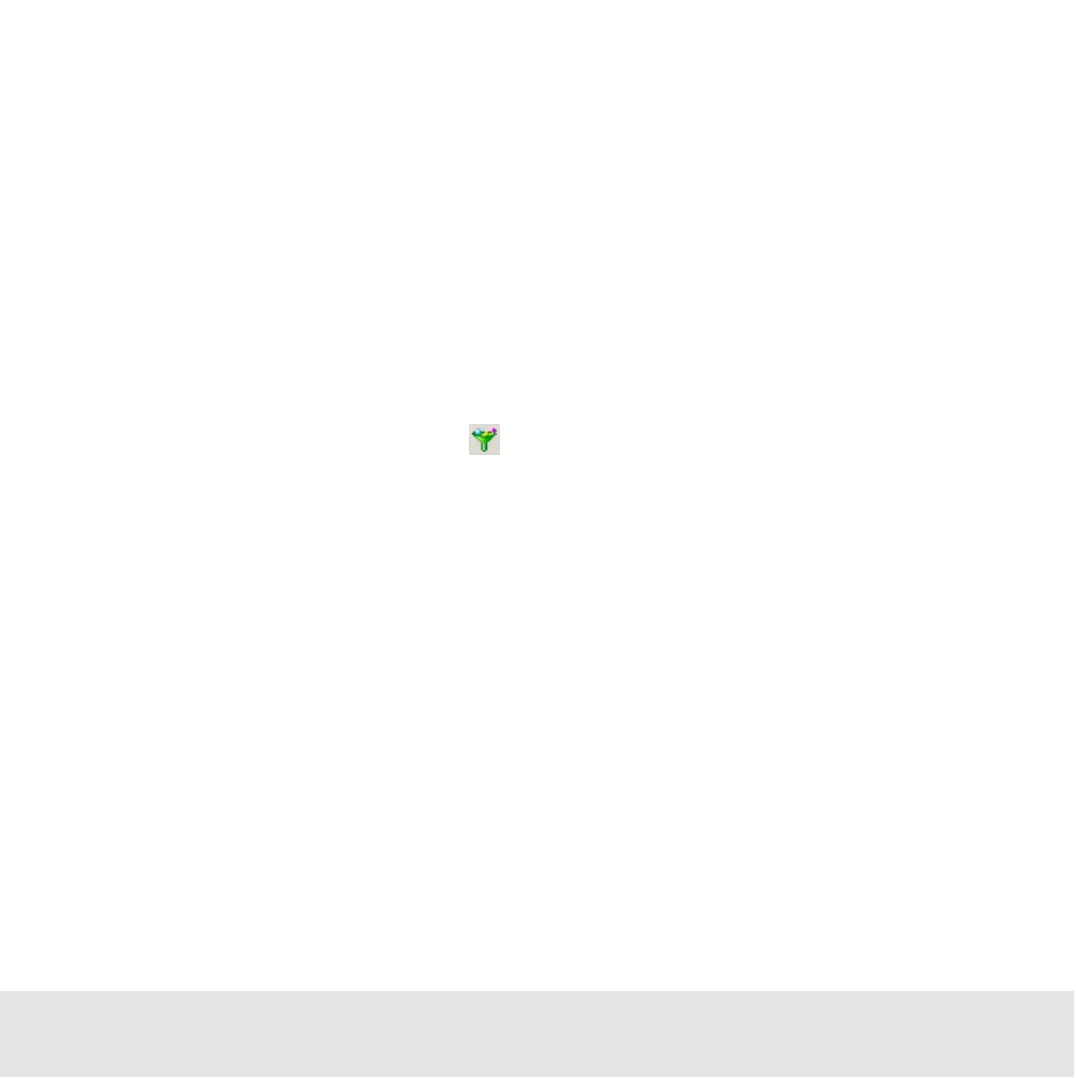Contents ▲ 312 ▼ Index
The system log book is saved in
config/SystemFile.xml
. The log book entries can be
exported from this file.
How to Change the Display of the Log Books
To sort a log book table:
1 Click the column header you want to sort the table by.
The log book table is sorted by the entries in the selected column in ascending order.
2 Click the column header again to reverse the order.
To filter a log book table:
1 In the Log Book toolbar, click Filter .
The Filter dialog box appears.
2 To define a filter for events from a specified period of time, specify a Start Time and an
End Time.
3 To define a filter for events with certain entries in a column, specify the column name
and the value to search for.
4 Use the Filter Action radio buttons to define whether only events that match the filter
criteria are displayed (FilterActionHide) or whether those events are highlighted while
the others are still listed (FilterActionHide).
5 Click OK to apply the filter to the log book table.
The filter definition in the following example excludes all events from the Run Log in the
Data context with an Event Type other than Critical.
