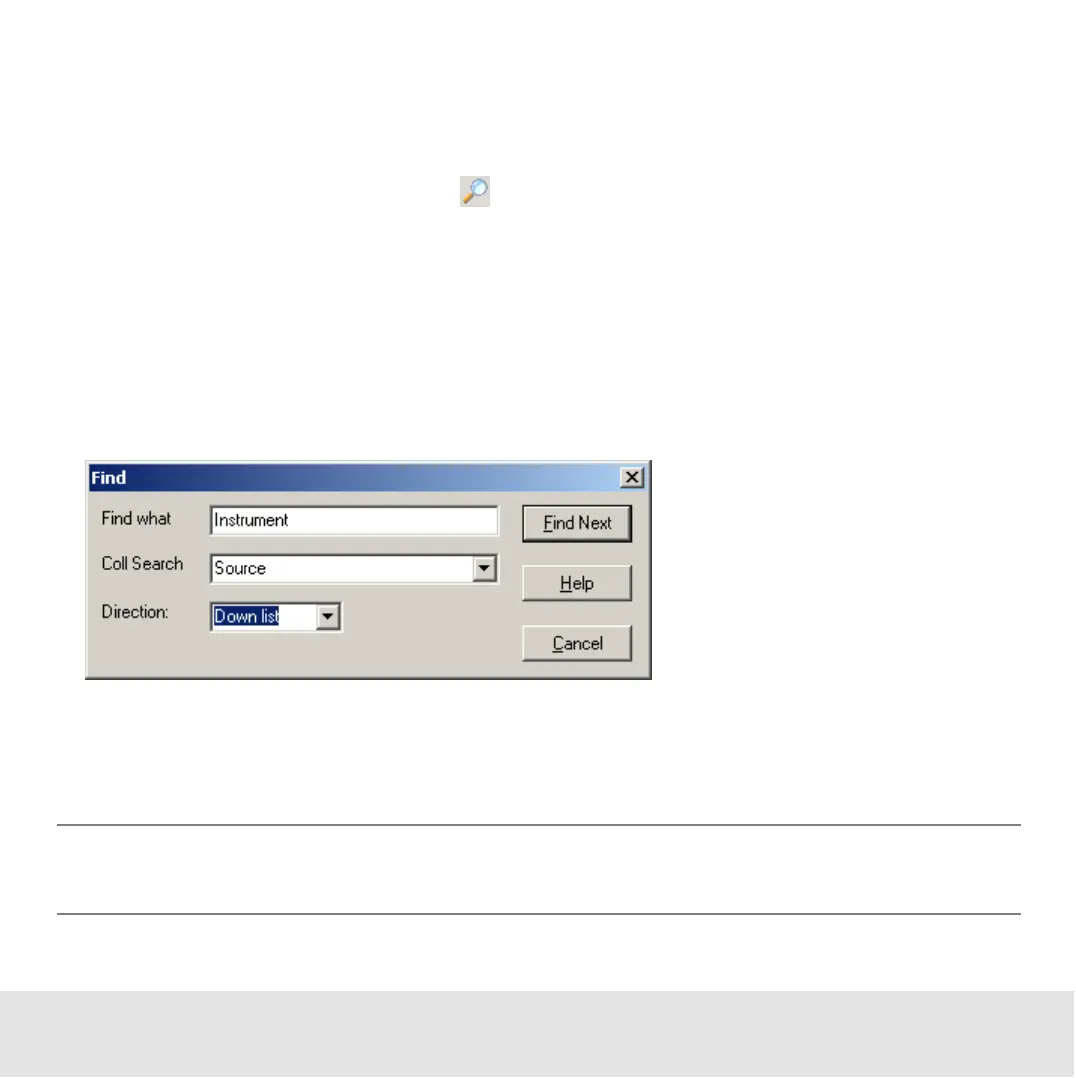Contents ▲ 314 ▼ Index
How to Search the Log Book
You can search the various log books for any string.
To search the Log Book:
1 In the Log Book toolbar, click Find .
The Find dialog box appears.
2 Enter a search string in the Find What field.
3 Use the Column selection list to specify whether you want to search all columns or a
particular column only.
4 Select the search Direction.
5 Click Find Next.
If the search string was found in an event, the event row gets highlighted in yellow.
NOTE
The search is case-sensitive!
