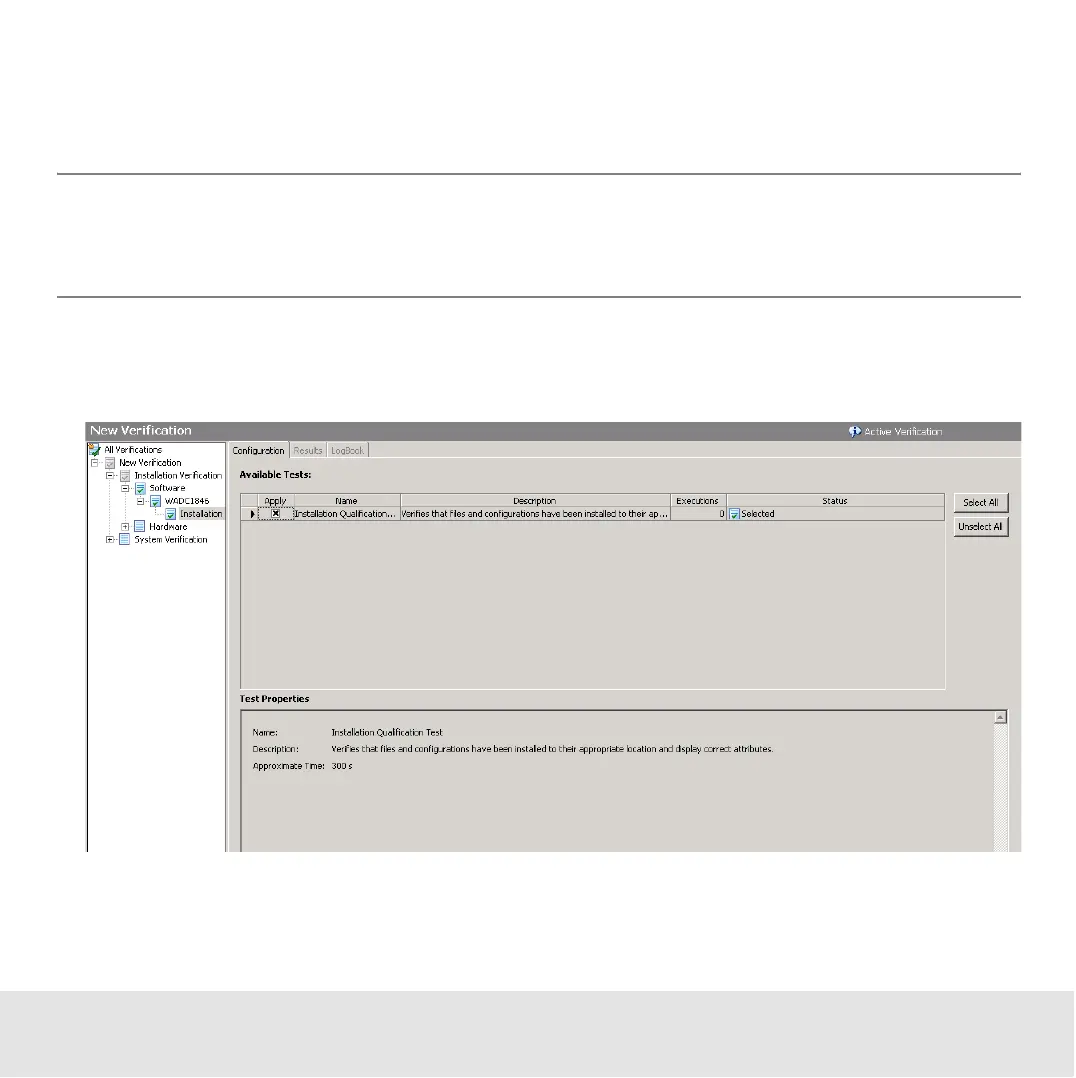Contents ▲ 328 ▼ Index
6 In the Tree View Panel, navigate to the test category you want to execute. Select the
category via Installation/System Verification – Software/Hardware – PC
name/Bioanalyzer name – Test Category.
NOTE
To execute hardware tests (HW branch) the bioanalyzer must be properly connected
and switched on.
The Configuration tab now lets you select verification tests to be executed in the
verification run:
To select tests, check the Apply check box next to the test(s).
