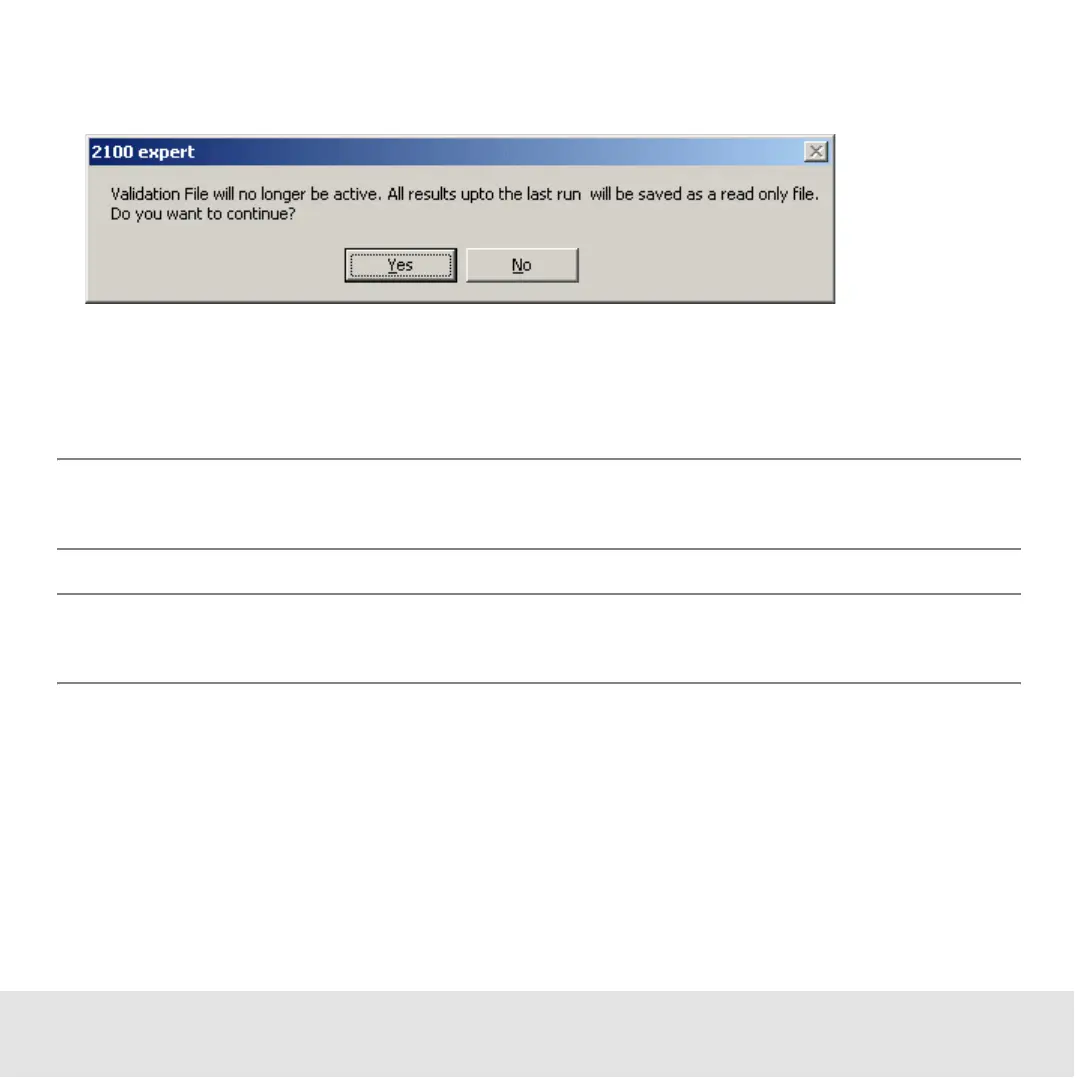Contents ▲ 333 ▼ Index
15When you close the verification result file (File > Close), try to switch to another
context, or exit 2100 expert, the following message appears:
If you select No, you return to the Verification context and can run further verification
tests.
If you select Yes, the verification result file (.xvd) is closed and becomes read-only.
NOTE
You can re-open verification result files only for viewing and printing.
TIP
Select File > Print to generate a printed report of the verification run.