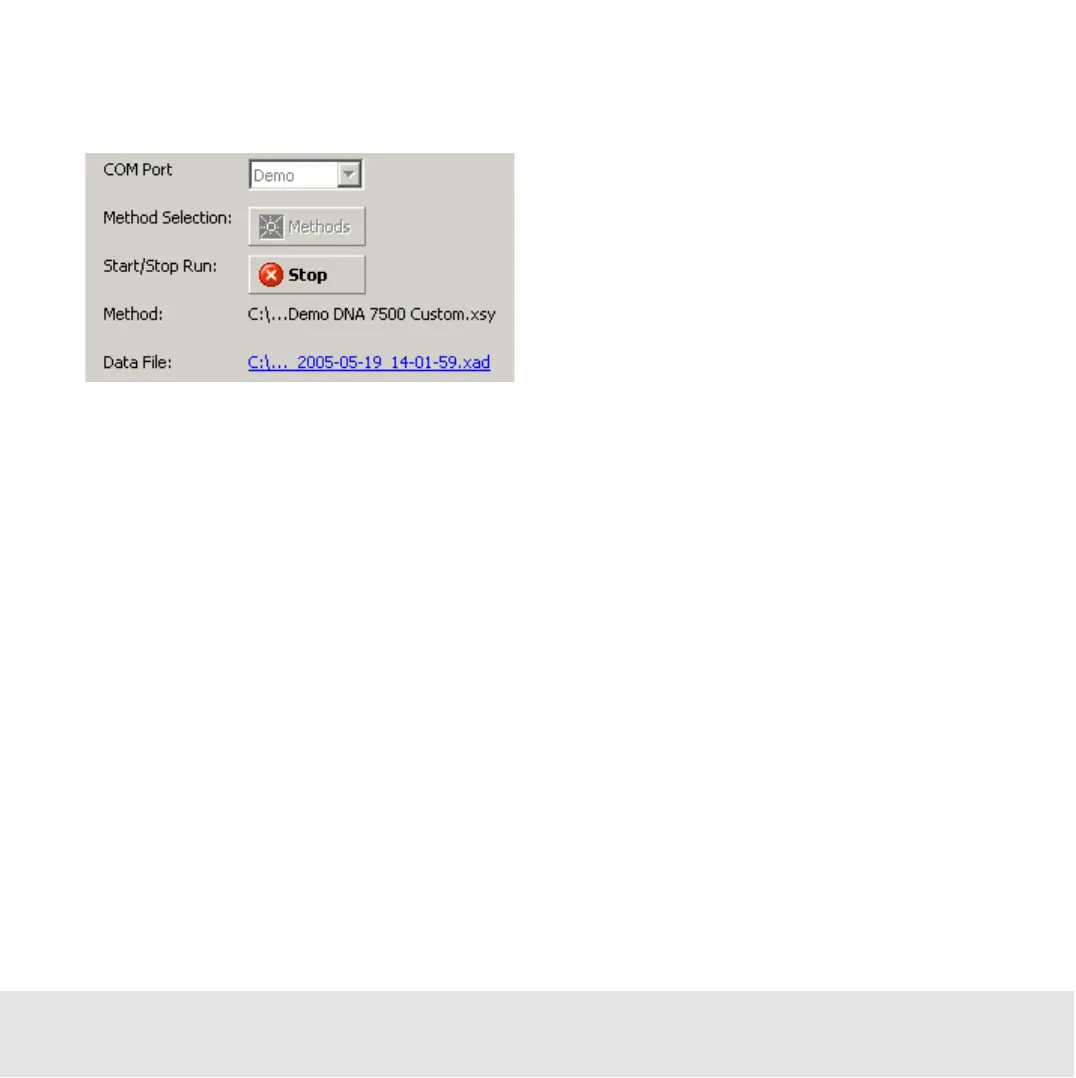Contents ▲ 66 ▼ Index
During the chip run, you can do the following:
• View the chip data file in the Data context by clicking on the name of the Data File:
• Switch to any other context. For example, you can evaluate any chip data file in the Data
context, or compare samples in the Comparison context.
• If necessary, abort the chip run by clicking on the Stop button.
All data that was collected up to the stop point will be saved.
After the chip run is completed, you can:
• Switch to the Data context, where you can view, analyze, and evaluate the results of
your chip run (see “Displaying the Measurement Results (Electrophoresis)” on page 72
and “Analyzing and Evaluating the Results of an Electrophoretic Assay” on page 81).
• Stay in the Instrument context and start a new assay, for example.
