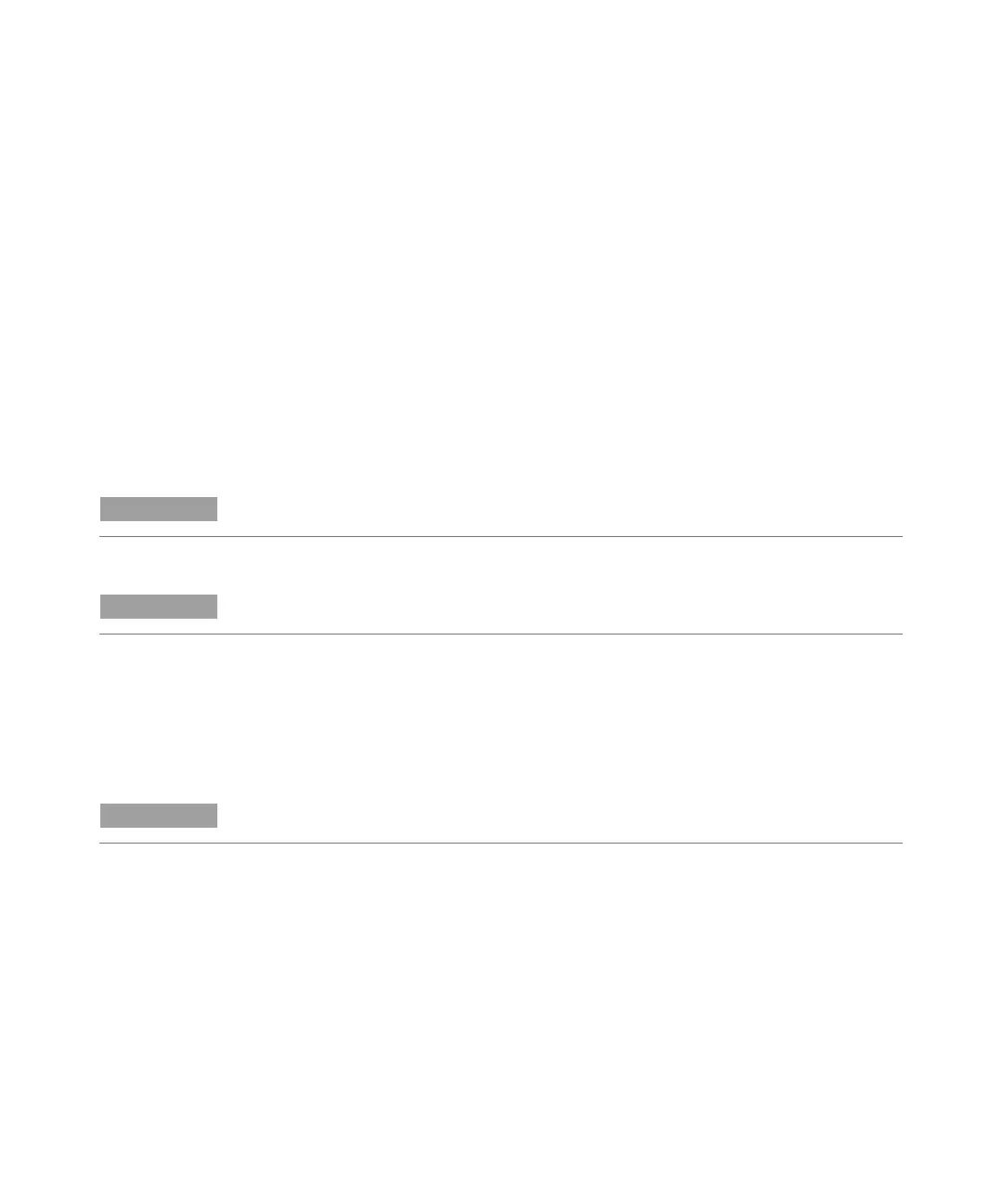Installation
44 Agilent 240/280 Series AA (including Zeeman)
5 Close all dialog boxes.
6 Shut down and restart the computer. You may need to repeat this process if
the port was not enabled the first time due to it being used by another device.
Starting the SpectrAA software
To start the SpectrAA software:
1 Double-click the SpectrAA icon on the desktop.
2 The first time the SpectrAA software is opened a Software Registration dialog
appears. Click
Next.
NOTE
Ensure that the user of the SpectrAA software completes the software registration
.
For further information, refer to the Software Registration Help.
3 Complete all the fields on the ‘Customer Details’ page. Click Next.
NOTE
The Product Key is found on the cover of the Agilent SpectrAA software CD case
that was delivered with the instrument.
4 Complete all the fields on the ‘Product Details’ page. Click Next.
5 Complete all the fields on the ‘Work Environment Details’ page.
6 Click Register.
7 A dialog appears stating ‘Your Agilent Software Registration has been
successful’.
NOTE
If your computer is not connected to the Internet
, refer to the Software Registration
Help for further information.
8 The application will now open, and you can collect your data.
SpectrAA Release Notes and Software Status Bulletin
Refer to the SpectrAAReleaseNotes.pdf file in the installation directory and the
Software Status Bulletin document for further details. The file includes latest
release information and important notes including the detail of any known
problems and suggested work-arounds.
