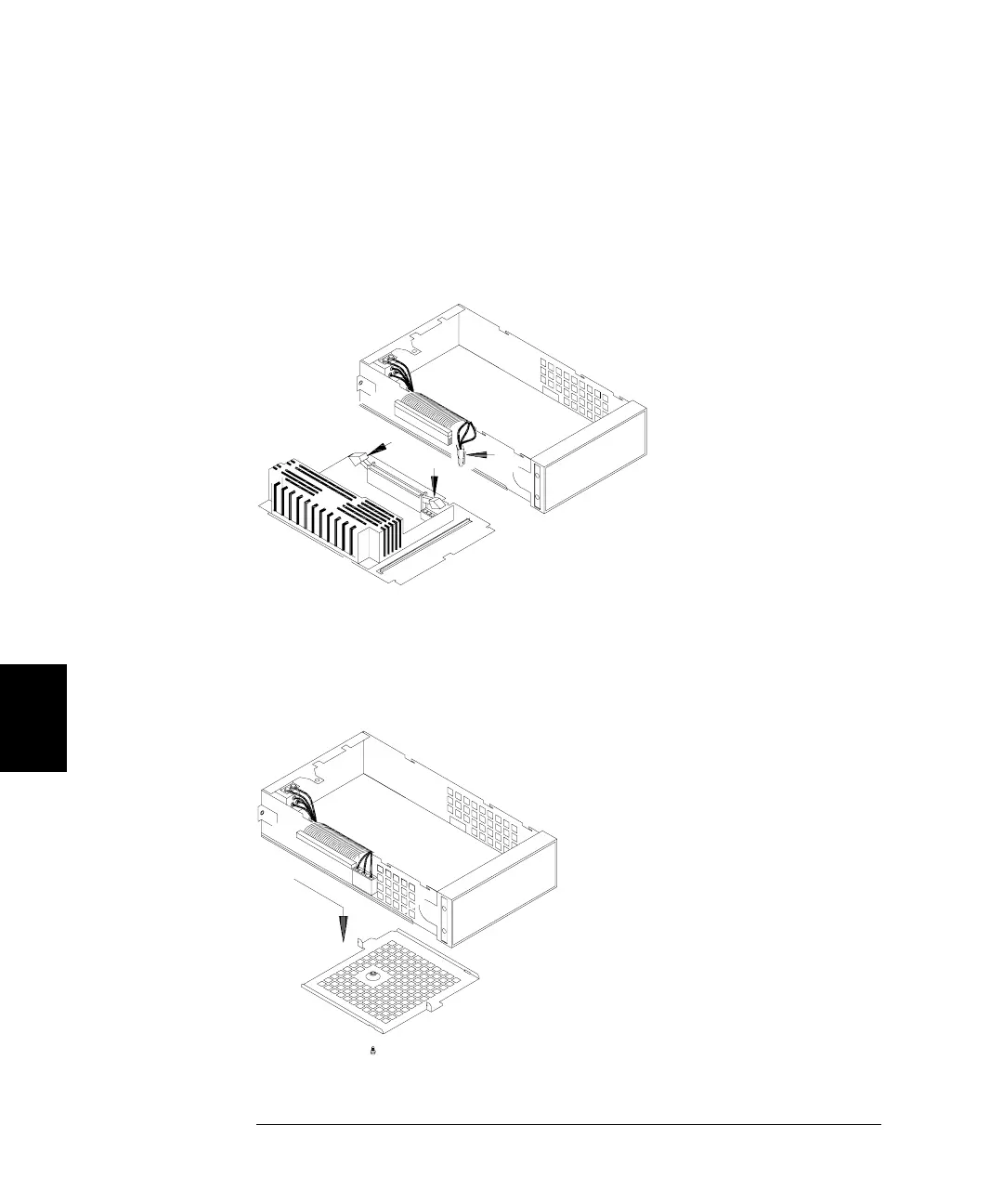144
Chapter 6 Service
Disassembly
6
Removing the Main Power Supply Assembly
Disconnect the ribbon cable and the power cable. The main power supply
should be replaced as an assembly. Remove the four screws to remove
the power supply assembly from the top shield and safety shield. Be sure
to retain the top shield and safety shield for re-use.
Front-Panel Removal Procedure
1 Turn the unit over. Remove the bottom shield screw and bottom shield.
