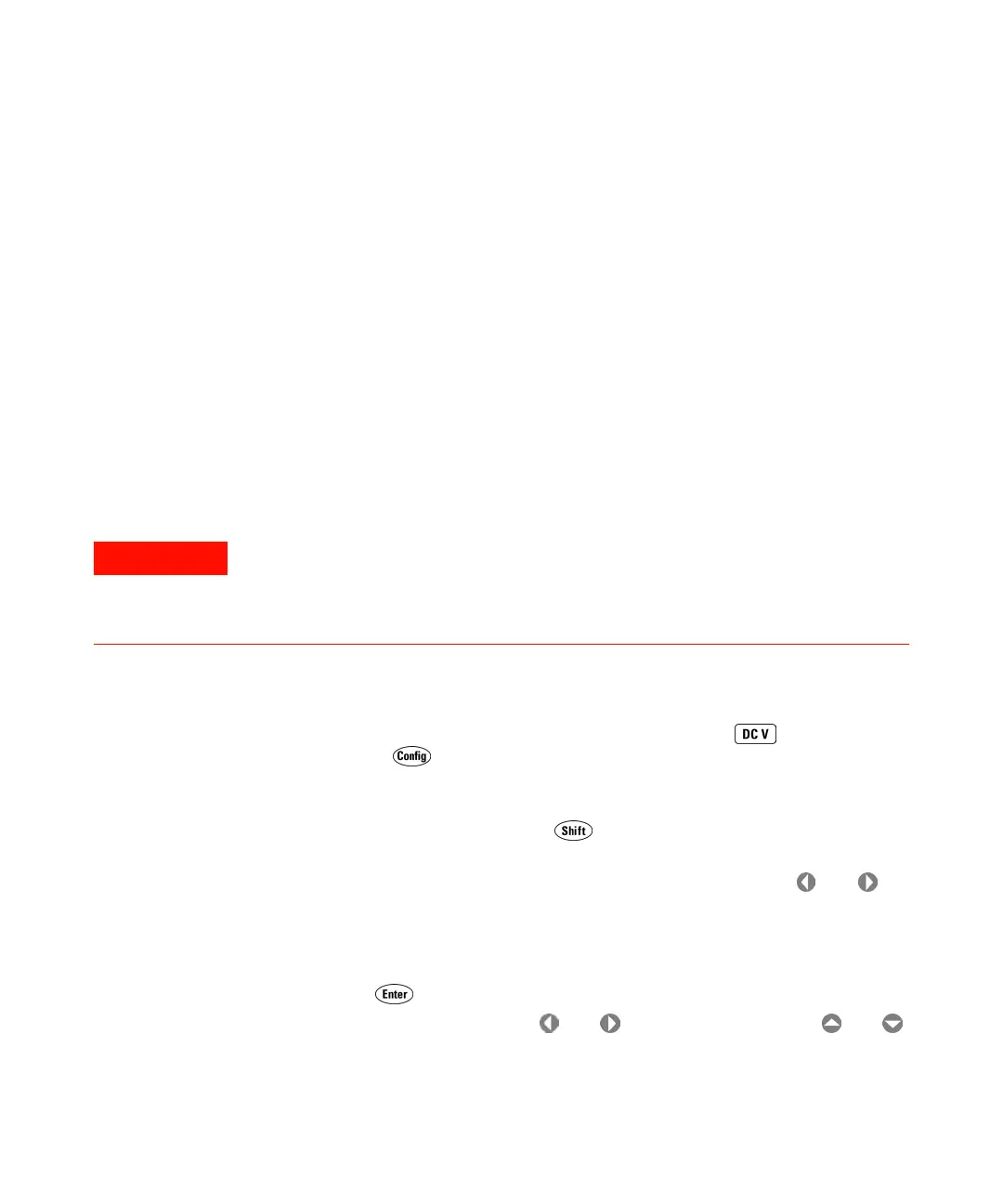34410A/11A User’s Guide 21
Quick Start 1
Basic Measurement Operation
Each of the next several subsections will introduce a type of measurement
and show front–panel connections. Basic measurements can be taken
with the factory default settings. A more complete description of all
multimeter functions, measurement parameter configuration and remote
interface operation can be found in Chapter 2. Some basics of operation
follow:
Test Lead Connections
For each measurement, connect the leads as shown. The arrangement of
the test lead connections illustrated are the same for the front or rear
terminals.
Before making test lead connections, press the Front/Rear button in to use
the rear terminals, or leave it extended to use the front terminals.
Front Panel Keys
The front panel has two rows of keys to select various functions and
operations. Pressing a measurement function key (e.g. ) selects that
function. Press to enter the configuration menu for the selected
measurement function.
Most keys have a shifted function printed in blue above the key. To
perform a shifted function, press . Then, press the key that has the
desired label above it.
To view menu selections, use the navigation keypad (i.e. the or
keys. The current (or default) selection is displayed in FULL BRIGHTNESS.
All other choices are displayed in HALF BRIGHTNESS. The selections on each
menu level scroll, but do not wrap. Arrow annunciators on the second
display line indicate additional selections to the left or right. To select a
choice, press .
To set numeric parameters, use or to select a digit, and or
to increase or decrease that digit.
WARNING
Do not change the position of the Front/Rear button on the front panel while signals are
present on either the front or rear set of terminals. Switching while high voltages or
currents are present may cause instrument damage, and increase the risk of electric
shock.
