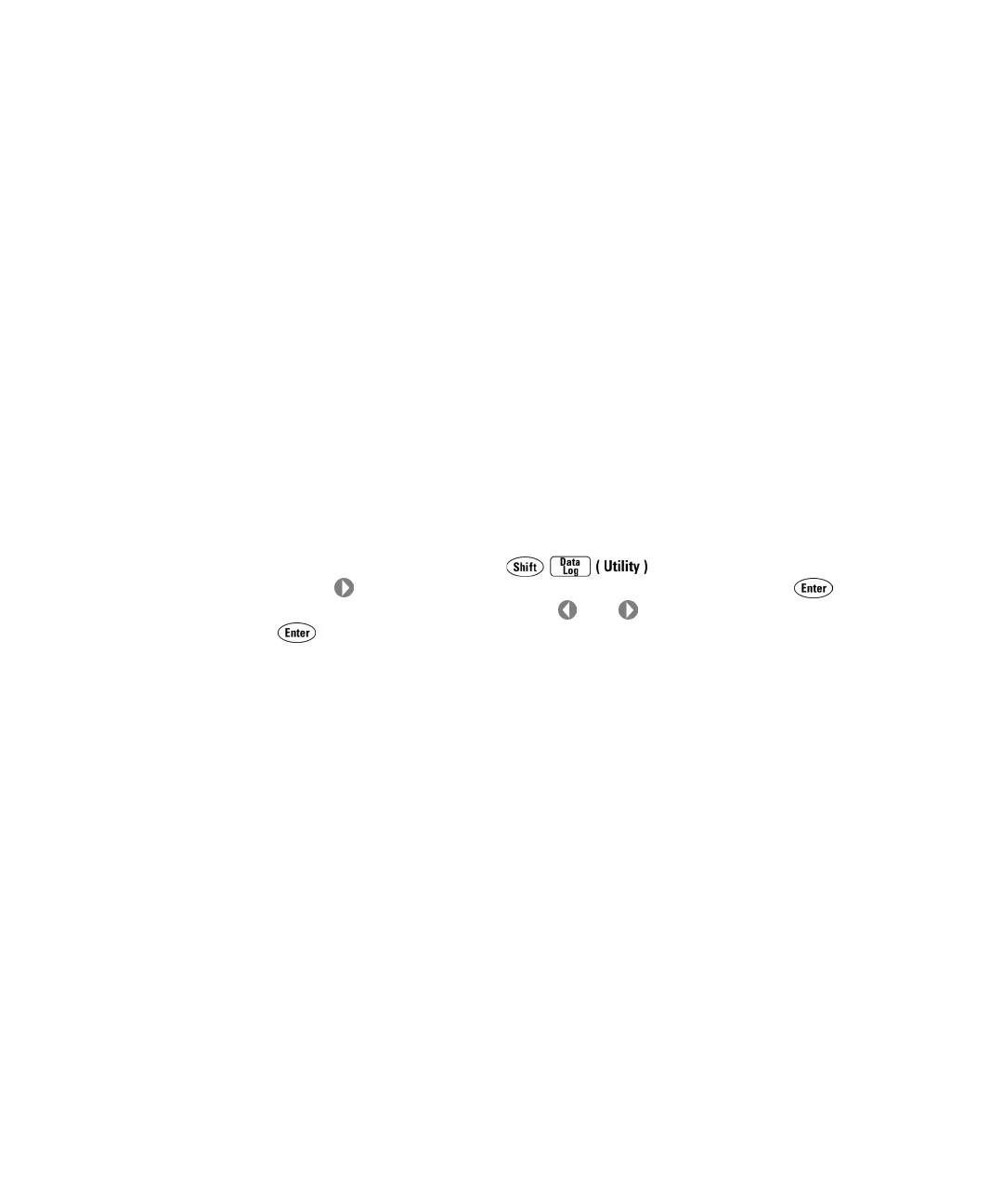34410A/11A User’s Guide 63
Features and Functions 2
Beeper
Normally, the multimeter will emit a tone from the front panel whenever
certain conditions are met (e.g. the multimeter will beep when a stable
reading is captured in reading hold mode). The beeper is factory set to ON,
but may be disabled or enabled manually.
Only when the beeper is enabled, the multimeter will emit a tone when:
1 A set LO or HI limit is exceeded in a limit test.
2 A stable reading is captured in reading hold mode.
3 A forward–biased diode is measured in the diode test function.
Disabling the beeper will cancel the tone in the three cases listed above.
However, the multimeter will always emit a tone when:
1 An error is generated.
2 The continuity threshold is exceeded.
3 A SYST:BEEP command is sent.
• Front Panel Operation: Press to display UTILITY MENU, and
press as needed until MISC SETTINGS is displayed. Press as
needed to display BEEPER, press or to select OFF or ON, and press
. Then step through or exit the configuration menu.
• Remote Interface Operation: The following command disables or enables the
front panel beeper:
SYSTem:BEEPer:STATe {OFF>0>ON>1}
The following command queries the state of the beeper:
SYSTem:BEEPer:STATe?
This query returns a “0” (OFF) or “1” (ON).
Refer to the Agilent 34410A/34411A Programmer’s Reference for
complete description and syntax for these commands.
