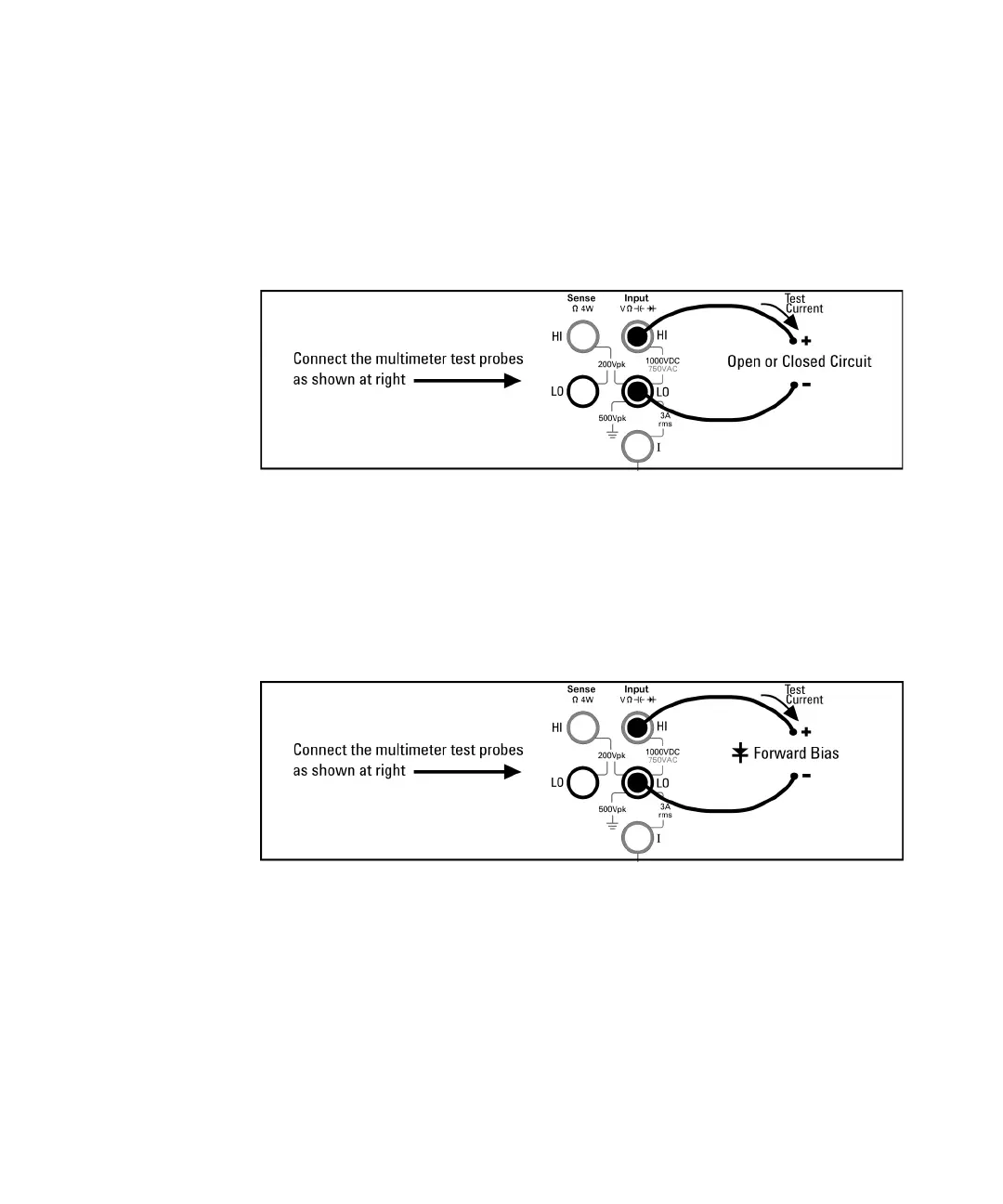34410A/11A User’s Guide 29
Quick Start 1
To Test Continuity
• Test current source: 1 mA
• Maximum resolution 0.1W (range is fixed at 1 kW)
• Beeper Threshold: beeps below 10W
To Check Diodes
• Test current source: 1 mA
• Maximum resolution 100 mV (range is fixed at 1 VDC)
• Beeper Threshold: 0.3V
~ voltage
measured
~ 0.8V (not adjustable)
• The diode check function is used to indicate correct diode operation;
closed–circuit on forward bias and open–circuit on reverse–bias.
