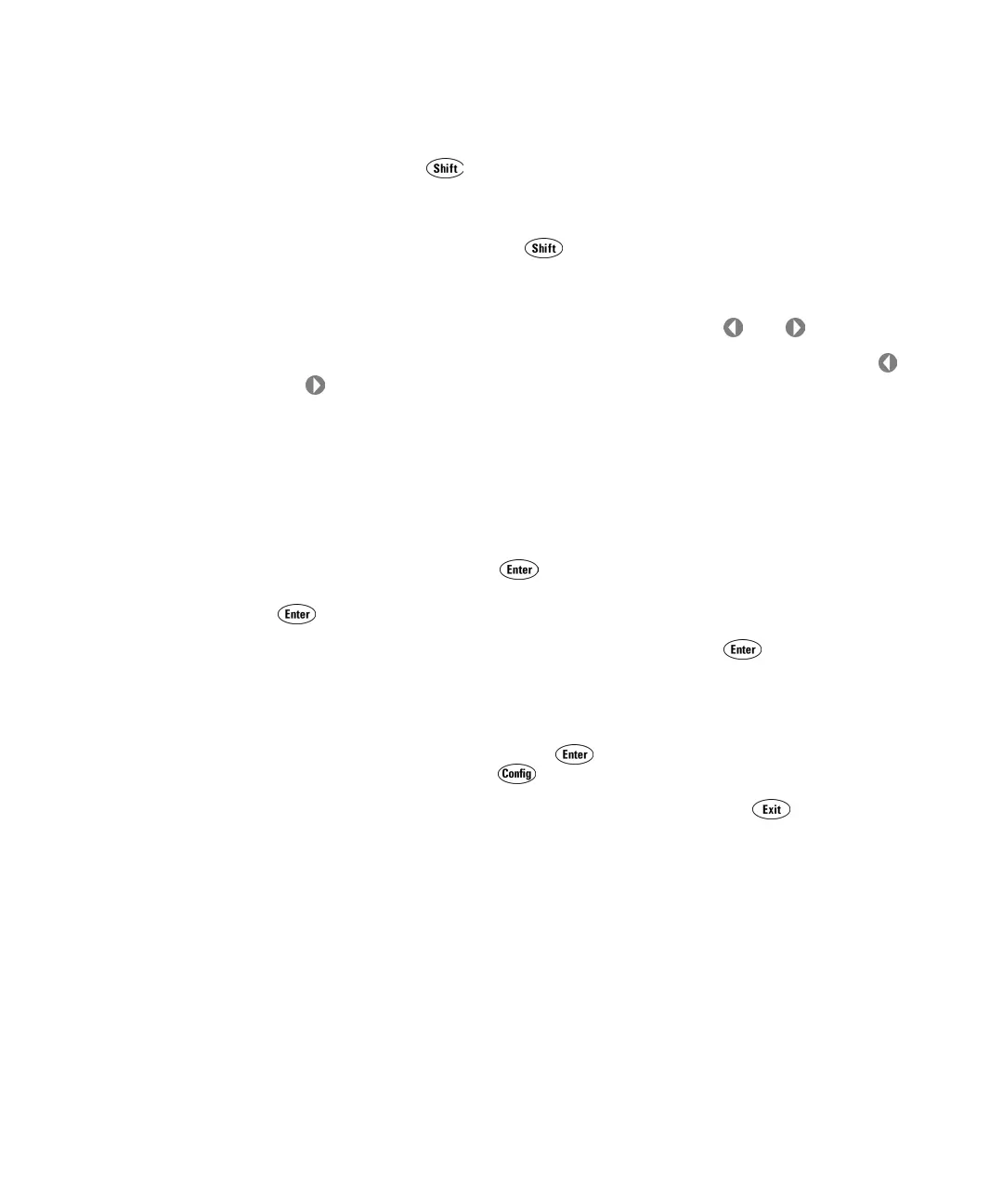40 34410A/11A User’s Guide
2 Features and Functions
• When you press , the Shift annunciator is lit, indicating that the
shifted functions are active.
• If the multimeter is in the remote interface opertational mode (Remote
annunciator is lit), pressing
(Local) returns the multimeter to Local
(front panel) operation.
• Once you have entered a menu, to view menu choices (selections) after
pressing the key or shifted key sequence, use the or keys.
The selections on each menu level scroll, but do not wrap. Pressing
or produces an audible “click” as you scroll, until you reach the end
of the list.
Arrow annunciators on the second display line indicate additional
selections to the left or right. These do not light if you are at the end
of the selection list, or if all selections are currently visible.
The current (or default) selection is displayed in FULL BRIGHTNESS. All
other choices are displayed in HALF BRIGHTNESS.
• To select a choice, press . This action takes you to the next menu
level. If you are already at the last selection level in the menu, pressing
exits the menu structure.
• To review a current menu configuration, pressing repeatedly
without pressing the navigation keys will take you in order through all
current selections in sequence and exit the menu.
• To step through the remaining menu choices after making desired
selections, you may hold down or the key that you used to enter
the menu structure (e.g. ).
• To exit a menu before completing its sequence, press . If you have
made changes, you will be prompted whether to save or discard them.
