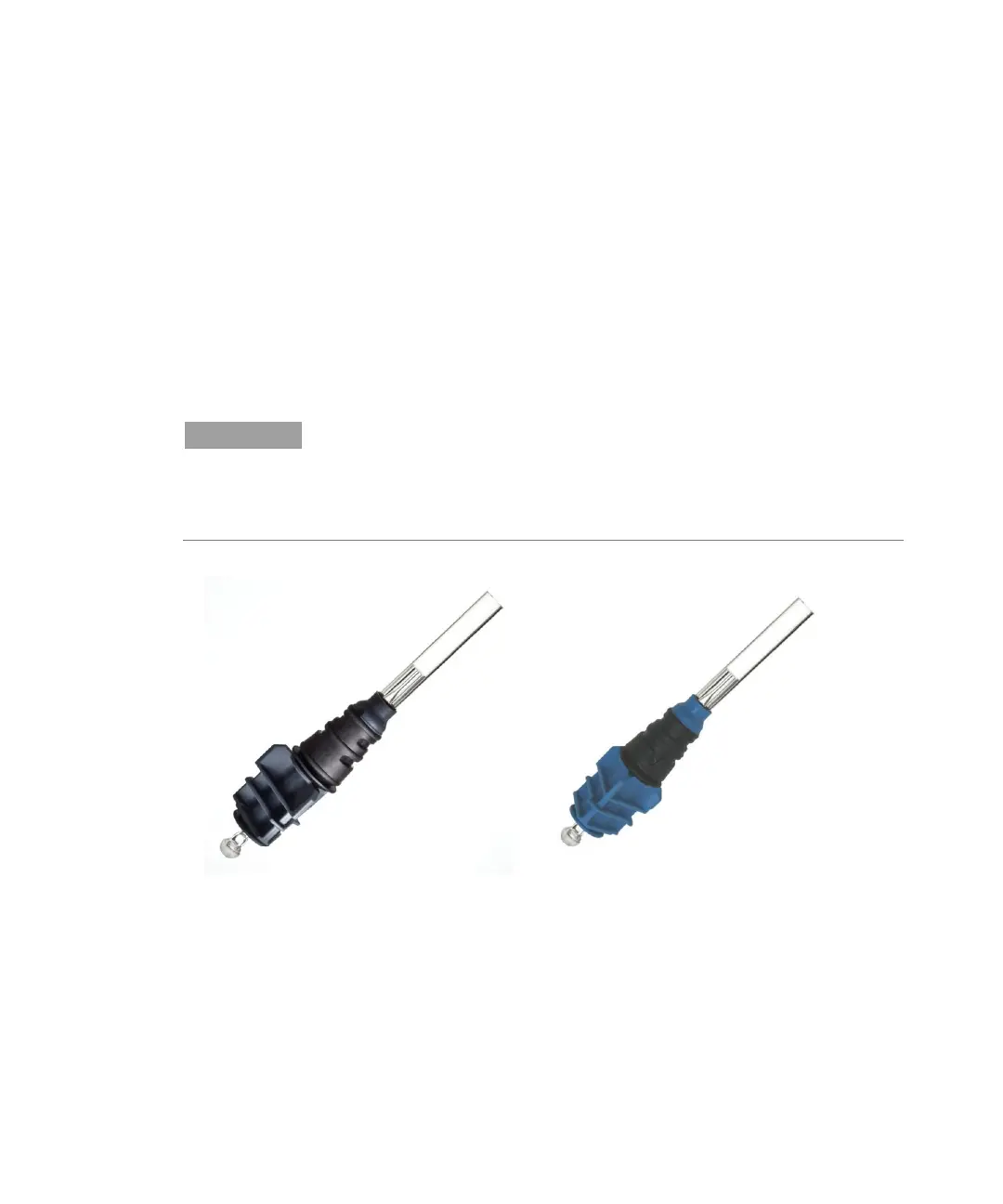Installation
Agilent Microwave Plasma Atomic Emission Spectrometers User’s Guide 29
Hardware Components Replacement
Your MP-AES instrument should be ready to operate after the Agilent
field service engineer has installed it. However, during use you may
need to set up items such as the pre-optics window, torch, spray
chamber, nebulizer or peristaltic pump tubing.
To find instructions on how to replace these items, double-click the
MP Expert Help icon on your computer desktop (or, with the MP
Expert software open, press F1 on your keyboard). Expand the ‘How
To’ section and then select the appropriate topic.
NOTE
Torches used with Agilent 4100 MP-AES instruments are different from the
torches used with the Agilent 4200 and 4210 MP-AES instruments and are not
interchangeable. Torches for the 4100 MP-AES have a grey base (Figure 3).
Torches for the 4200 and 4210 MP-AES have a blue base (Figure 4).
Figure 3. 4100 MP-AES EasyFit torch
Figure 4. 4200 and 4210 MP-AES EasyFit
torch