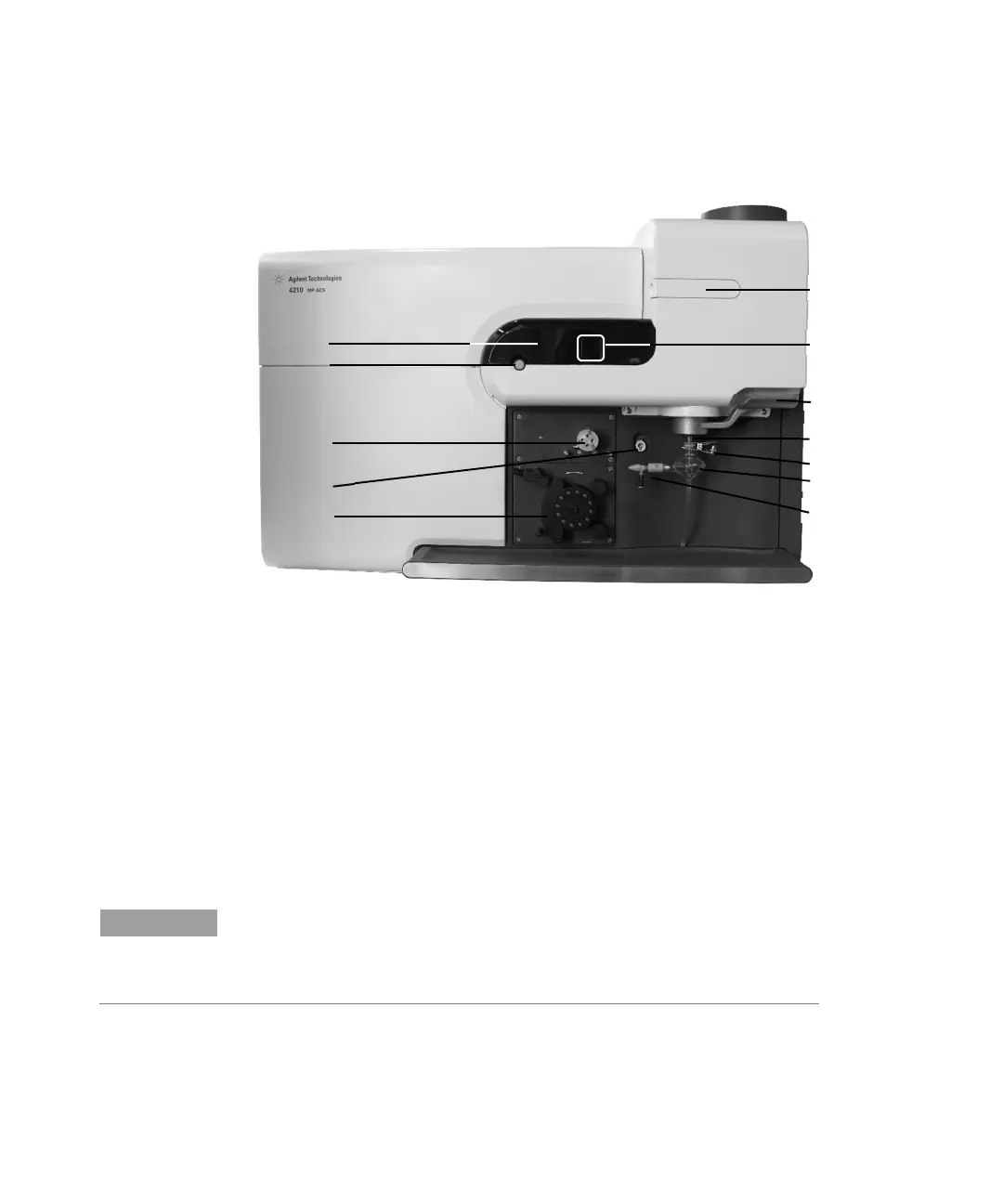Installation
26 Agilent Microwave Plasma Atomic Emission Spectrometers User’s Guide
Agilent MP-AES Instrument Overview
Figure 1. Front of the MP-AES instrument
Where:
1. Power status LED 5. Peristaltic pump 9. Torch
2. Plasma Enable button/
status LED
6. Pre-optics window
access door
10. Torch clamp for spray
chamber and torch
3. Optional AVS 4 Switching
Valve accessory
7. Plasma viewing port 11. Spray chamber
4. Nebulizer gas supply 8. Torch loader handle 12. Nebulizer
NOTE
If the Plasma Enable button is used to extinguish the plasma, you will need to
reset the Plasma Enable button to the ‘Enable’ (pushed in) position before the
plasma can be re-ignited.
6
7
2
1
5
4
8
9
10
11
12
3