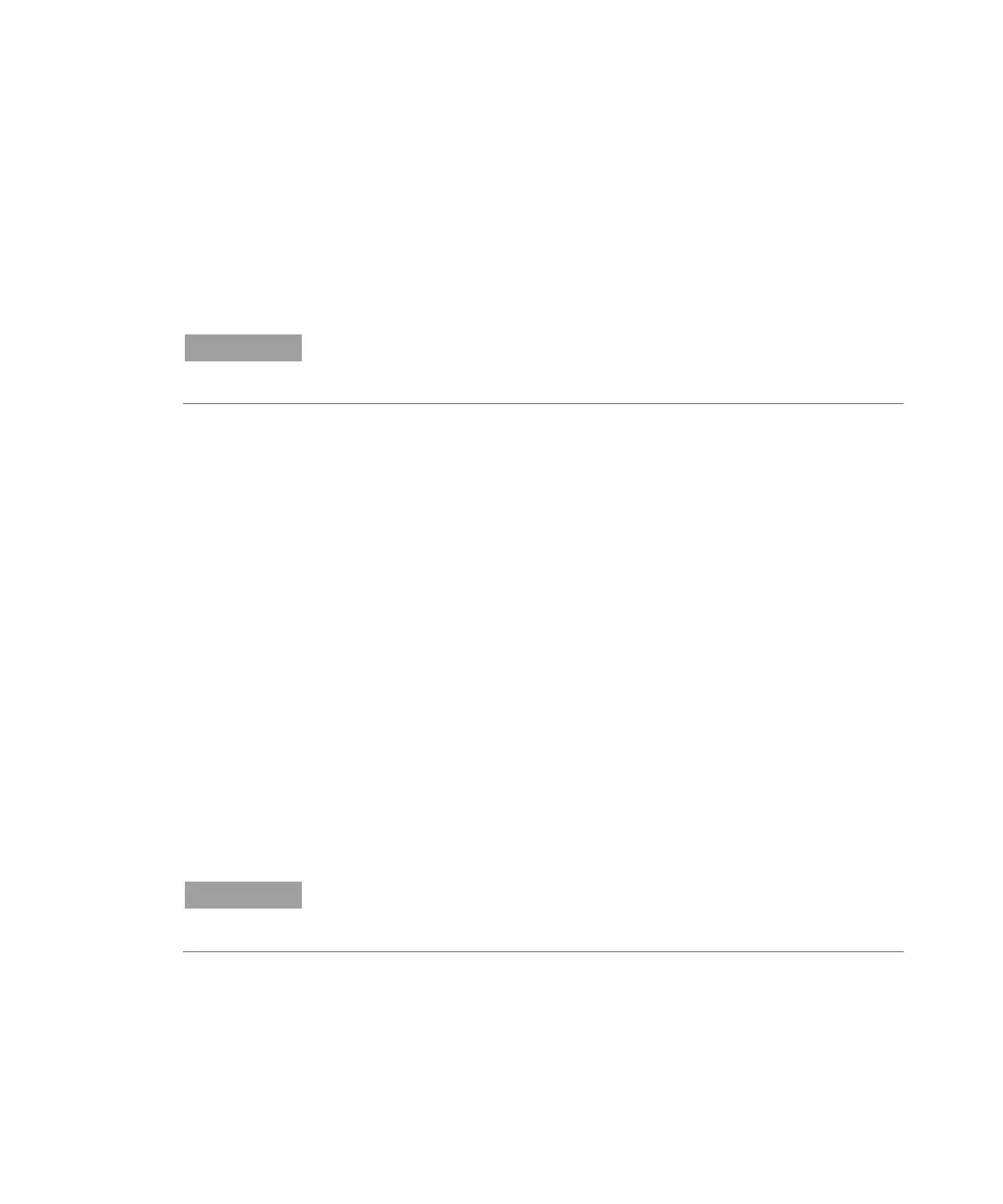Operation
Agilent Microwave Plasma Atomic Emission Spectrometers User’s Guide 43
Printing a Report
To print a report:
1 Click Report on the toolbar or File > Report.
2 Choose whether you want to print or preview the report or save
the report as a PDF file.
TIP
Previewing the report allows you to ensure that you have included all of the
data you require.
3 Select the report template and then click Open.
4 Click the Print button to generate a report as specified. A
message will appear briefly indicating the progress status of the
report being generated.
5 The Print dialog box will then be opened. You can select to print
all of the report, or a range of pages. Reports are printed to your
default printer, unless you specify otherwise. You can specify
your printer options in the Print Setup dialog box, accessible
from the File menu.
As the Print dialog box is a standard Windows dialog box, you can
obtain ‘What’s this’ help on an item by clicking the question mark
icon in the top right corner and then clicking the item of interest.
Turning Off the MP-AES instrument
To turn off the MP-AES instrument:
1 Rinse the spray chamber by aspirating water (or the appropriate
solvent for your application) for a few minutes.
NOTE
When running organic samples it is recommended that the spray chamber be
cleaned and dried thoroughly between analyses.
2 Remove solution tubing from the solution. Using the peristaltic
pump, pump all solution from the sample line, nebulizer and
spray chamber and then continue to run for another 30 seconds
to ensure that the sample introduction system is solution free.