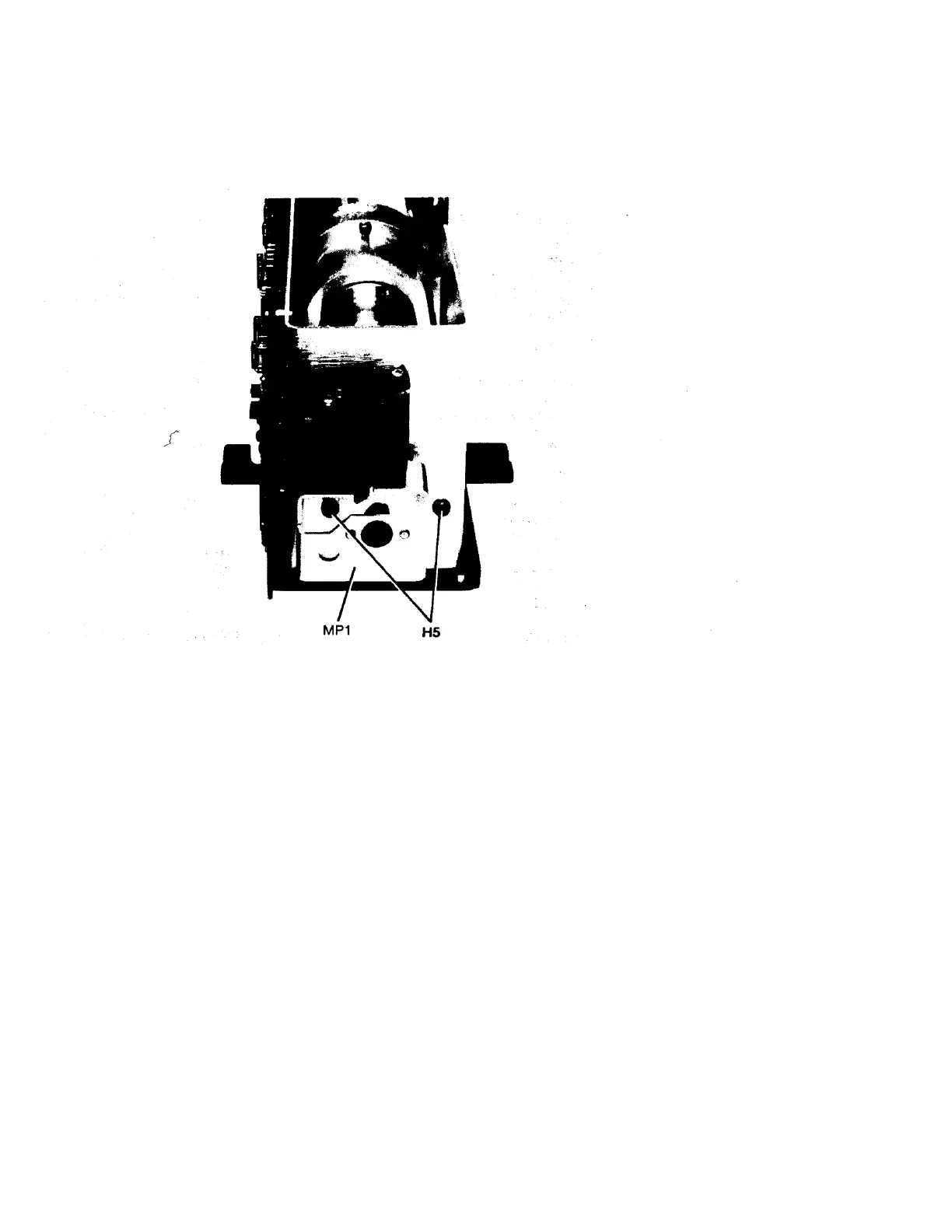Sampler Mount (MP1) is adjusted at the factory to ensure that the laser
beam is not truncated as it exits the laser head. Two screws (H5) secure the
Sampler Mount to the shield (MP10).
8-62. To remove the A5 Laser Tube Assembly (HP Part Number 05517-60201) from the HP 5517B chassis, perform
the following procedure.
a. Remove ±15 Volt power from HP 5517B Laser Head.
b. Remove front panel and side covers as described in paragraph 8-57.
c. Disconnect laser tube assembly connector A5P1 from A1J4.
d. Remove two Pozidrive screws (H7) that secure rear panel (MP4) to laser base (MP2).
e. Remove four Pozidrive screws (H10) that secure A1 Connector Board to rear panel assembly (MP4).
f. With rear of laser head facing you, tilt the top edge of the A1 assembly toward you. This will give
ample clearance to remove the laser assembly.
g. Remove two Pozidrive screws (H8) from laser base. Secure the laser tube assembly to ensure that it
doesn't move. Remove two set screws (H3), associated lock washers (H13), and flat washers (H15)
using a 3.0 mm Allen wrench.
h. Remove laser assembly from laser head chassis.
i. Disconnect the tube's high voltage power supply lead from the A2 High Voltage Power Supply by
rotating the black, knurled fastener in the counter clockwise direction; prevent the wire's rotation as
you unscrew the fastener.
j. To install the laser tube assembly, perform the reverse of the removal procedure.
CAUTION
ENSURE A2 HIGH VOLTAGE POWER SUPPLY CABLES ARE NOT
PINCHED BETWEEN A5 LASER TUBE ASSEMBLY AND LASER BASE
DURING REINSTALLATION OF LASER ASSEMBLY.
Figure 8-11. Factory-adjusted Sampler Mount
(M1)
