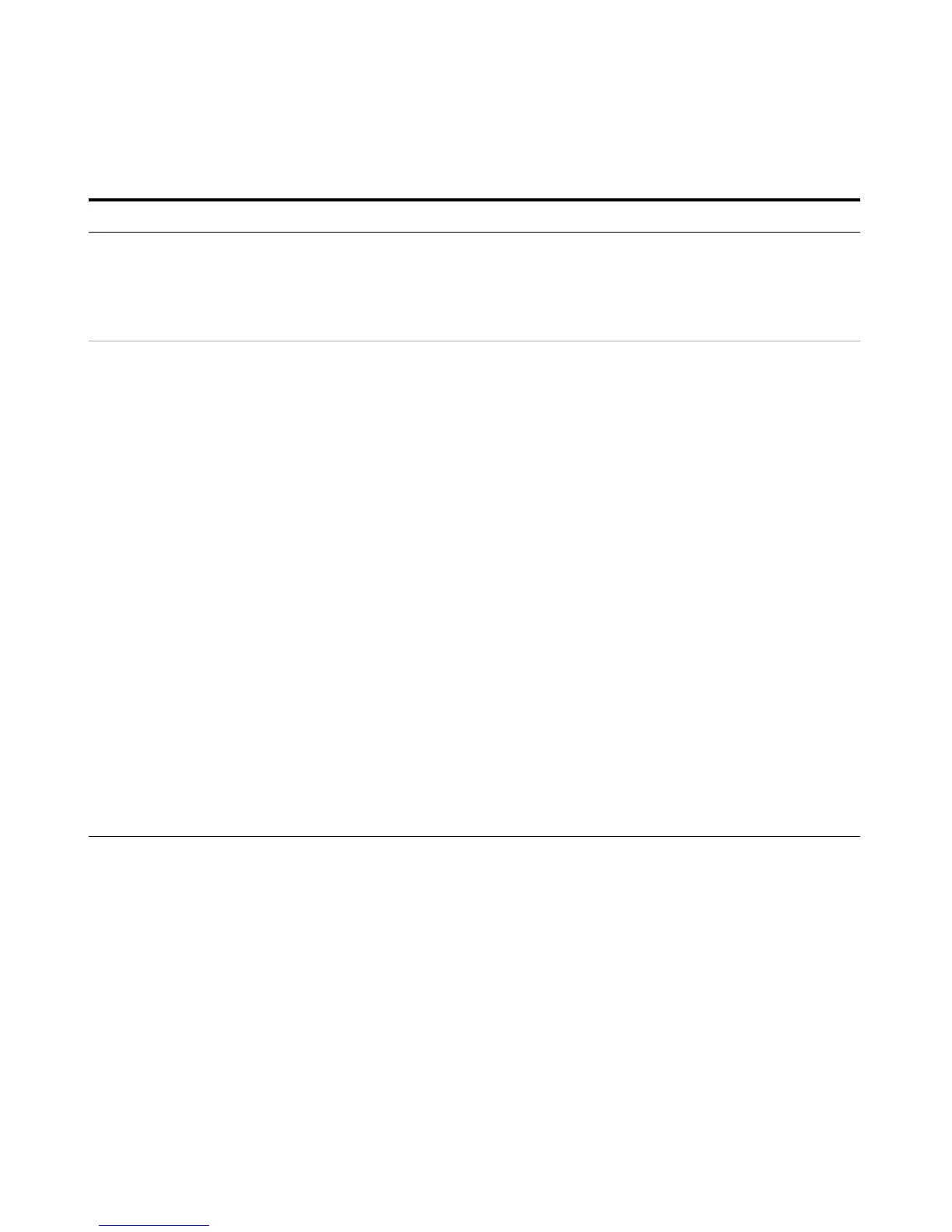Exercise 2 – Develop a Dynamic MRM method from an MRM acquisition data file or an MRM method
Task 1. Create a batch file from an existing MRM data file
34 Agilent 6400 Series Triple Quad LC/MS Familiarization Guide
2 Create a method for that batch
using MRM data.
a Click Method > New > New Method
from Acquired MRM Data.
b Select the SulfamixMRM_10.d data
file.
c Click Open.
3 Set the Concentration Setup,
Qualifier Setup, and Calibration
Curve Setup.
• Add calibration level 1 with a
concentration of 10000.
• Set the Uncertainty to Relative
for all qualifiers.
• Set the Curve Fit to Linear.
• Set the Curve Fit Origin to
Include.
• Set the Curve Fit Weight to
None.
a Select Concentration Setup in the
Manual Setup Tasks section in the
Method Tasks pane.
b Select the first compound in the table.
c Right-click the compound row and
click New Calibration Level from the
shortcut menu.
d Enter
A1 in the Level column and 10
in the Conc. column.
e Right-click in the Level box and click
Copy Calibration Levels To.
f Click Select All. Click OK.
g Select Qualifier Setup in the Manual
Setup Tasks section in the Method
Tasks pane.
h Verify that the Uncertainty is Relative.
i Select Calibration Curve Setup in the
Manual Setup Tasks section in the
Method Tasks pane.
j Set Curve Fit to Linear for all
compounds.
k Set CF Origin to Include for all
compounds.
l Set CF Weight to None for all
compounds.
• Refer to the online Help in the
Quantitative Analysis program for
additional help on these tasks.
• You can also click Method > Copy
Calibration Levels To to display the
Copy Calibration Levels To dialog
box.
• To enter the same value in all cells
in a column, you can change the
value in the first row, and then
right-click that value in the first row
and click Fill Down.
• The compound names in
Quantitative Analysis need to
exactly match the Compound Name
in the QQQ Acquisition program. If
you capitalized the Compound
Name in the Data Acquisition
program, then you need to make
sure that the Name in the
Quantitative Analysis program is
also capitalized.
Steps Detailed Instructions Comments