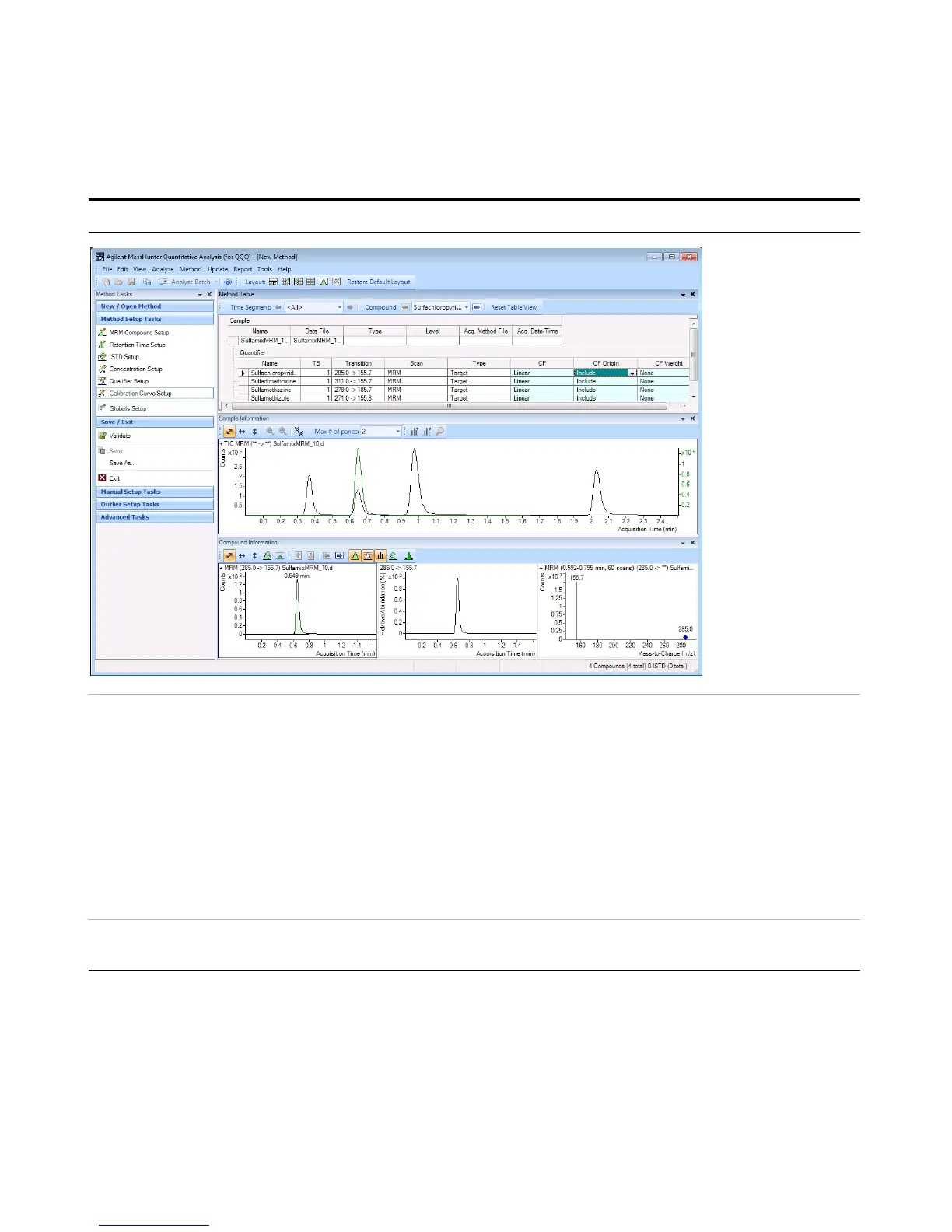Exercise 2 – Develop a Dynamic MRM method from an MRM acquisition data file or an MRM method
Task 1. Create a batch file from an existing MRM data file
Agilent 6400 Series Triple Quad LC/MS Familiarization Guide 35
•
4 Verify method and then save the
method and apply the method to
the batch.
a Click Method > Validate.
b Click OK on the message box. Fix any
errors, if necessary.
c Click Method > Save As.
d Enter
MRM_to_DMRM.
e Click the Save button.
f Click Method > Exit.
g (optional) Click Analyze in the Apply
Method dialog box.
h Click Yes to apply the method to the
batch.
• In the Apply Method dialog box,
you can click Analyze to
automatically start additional batch
processing.
5 Analyze and save the batch. a Click Analyze > Analyze Batch.
b Click File > Save Batch.
Steps Detailed Instructions Comments