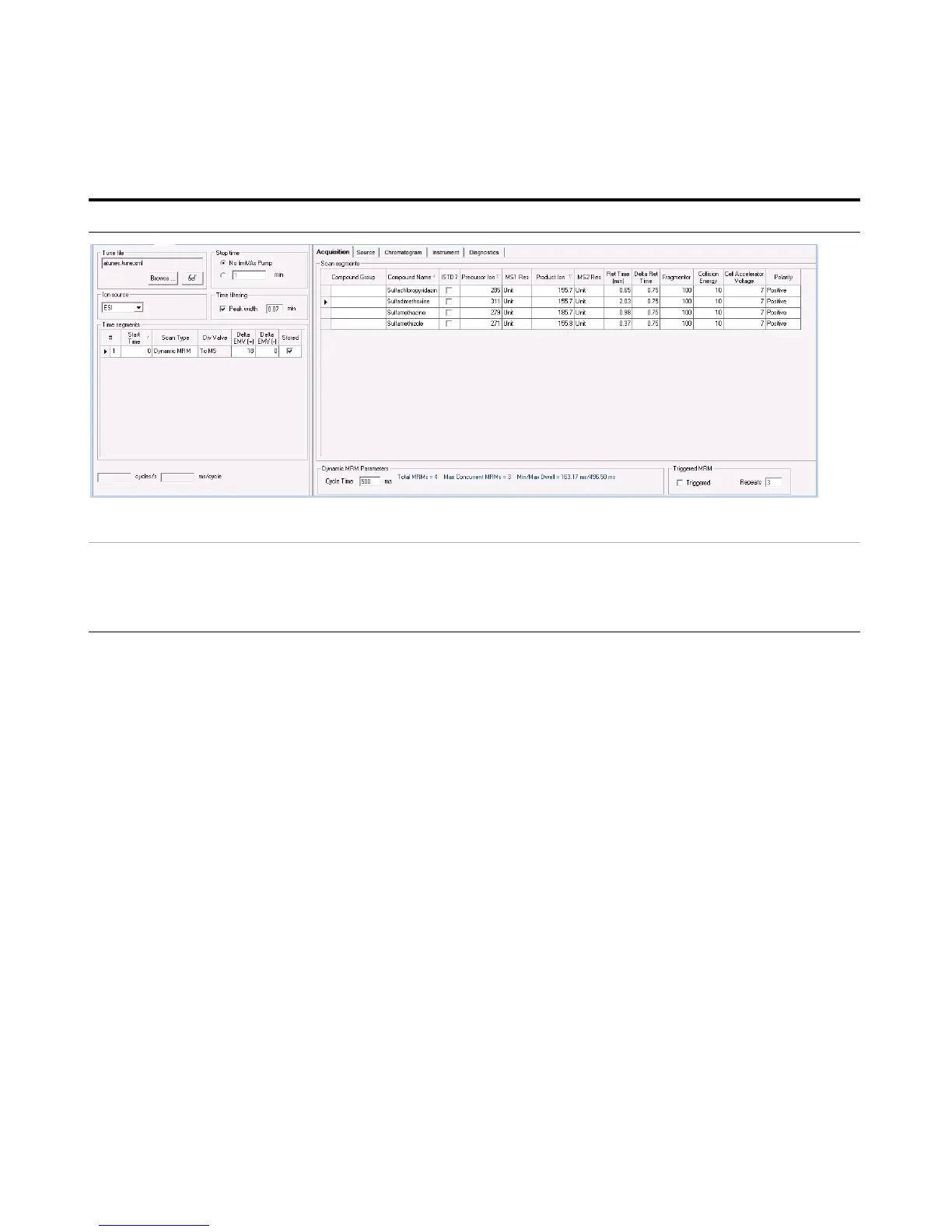Exercise 2 – Develop a Dynamic MRM method from an MRM acquisition data file or an MRM method
Task 3. Create a Dynamic MRM method using Update dMRM
Agilent 6400 Series Triple Quad LC/MS Familiarization Guide 39
•
h Verify that each row has a Compound
Name. A blank Compound Name is
not allowed.
i Click Method > Save.
Steps Detailed Instructions Comments
The compounds from the data file or quantitation report are automatically added to the Scan segments table.