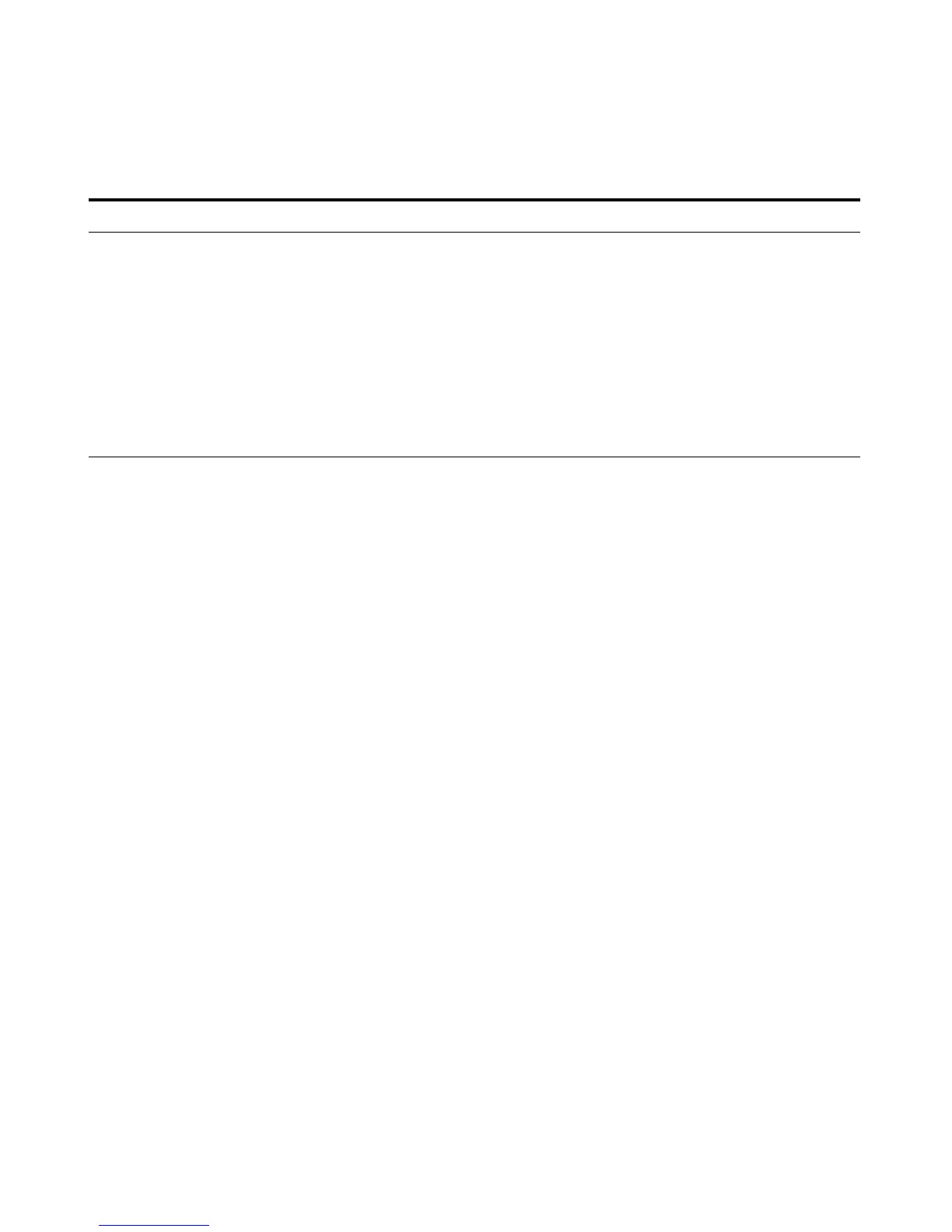Exercise 3 – Create a Triggered Dynamic MRM acquisition method
Task 2. Add/Modify compounds in an existing database
Agilent 6400 Series Triple Quad LC/MS Familiarization Guide 53
16 Save the new compound
parameters to the database.
• Click the File > Save Compounds
command to save all of the changes to
the database.
• You cannot see these results by
default, but the Primary and Trigger
transitions are updated in the
project.
• The Primary column, Trigger
column, Trigger Entrance Delay
column, Trigger Delay column,
Trigger Window column and
Trigger MRM Threshold column
are available in the Compound
Setup tab. They may be hidden.
Steps Detailed Instructions Comments