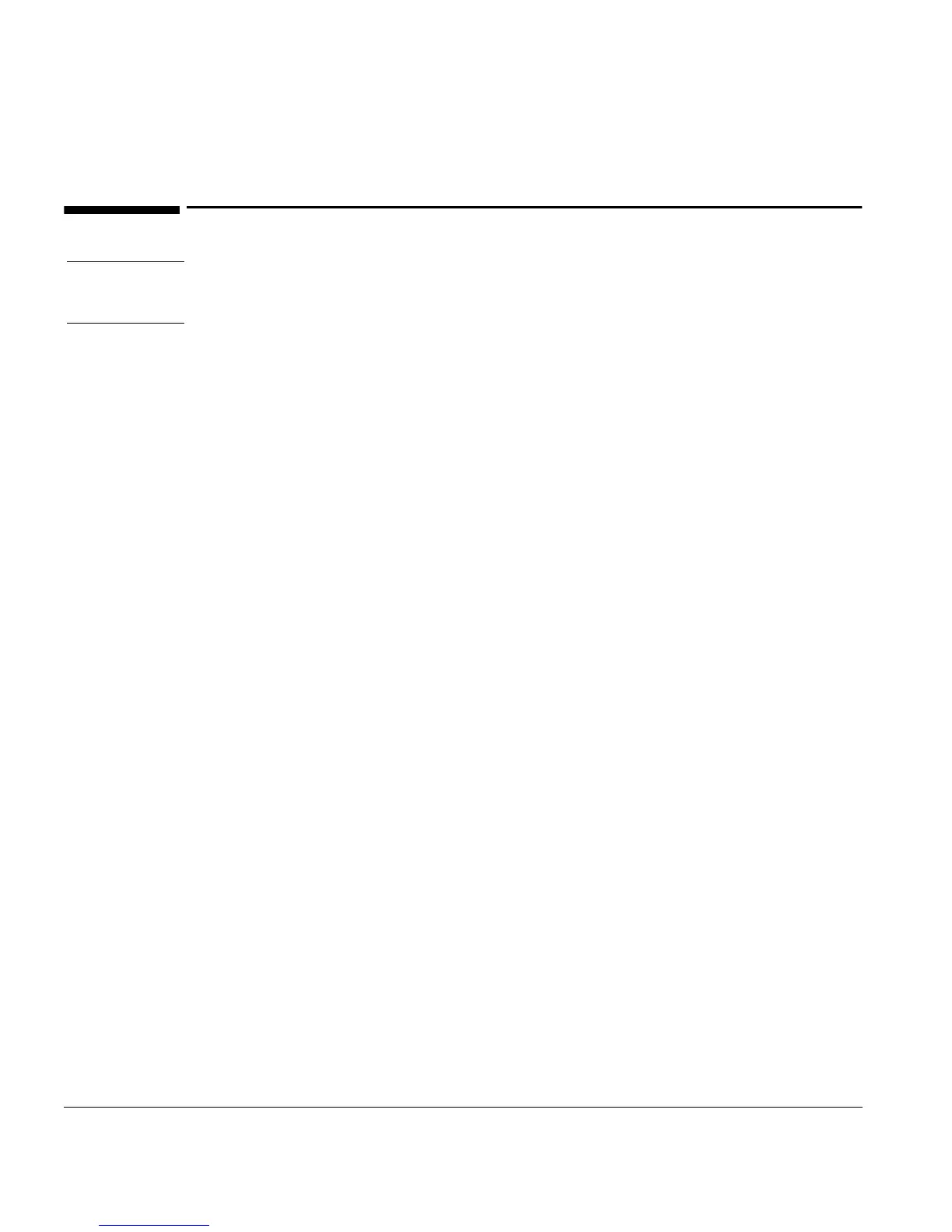Operation Guide
Running A Sample
5
Running A Sample
WARN IN G When running a sample, keep your hands away from the syringe needle. The
needle is sharp and may contain hazardous chemicals.
To operate your automatic liquid sampler:
1. Install a clean syringe. See Installing a syringe.
2. Fill the solvent bottles and load them into the turret. See Preparing the
solvent and waste bottles.
3. Load the waste bottles into the turret. See Preparing the solvent and waste
bottles.
4. Load the sample vials into the turret or into the tray. See Preparing sample
vials.
5. Load (or program) the GC sequence. See your 6850/6890 GC or
Agilent ChemStation documentation.
6. Run the GC sequence.
When the GC becomes ready, the 7683 Automatic Liquid Sampler begins the
injections.