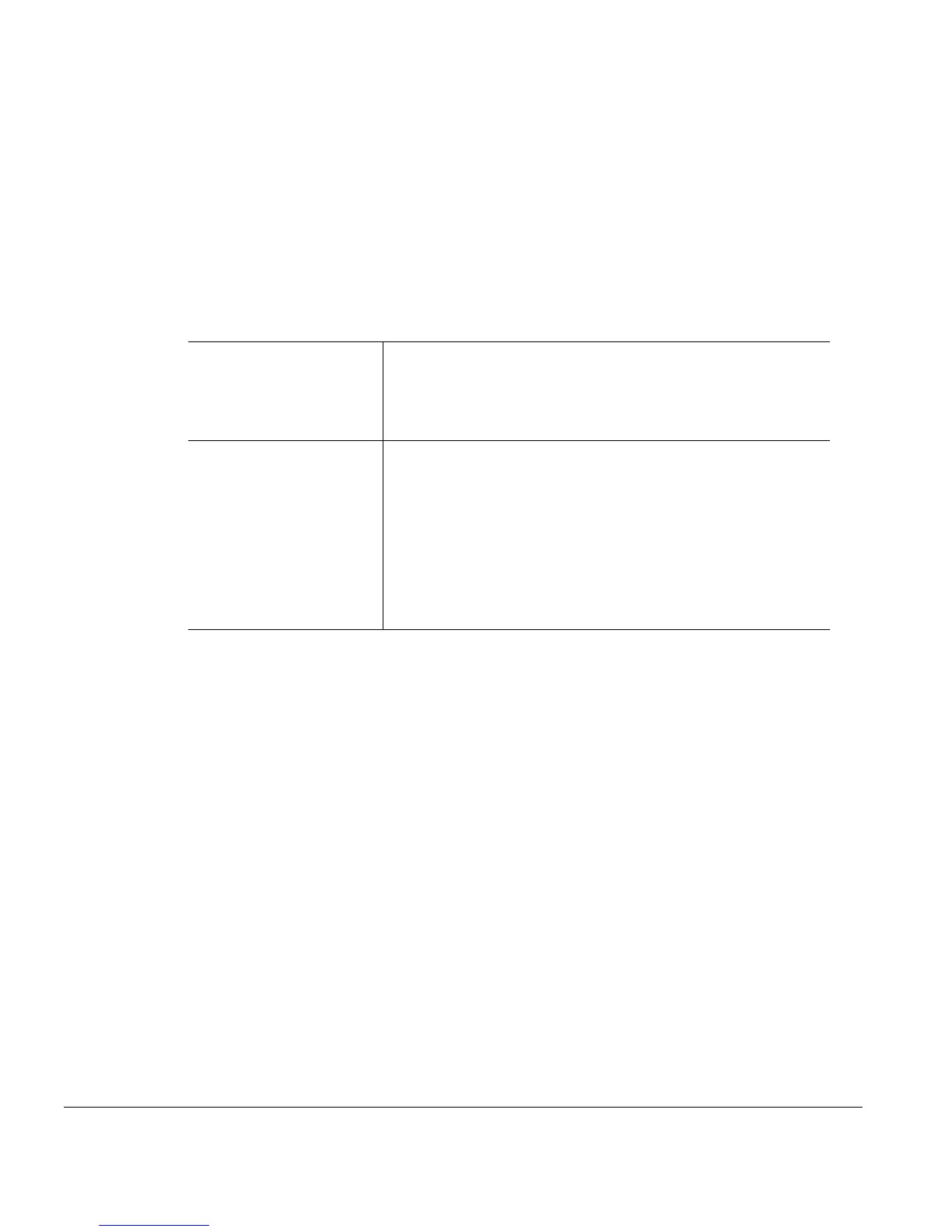Operation Guide
Capabilities
3
Injection Volume
When using 6890 GC (or integrator) control, the injection volume depends on
the sample volume setting, the syringe size, and whether the GC’s nanoliter
enable setting is on or off. See Table 2.
Table 2 Injection volumes for 6890 GC or integrator control
When using the 6850 GC or Agilent ChemStation, you may select the injection
volume directly.
6890 Sample volume
setting (syringe stops)
7683 Injection volume (µL)
Nanoliter
enable Off
Nanoliter
enable On
5 µL
Syringe
10 µL
Syringe
25 µL
Syringe
50 µL
Syringe
100 µL
Syringe
— 1 0.1 0.2 0.5 1.0 2.0
1 2 0.5 1.0 2.5 5.0 10.0
2 3 1.0 2.0 5.0 10 .0 20.0
3 4 1.5 3.0 7.5 15.0 30.0
4 5 2.0 4.0 10.0 20.0 40.0
5 — 2.5 5.0 12.5 25.0 50.0