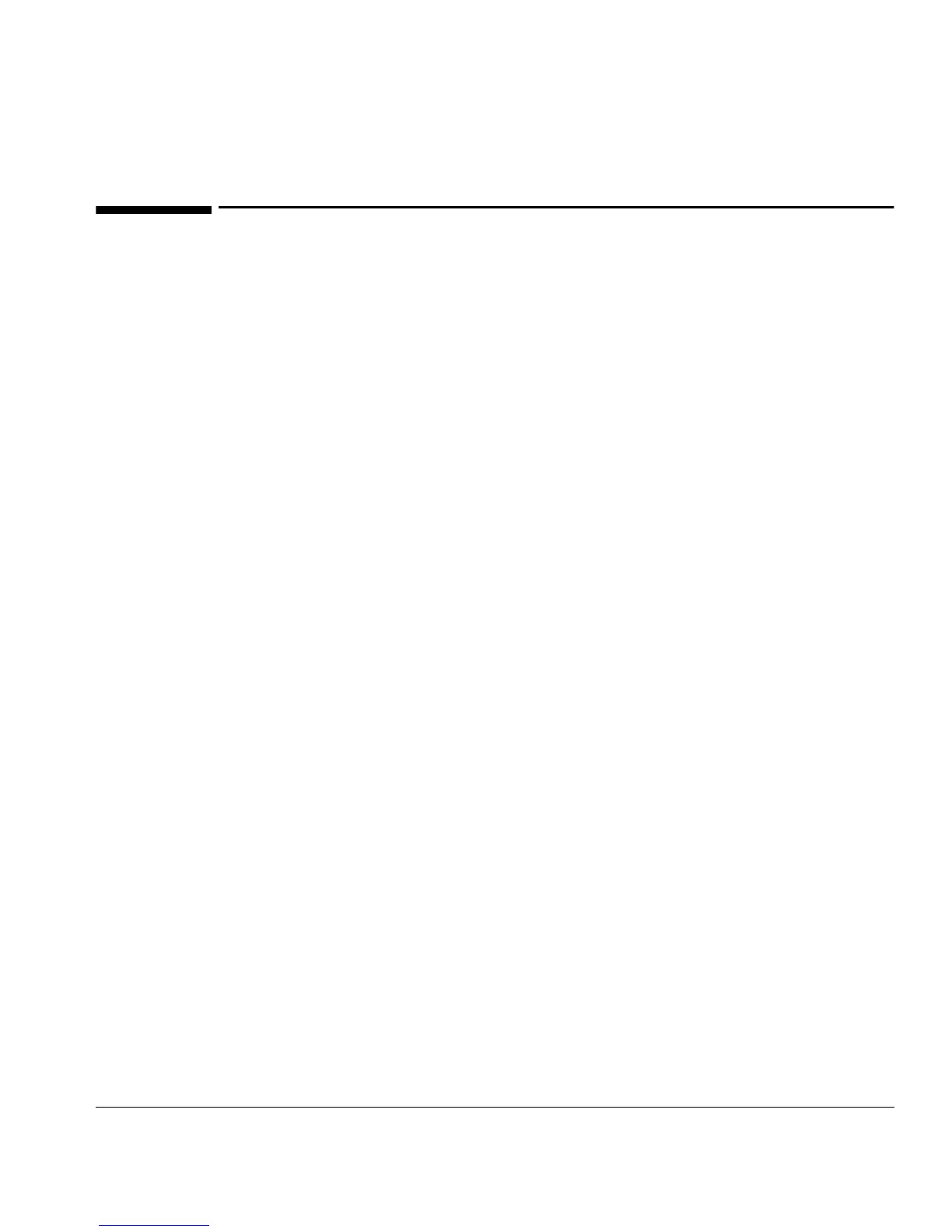Operation Guide
Interrupting A Run Or Sequence
6
Interrupting A Run Or Sequence
The following events interrupt a run:
• Power failures — The power to the GC or controlling device fails.
• Stop commands — The [stop] button on the GC or integrator is pressed.
or the Stop Run/Abort option is selected from the Agilent ChemStation.
• Safety or operator faults — The sampler recognizes safety or operator
fault(s), such as:
— The syringe access door was opened.
— The injector was moved on the GC during injection.
— The tray failed to deliver a vial.
Sampler Response To Interruptions
The sampler responds to interruptions differently depending on the controlling
device.
3396/3397 integrator with INET
• Power failure — Interrupts the sequence. The integrator recovers and
restarts the sequence beginning with repeat injection(s) from the sample
vial that was being used when the power was interrupted.
• Stop commands — Aborts the run. Restart the sequence (see page 7).
• Safety or operator faults — Aborts the run. Restart the sequence (see
page 7).
6850/6890 or Agilent ChemStation
If the interruption was caused by a problem that the sampler recognizes, a
message will appear on the GC or Agilent ChemStation. For more information,
refer to your Agilent 7683 Installation Guide and GC or Agilent ChemStation
documentation.
• Power failure — Aborts the run. Restart the sequence (see page 7).
• Stop commands — Aborts the run. Restart the sequence (see page 7).
• Safety or operator faults — Aborts the run. Resume the sequence.
