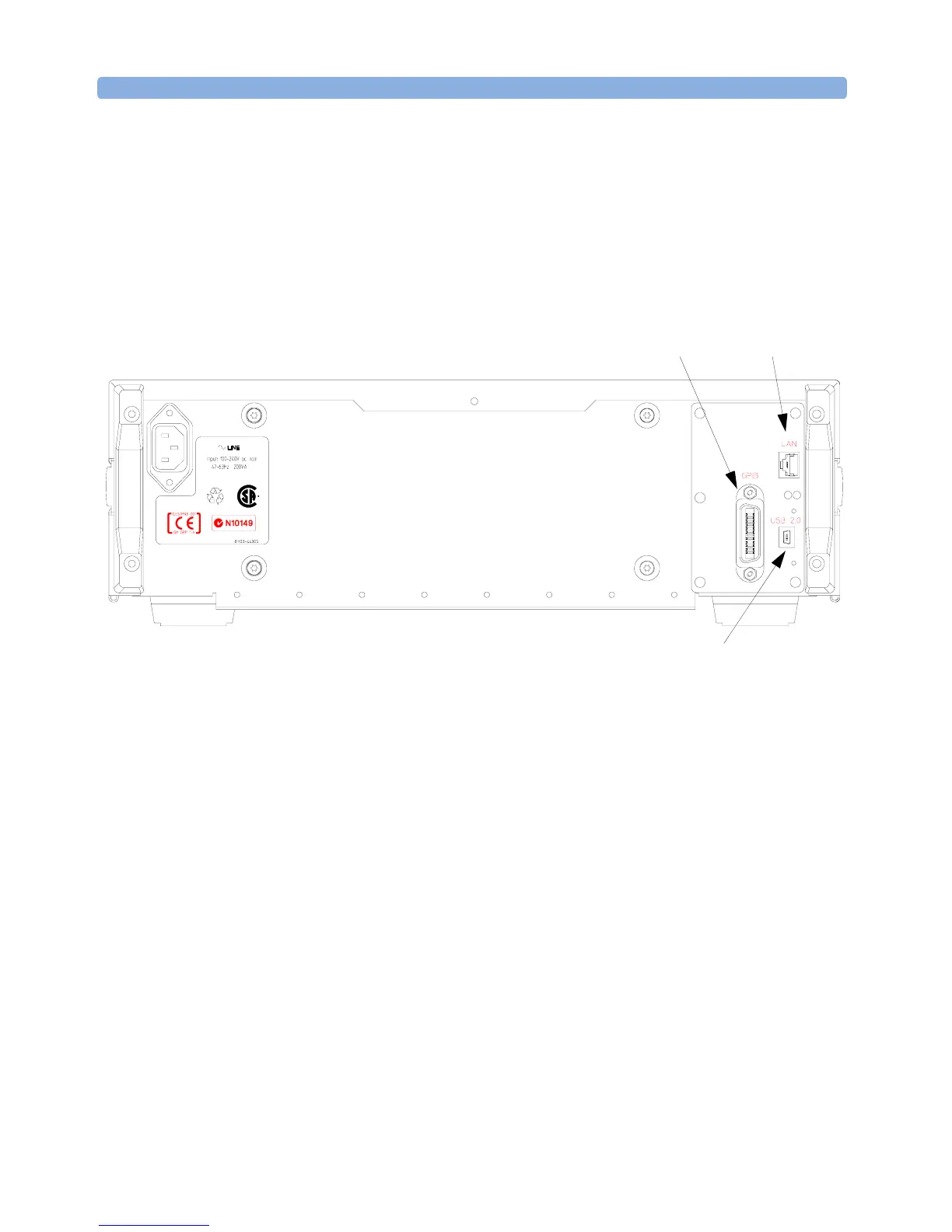Introduction to the Agilent 81133A/81134A Pulse Generator Rear Panel Overview
18 Agilent 81133A/81134A Pulse Generator User’s Guide, August 2002
Rear Panel Overview
At the rear panel, you can find the connectors for the remote
programming interfaces GPIB, USB and LAN, and the power
connector.
USB
GPIB LAN
