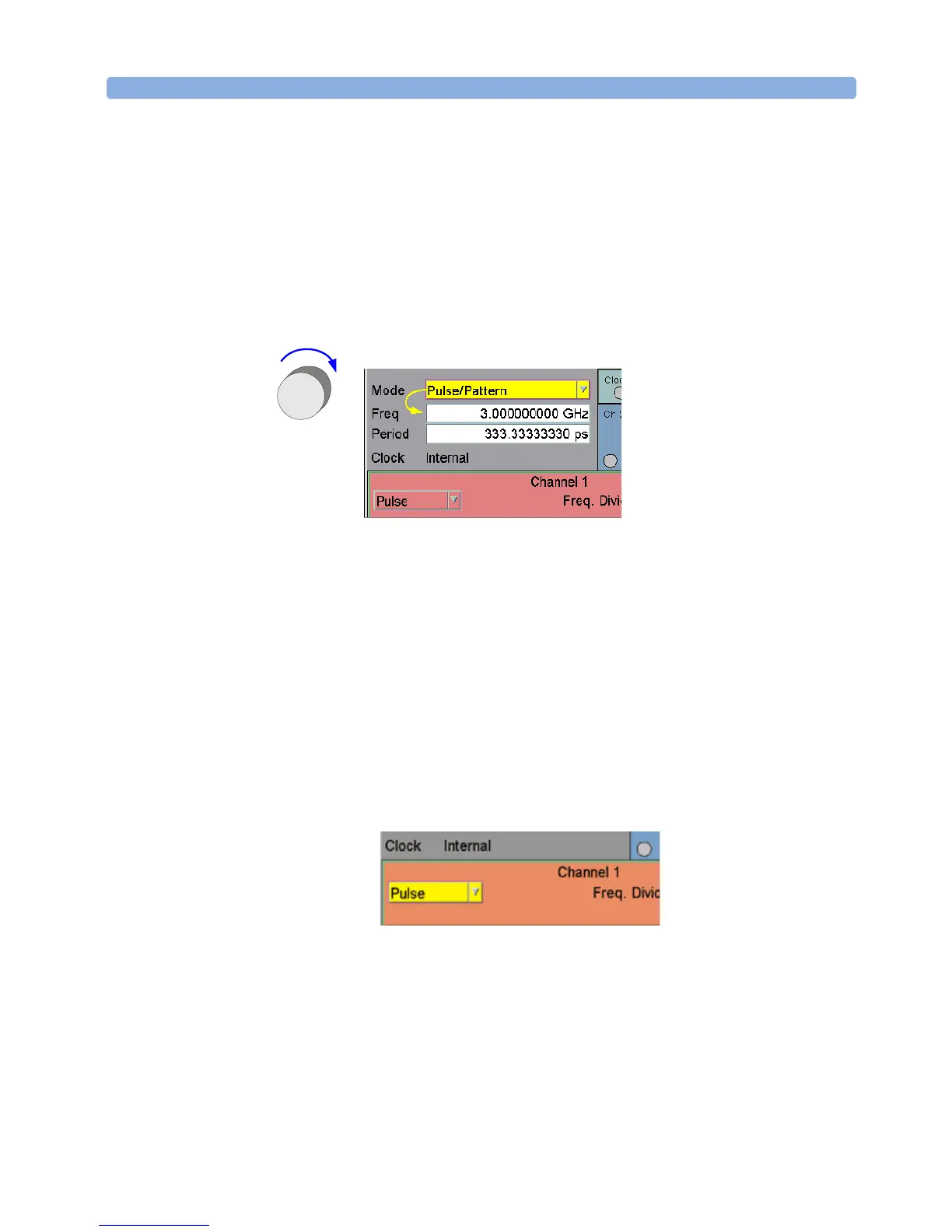How to Navigate through the Parameters at one Page Operating the Agilent 81133A/81134A Pulse Generator
Agilent 81133A/81134A Pulse Generator User’s Guide, August 2002 21
How to Navigate through the
Parameters at one Page
The navigation knob makes it easy to move through and set the
parameters:
♦ Rotate the navigation knob to move from one parameter to the next.
How to Select a Parameter from
a Selection List
To select a parameter from a selection list:
1 Move the selection to the corresponding list by rotating the
navigation knob.
