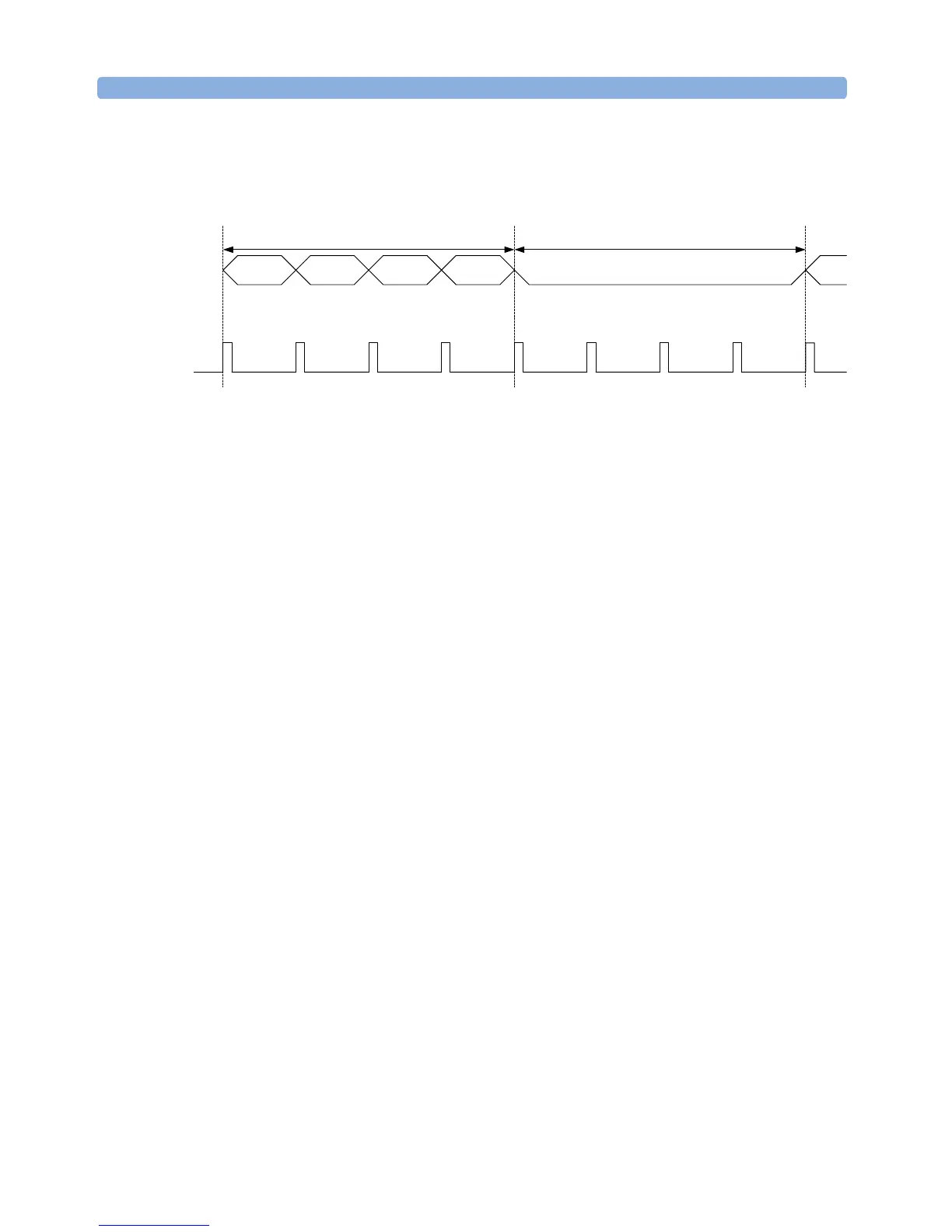Using the Agilent 81133A/81134A Pulse Generator Timing of Generated Signals
82 Agilent 81133A/81134A Pulse Generator User’s Guide, August 2002
Repetitive Burst
The following figure shows the typical timing for the repetitive burst.
Characteristics • A burst of repeated data can be either generated continuously or
can be started manually or by the arming source.
• You can select the number of repeated data in the range 4 ... 16384
(in increments of 4).
• You can specify the factor p for calculating the length of the pause
that follows the repeated data in the range 4 ... 16384 (in increments
of 4):
null data length = Data pattern length x p
• The instrument mode is RBurst.
• The pattern mode is Data.
• You can select between RZ, NRZ and R1 signal mode for each output.
In R1 and RZ mode, the pulse width can be selected as either width
or duty cycle.
• You can select between normal and inverted signals for each output.
• For the clock source, you can select from:
– Internal (YIG Oscillator)
– External signal at Clock Input
– External 10 MHz Reference at Clock Input
For more information about the clock sources, see “Clock Sources”
on page 73.
• The Trigger Out marks every start of the repetitive data pattern, as
long as no frequency divider has been applied.
See also “Trigger Out” on page 75.
Trigger Out
Output
Channel 1
Data Data
Burst = 4 x Data Pattern 4 null data packets
Data Data