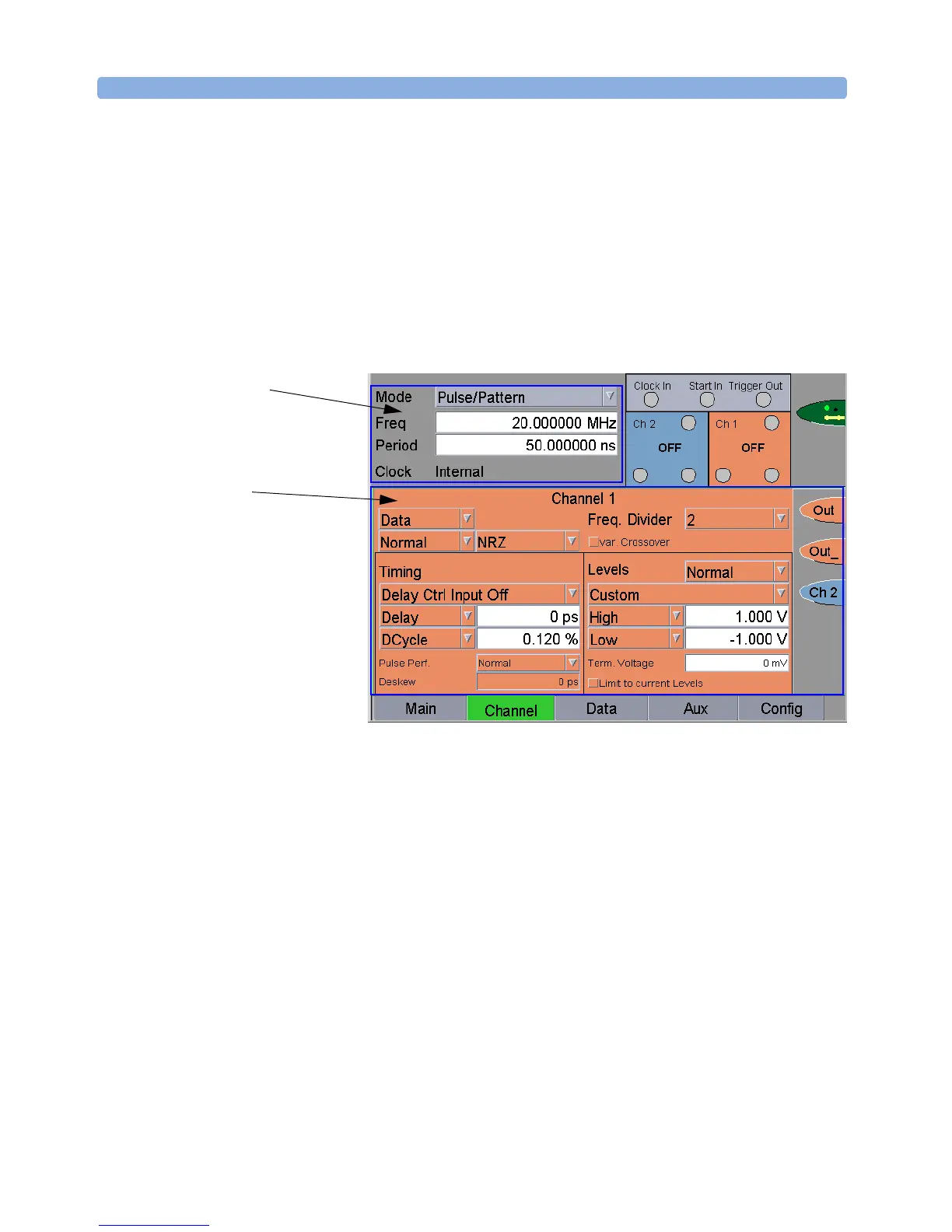Using the Agilent 81133A/81134A Pulse Generator Pages of the User Interface
66 Agilent 81133A/81134A Pulse Generator User’s Guide, August 2002
Pages of the User Interface
The instrument has a user interface to simplify entering and
monitoring of the signal settings. The user interface is divided into
different pages and panels.
The following figure shows the instrument panel and the Channel
page.
The parameters are available at the following panels and pages in the
81133A/81134A graphical user interface:
• Instrument Panel
The instrument panel is part of each page and provides controls that
define the basic setup of the instrument, such as base frequency and
instrument mode.
These controls affect all channels.
•Main Page
The Main page is used to display the results of the selftest and to
store and recall your parameter settings.
•Channel Page
At the Channel page, you can specify the signal to be generated for
each channel individually regarding pattern mode, timing, and
levels.
Instrument Panel
Channel Page
