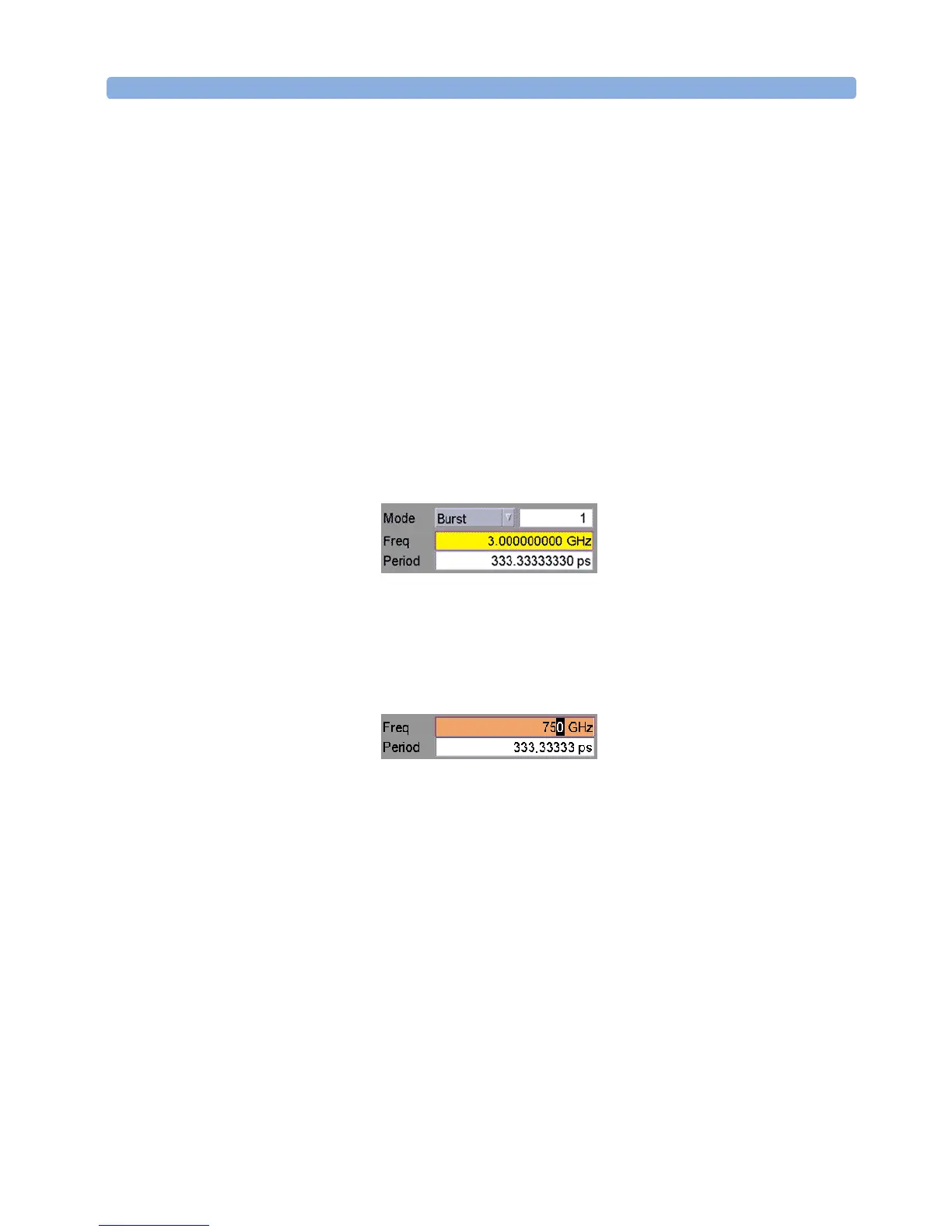How to Change a Number Field Operating the Agilent 81133A/81134A Pulse Generator
Agilent 81133A/81134A Pulse Generator User’s Guide, August 2002 23
How to Change a Number Field
You have three possibilities for changing a number field:
• By entering new values with the keypad
• By using the navigation knob to modify the values for fine-tuning
• By changing single digits
Entering New Values
To enter a new value:
1 Focus at the number field by rotating the navigation knob to the
desired position.
2 Enter the value using the keypad.
You can tell if the value in a field is active by the color of the field:
– Yellow: Value is active (affects output).
– Orange: Value is inactive.
