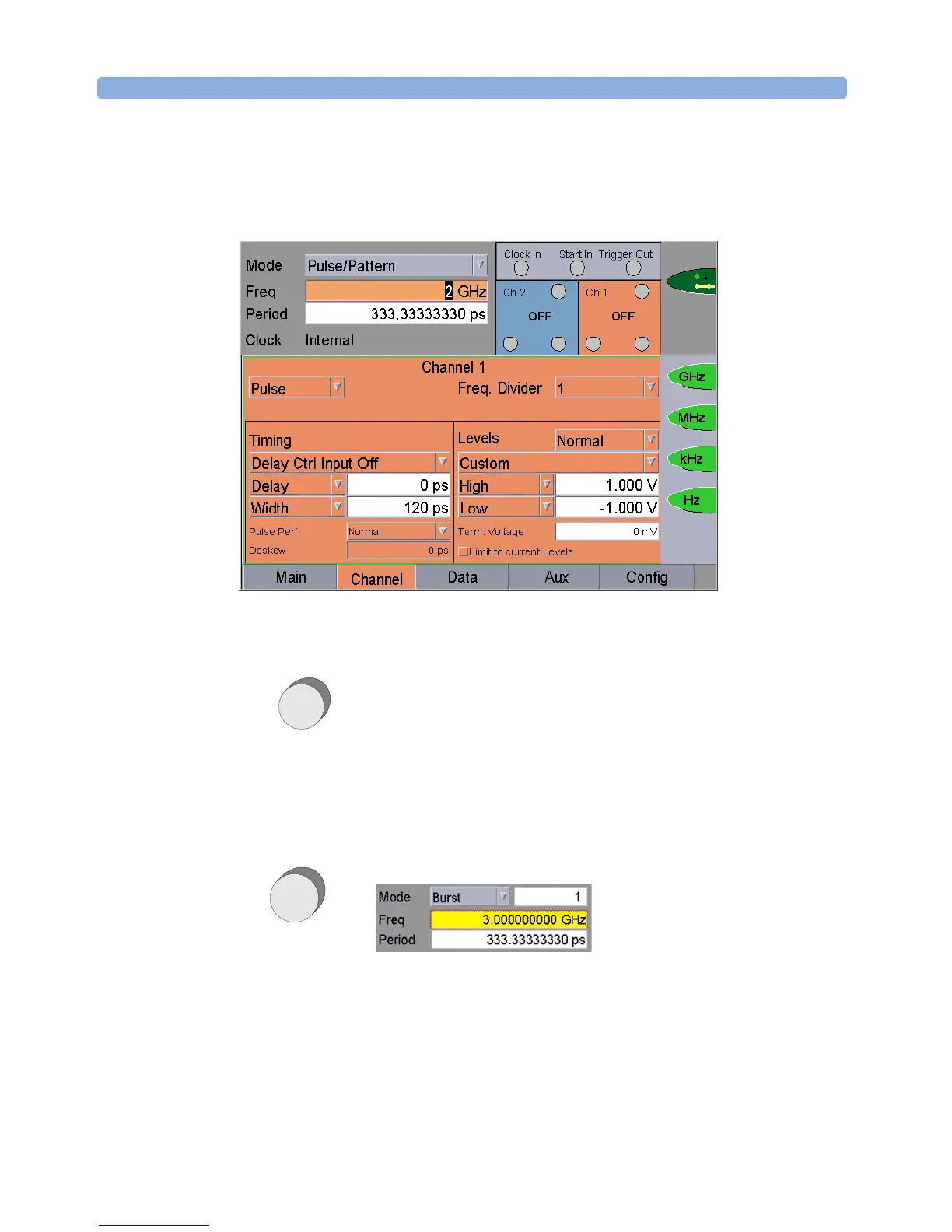Operating the Agilent 81133A/81134A Pulse Generator How to Change a Number Field
24 Agilent 81133A/81134A Pulse Generator User’s Guide, August 2002
3 Modify the unit:
– By pressing the respective softkey function (in this case, you can
immediately see the changes at the output).
– OR –
By rotating the navigation knob.
In this case, you have to press Enter or the navigation knob to see
the changes at the output.
Modify Values (Fine-Tuning)
To modify the value by using the navigation knob:
1 Focus at the number field by rotating the navigation knob to the
desired position.
2 Press Enter or the navigation knob once to set the focus.
Softkey functions
to select the unit
Press
PressPress
Press
Press
PressPress
Press
