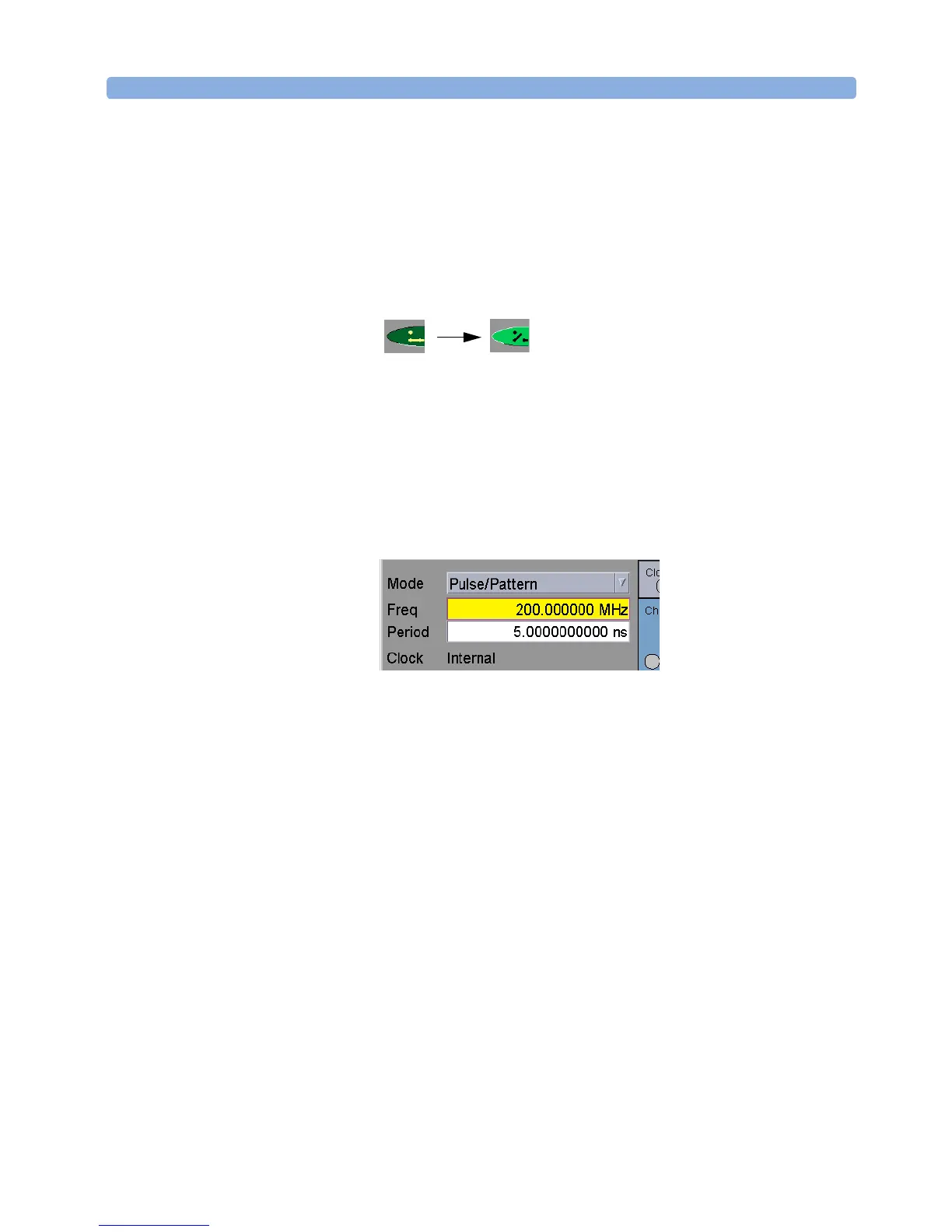Setting Up a Clock Signal Setting Up Generic and Advanced Signals
Agilent 81133A/81134A Pulse Generator User’s Guide, August 2002 29
Using the Graphical User Interface
First Steps Before you start:
1 Put the instrument into operation.
2 Protect the DUT by disconnecting the channel outputs first.
Do this by pressing the softkey next to the following function:
The open contactor shows you that your DUT is now disconnected.
Instrument Settings To set the instrument parameters:
1 In the instrument panel, choose the Pulse/Pattern mode.
2 Switch to Freq and then with the numeric keypad enter 200 as the
magnitude of the frequency.
3 Select the desired unit MHz by pressing the corresponding softkey.
Channel 1 Settings To set the channel parameters for channel 1:
1 Switch to the Channel page.
Per default, channel 1 is selected.
2 Select the pattern mode Square.
In the Timing panel, the following parameter are set as default:
–The Delay is set to 0 ps.
–The DCycle is set to 50%.
–The Deskew is disabled.
3 In the Levels panel:
–Switch Ampl to High and set High to 1.0 V.
–Set Low to 0 V.
