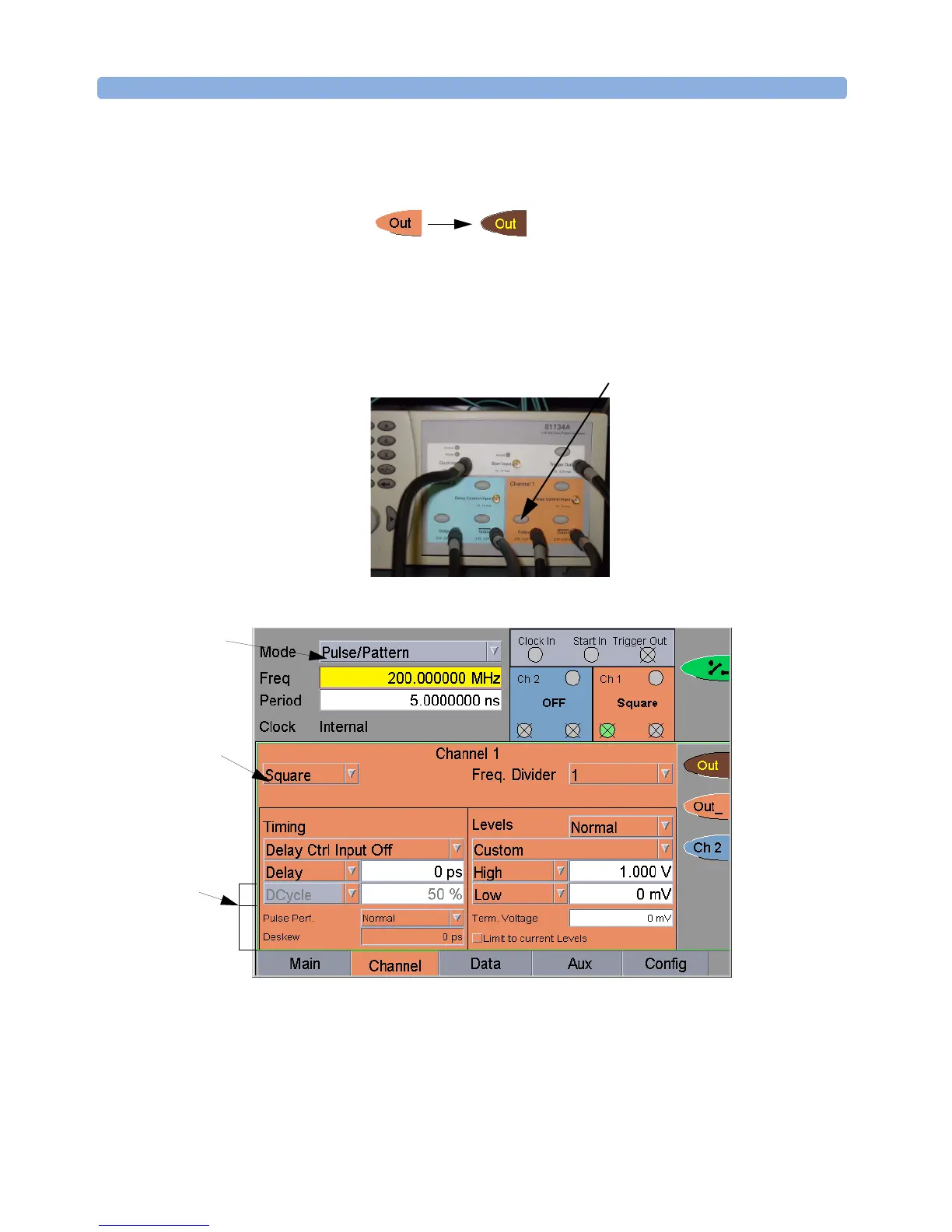Setting Up Generic and Advanced Signals Setting Up a Clock Signal
30 Agilent 81133A/81134A Pulse Generator User’s Guide, August 2002
4 Enable the Channel 1 normal Output:
By pressing the respective softkey in the user interface:
– OR –
By pressing the normal Out softkey for channel 1 next to the Output
port.
The Channel 1 page now looks as follows:
Normal Out
Channel 1
Pattern Mode
Instrument Mode
Predefined Timing
Settings for the
Square Wave Signal
(Clock)
