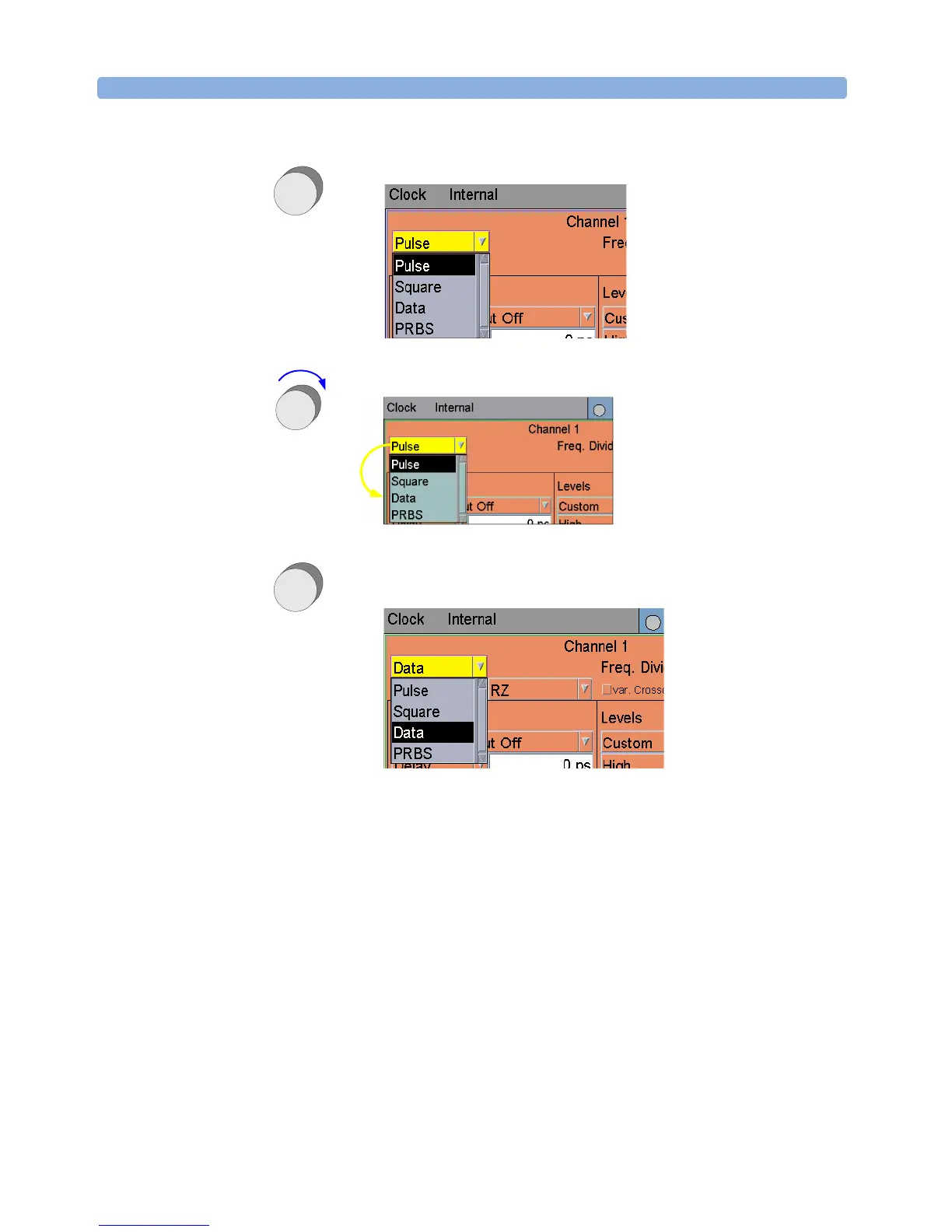Operating the Agilent 81133A/81134A Pulse Generator How to Select a Parameter from a Selection List
22 Agilent 81133A/81134A Pulse Generator User’s Guide, August 2002
2 Press the navigation knob to open the selection list.
3 Rotate the navigation knob to scroll through the list.
4 Select an item by pressing the navigation knob (like clicking with
the mouse).
Press
PressPress
Press
Press
PressPress
Press
