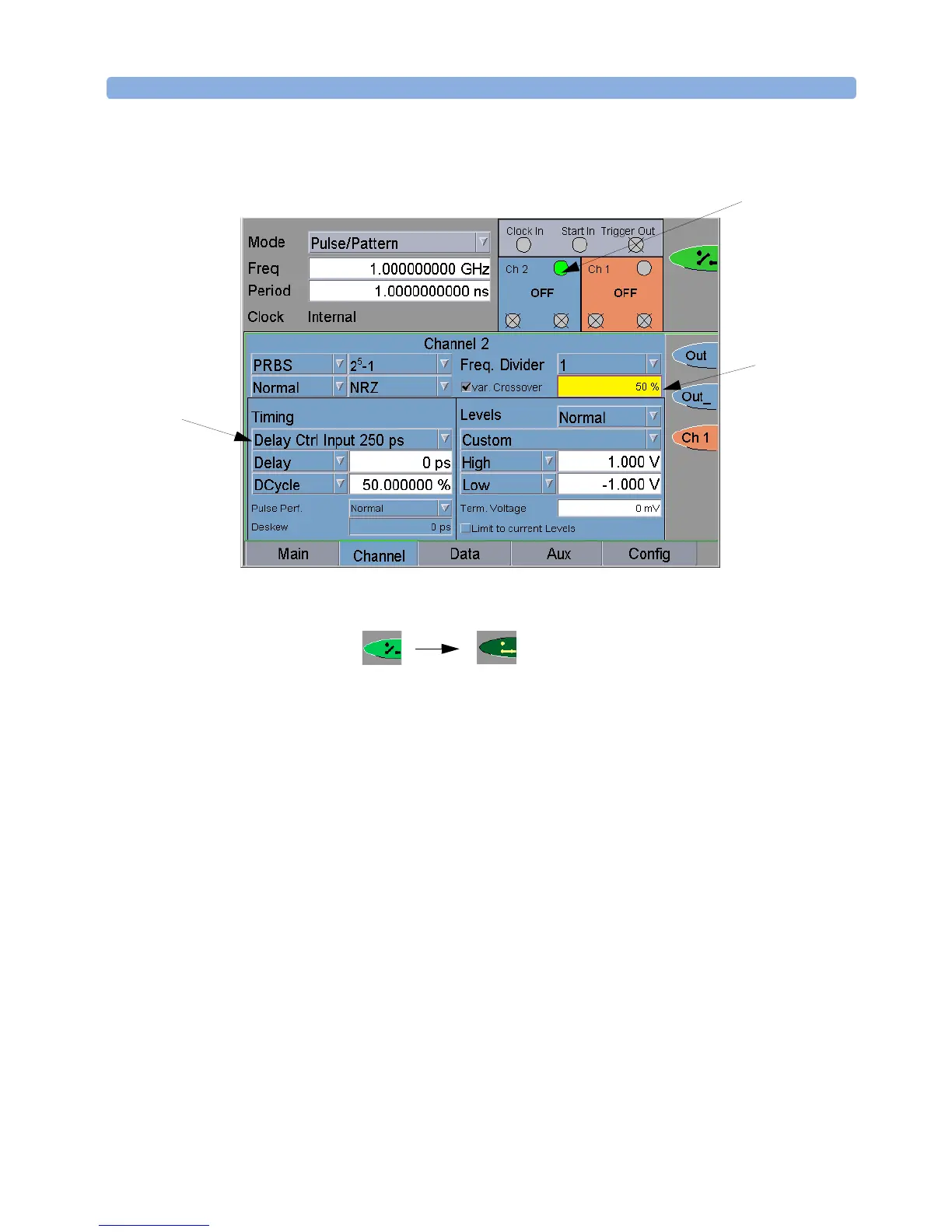Setting Up Signals for a Stressed Eye Diagram Measurement Setting Up Generic and Advanced Signals
Agilent 81133A/81134A Pulse Generator User’s Guide, August 2002 61
The Channel page now looks as follows:
Reconnect the DUT Enable the outputs:
Generated Signal Use the pulse generator’s TRIGGER OUT to trigger the scope.
To set up the trigger output:
1 On the Aux page, select the trigger mode Pulse.
The frequency of the trigger output equals the system frequency.
Variable
Crossover
Point
Delay Control
Input for
Channel 2
(Enabled)
Delay Ctrl
Sensitivity
