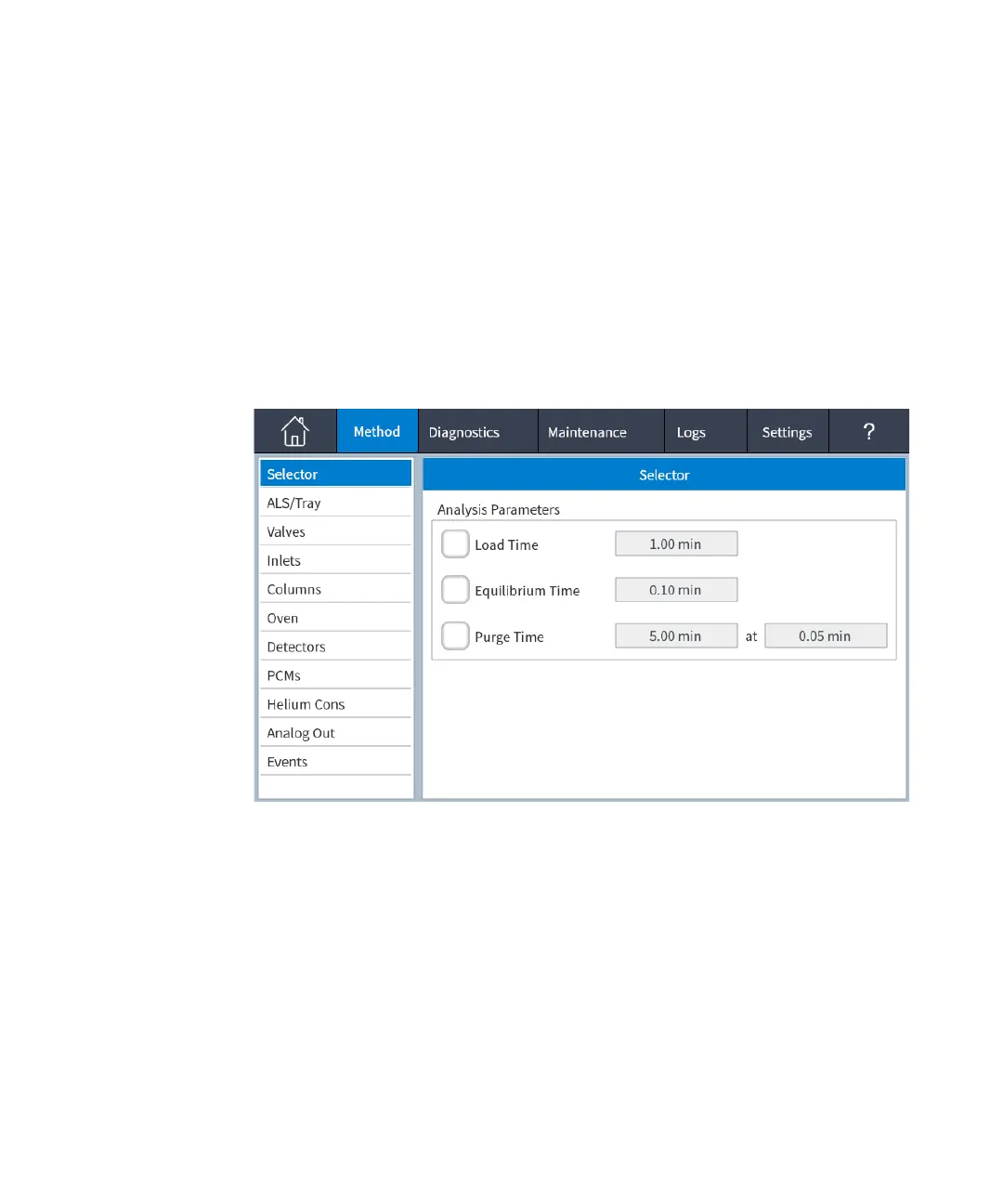54 Agilent Gas Sample Selector for 8860 and 8890 User Manual
4 Operation
Method Parameters
Method Parameters
The following settings are found in the Local User Interface (LUI), Browser User
Interface (BUI), or the Data System Adapter (DSA).
Building a method
Go to the Method screen, choose Selector, and enter analysis parameters for
Load Time, Equilibration Time, and Purge Time.
Figure 16 Method screen for the LUI.
