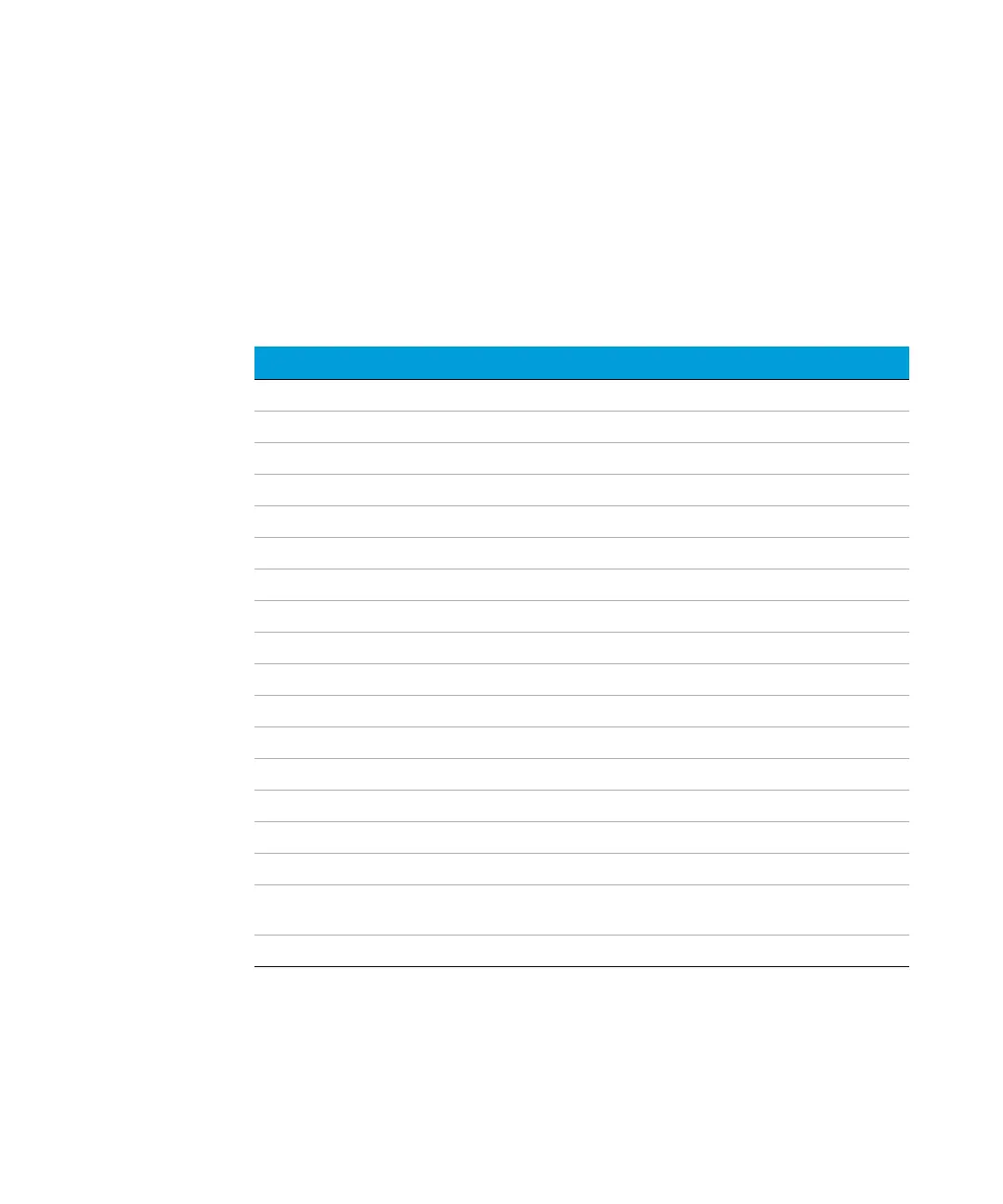78 Agilent Gas Sample Selector for 8860 and 8890 User Manual
5 Maintenance and Troubleshooting
Troubleshooting
Troubleshooting
Error list for troubleshooting
Table 8 Error list for troubleshooting
Instrument Condition Alert Description
Selector mpv position not ready Multiple position valve is not in correct setpoint
Selector on/off valve open Sample On/Off valve not connected
Selector on/off valve shorted Sample On/Off valve not working properly
Selector purge valve open Purge valve not connected
Selector purge valve shorted Purge valve not working properly
Selector pump valve open Pump valve not connected
Selector pump valve shorted Pump valve not working properly
Selector pump switch open Pump switch not connected
Selector pump switch shorted Pump switch not working properly
Selector fan open Fan not connected
Selector fan shorted Fan not working properly
Selector fan lockup Fan not rotating
Selector 24v abnormal 24 V power out of range
Selector 12v abnormal 12 V power detection is not good
Selector 5v abnormal 5 V power detection is not good
Selector failed memory read Read eeprom error
Selector sample loading Hang up the instrument in 'pre-run' state until sample
loading completed
Selector system busy Selector system busy
