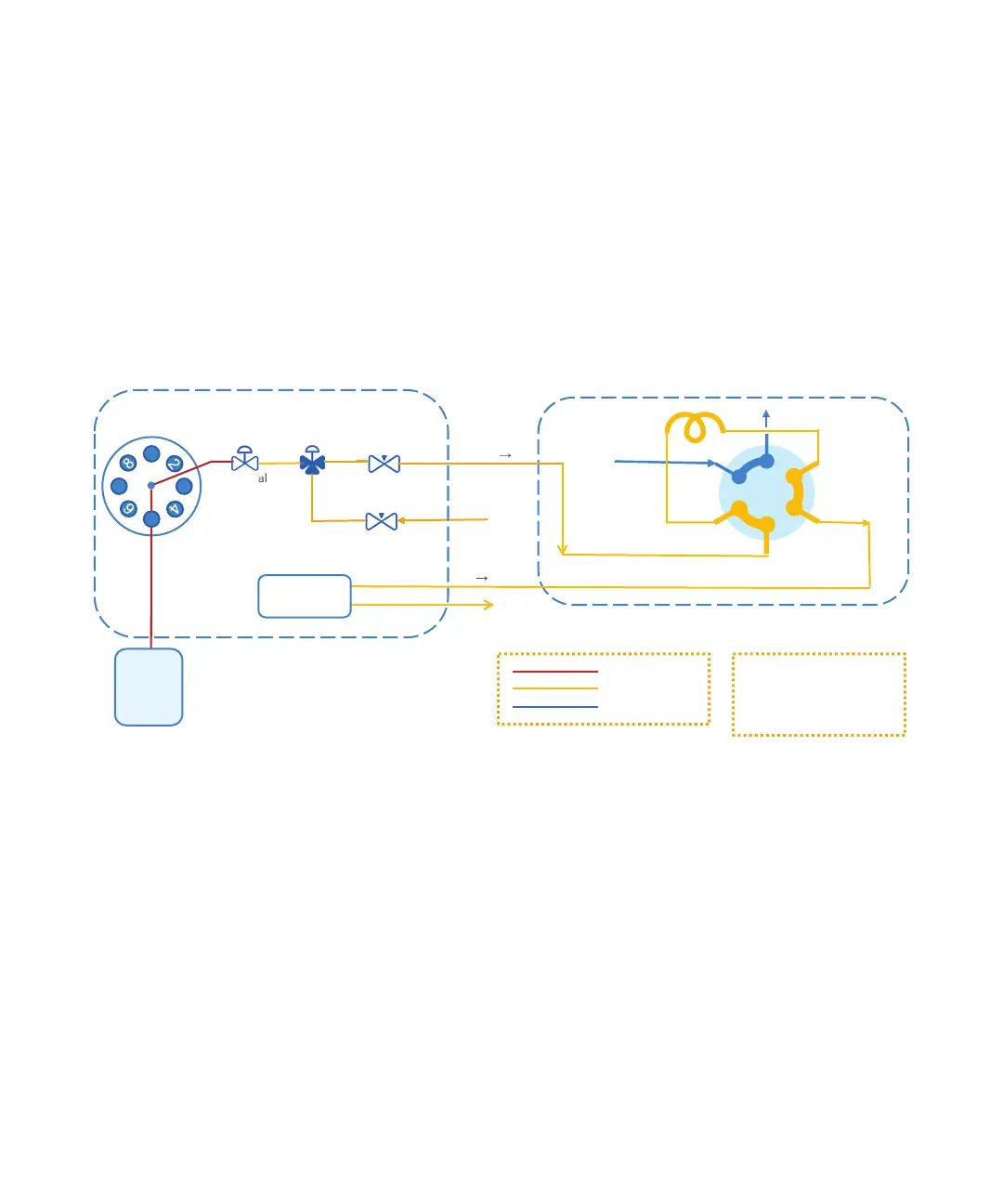72 Agilent Gas Sample Selector for 8860 and 8890 User Manual
5 Maintenance and Troubleshooting
Purge mode
Purge mode
Purge mode is a maintenance mode used for special pipe cleaning. Similar to the
routine purge after each injection in the normal working flow, this mode will purge
the second half of the pipeline. The difference is that this mode does not have to be
integrated in the method, but can be started or stopped at any time. This mode is
used to further reduce residue.
Figure 21 Purge mode (maintenance) for bag version.
1
5
3
7
Sample Loop
Carrier Gas
To C ol um n
On/Off Valve
GC Valve 1
Needle Valve 2
MPV
Multi-Position Valve
Purge Valve
Gas
Bag
•GCValve1 –OFF
•
Sample Valve – OFF
• Purge Valve – ON
• Pump – OFF
Purge N
2
Needle Valve 1
Pump
Assembly
Selector
Vent
Selector GC
GC
Selector
Sample Gas
Purge Gas
Carrier Gas
1
2
3
4
5
6
OUT
Sample In