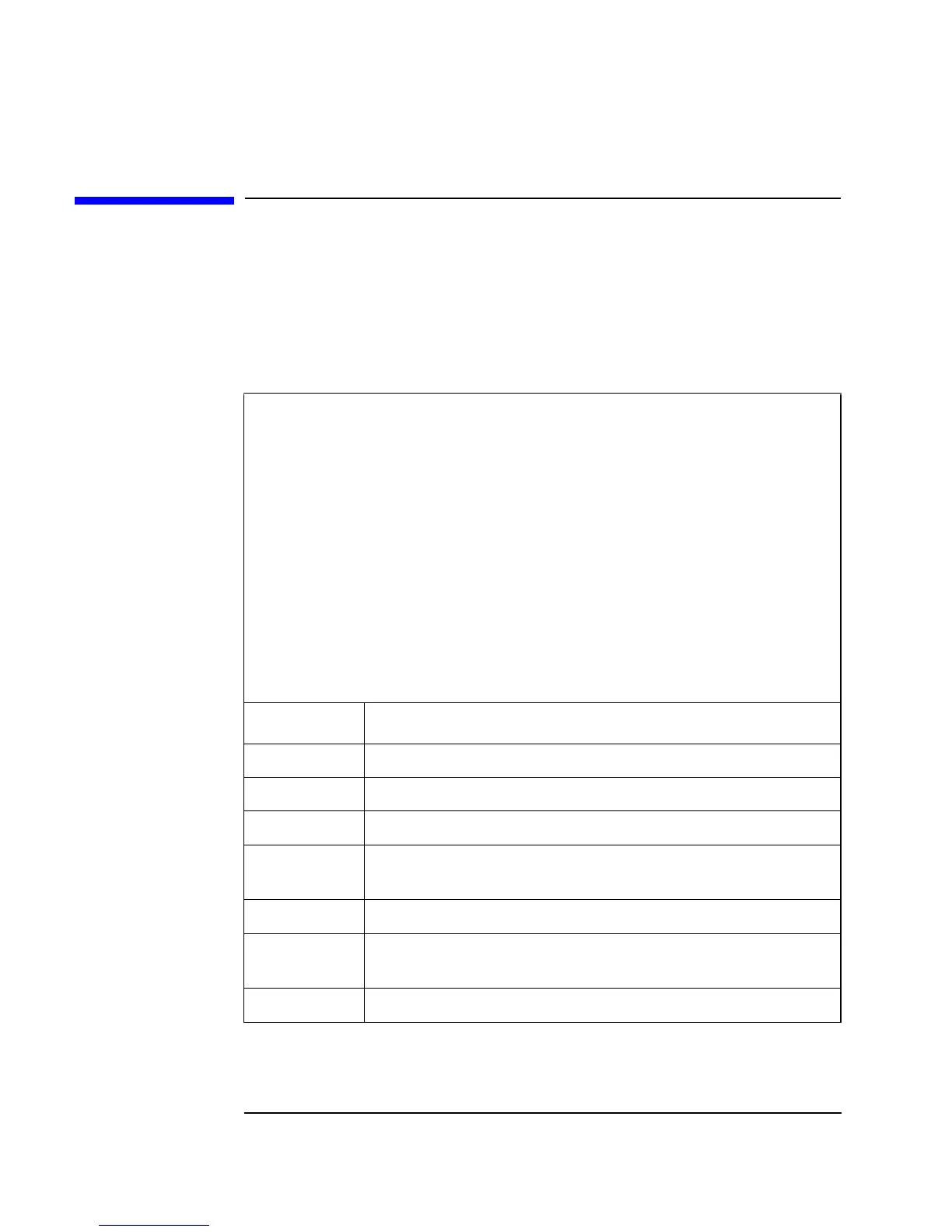3-34 Agilent B1500 VXIplug&play Driver User’s Guide, Edition 3
Programming Examples for Visual Basic Users
Multi Channel Sweep Measurement
Multi Channel Sweep Measurement
Table 3-8 explains example subprograms that enable/disable measurement channels
(perform_meas), perform the multi channel sweep measurement (sweep_meas), and
save measurement result data into a file (save_data). This example measures bipolar
transistor Ic-Vb and Ib-Vb characteristics.
Table 3-8 Multi Channel Sweep Measurement Example 1
Sub perform_meas(vi As Long, ret As Long) ’1
Dim m(3) As Long ’SMU port numbers ’3
m(0) = 2 ’SMU1: base
m(1) = 4 ’SMU2: collector
m(2) = 1 ’SMU4: emitter
ret = agb1500_setSwitch(vi, m(2), 1) ’8
ret = agb1500_setSwitch(vi, m(1), 1)
ret = agb1500_setSwitch(vi, m(0), 1)
check_err vi, ret ’11
sweep_meas vi, ret, m() ’13
ret = agb1500_setSwitch(vi, agb1500_CH_ALL, 0) ’15
check_err vi, ret
End Sub ’18
Line Description
1 Beginning of the perform_meas subprogram.
3 to 6 Declares variables, and defines the value.
8 to 10 Enables measurement channels.
13 Calls the sweep_meas subprogram (next page) to perform multi
channel sweep measurement.
15 Disables measurement channels.
11 and 16 Calls the check_err subprogram (shown in Table 3-1) to check if
an error status is returned for the previous line.
18 End of the perform_meas subprogram.
