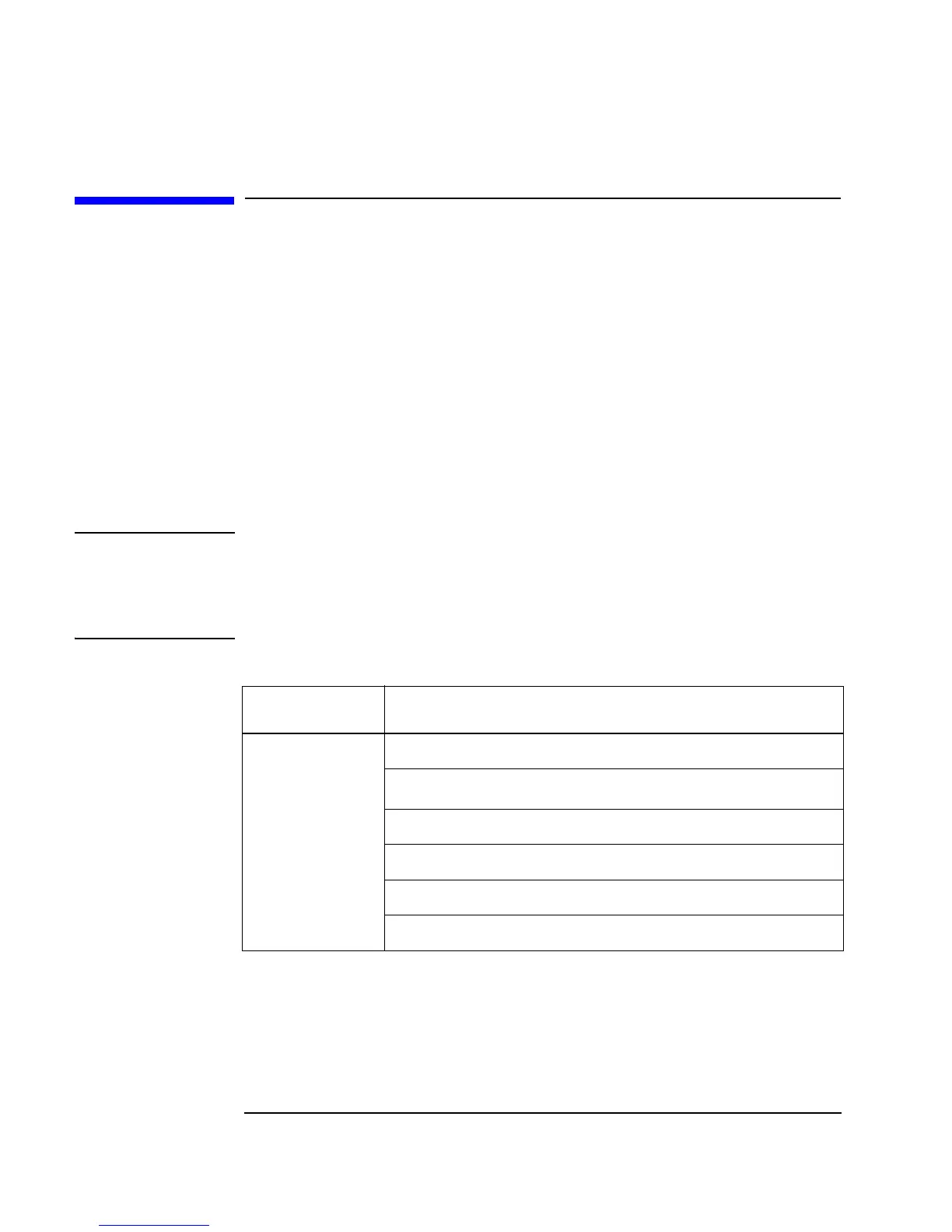2-8 Agilent B1500 VXIplug&play Driver User’s Guide, Edition 3
Driver Functions
Parameters
The parameters used by several functions are explained in this section.
• “channel value”
• “SMU range value and ranging mode”
• “SMU output voltage, resolution, and compliance by range”
• “SMU output current, resolution, and compliance by range”
• “MFCMU measurement parameters”
• “MFCMU measurement range”
In this section, the parameters are put in italics such as channel.
NOTE Macros
Some functions can use macros to set the parameter values. For details of functions
and macros, refer to the help file (agb1500.hlp) in the directory that the driver is
installed.
Table 2- 2 channel value
channel
Available module and slot number
a
a. Slot number 1 to 10 have been assigned to the bottom slot to the top slot
respectively.
1, 2, 3, 4, 5, 6, 7,
8, 9, or 10
MPSMU installed in the slot channel.
HPSMU
b
installed in the slots channel and channel+1.
b. HPSMU occupies two slots.
HRSMU installed in the slot channel.
ASU connected to the HRSMU in the slot channel.
MFCMU installed in the slot channel.
SCUU connected to the MFCMU in the slot channel.
